Key Highlights
- Amazon Seller SKUs act as unique identifiers created by sellers to connect listings with inventory systems, supporting tracking, organization, and efficient product management.
- Unlike ASINs or GTINs, SKUs are fully customizable, allowing sellers to include product details like category, size, or condition for internal management.
- SKUs streamline sales tracking, prevent fulfillment errors, and help sellers avoid stockouts by keeping product data accurate across fulfillment centers and channels.
- Creating a Seller SKU is simple: add or create a listing in Seller Central, fill in product details, and manually enter your preferred SKU before submission.
- Following best practices such as using a consistent structure, avoiding ambiguous characters, and keeping SKUs short ensures better organization and fewer errors.
- Multi-channel selling requires consistent SKUs across platforms; prefixes, suffixes, and integration with inventory tools simplify management and reduce mismatched data.
- Tools like InventoryLab, SoStocked, Sellerboard, Skubana, and RestockPro enhance SKU organization, forecasting, and profitability tracking, making scaling operations easier.
- Once created, SKUs cannot be changed, so planning a clear format from the start ensures long-term efficiency and avoids relisting issues.
Running a business on the Amazon marketplace involves managing inventory, product listings, and fluctuating sales data, where even small errors can lead to stockouts, fulfillment delays, or mismatched information. To stay efficient, sellers need a reliable system for tracking products, and that’s where Amazon Seller SKU comes in.

An Amazon Seller SKU (Stock Keeping Unit) is a unique identifier, created by the seller, that links directly to their inventory management system. Unlike the ASIN, which Amazon assigns, Amazon Seller SKU numbers are fully customizable and allow sellers to embed key details such as product category, brand, model, color, size, or condition. Each SKU appears in your inventory file and product listings, helping you maintain control and organization across catalog and sales operations. In this blog, we’ll cover how to create an effective SKU system, structure SKU formats, and apply best practices to ensure accuracy, efficiency, and long-term growth.
How Do Seller SKUs on Amazon Work?

On Amazon, Seller SKUs act as a unique product identifier that connects your product listings with your inventory management system. When you enter or upload a SKU, Amazon creates a record for that specific product in the Amazon catalog, linking your units to the correct product detail page.
Here’s a quick look at how SKUs actually work for sellers:
- Easy Identification: Every unique SKU is tied to a single product page, allowing quick distinction between similar items or variations.
- Organized Variations: You can create different SKUs for similar products (size, color, or condition of the product) for clearer product identification.
- Inventory Tracking: SKUs help track inventory levels, monitor sales trends, and improve order fulfillment across fulfillment centers.
- Efficient Management: A structured SKU system supports accurate SKU data, reduces errors in the supply chain, and streamlines data management.
Sellers can either let Amazon automatically assign a Seller SKU or use their own SKUs with a custom SKU format. By leveraging product SKUs correctly, you gain better visibility in search results, more accurate tracking of stock levels, and greater control over business growth. To get the most out of your SKUs, pair them with detailed insights from an Amazon Inventory Report.
Why Do You Need an Amazon Seller SKU?

An Amazon Seller SKU is more than just a code; it’s the backbone of your inventory tracking and product management. Here’s why it matters:
- Accurate Tracking: Monitor stock levels, track an item’s location within your warehouse, and avoid errors in order fulfillment.
- Easy Organization: Assign different SKUs to similar products for quick product identification across product variations and marketplaces.
- Data Insights & Profit Analysis: Analyze SKU-level performance to identify best and worst-selling products and forecast demand strategically.
- Supply Chain Efficiency: Maintain consistency across fulfillment centers, track shrinkage, and monitor how long products remain in inventory.
- Loss Recording: Keep a record of losses to identify issues and improve inventory accuracy.
- Inventory Reconciliation: Match your Amazon inventory management software with actual stock to reduce discrepancies and prevent overselling.
- Operational Efficiency: Enable employees to locate items quickly, streamline pick, pack, and ship processes, and improve communication with vendors.
- Multi-Channel Consistency: Use the same SKUs across all marketplaces for easier tracking and management.
How is an Amazon Seller SKU Different from Other Product Identifiers?
Now that we know why do you need a SKU to sell on Amazon, let’s understand how it’s different from other identifiers. Check out the table below for a clear comparison.
|
Feature |
Amazon Seller SKU |
ASIN |
FN-SKU |
GCID |
GTIN |
UPC |
EAN |
|
Full Form |
Seller Stock Keeping Unit |
Amazon Standard Identification Number |
Fulfillment Network Stock Keeping Unit |
Global Catalog Identifier |
Global Trade Item Number |
Universal Product Code |
European Article Number |
|
Creator |
Seller |
Amazon |
Amazon (FBA system) |
GS1 (global standard) |
GS1 (US standard) |
GS1 (EU standard) |
|
|
Typical Length |
Flexible (letters/numbers) |
10 characters |
10 characters |
Varies |
8–14 digits |
12 digits |
13 digits (sometimes 8) |
|
Purpose |
Internal inventory & listing tracking |
Catalog identity within Amazon |
FBA inventory & logistics tracking |
Identifies branded products without UPC/EAN |
Universal trade & inventory identifier |
Barcode for US/Canada retail |
Barcode for EU/international retail |
|
Visibility |
Seller Central only |
Customer-facing (detail page) |
Not visible to buyers (on FBA labels) |
Internal to Amazon |
Not usually customer-facing (in barcodes) |
On product packaging |
On product packaging |
|
Uniqueness |
Unique to the seller’s catalog |
Unique across Amazon |
Unique to each seller’s FBA inventory |
Unique to each brand/product |
Globally unique |
Globally unique |
Globally unique |
|
Customizable / Auto-Generated |
Customizable by the seller |
Auto-generated by Amazon |
Auto-generated by Amazon |
Auto-generated when UPC/EAN is not used |
Issued by GS1 |
Issued by GS1 |
Issued by GS1 |
|
Required for Amazon Listing |
Not mandatory (Amazon can auto-assign) |
Yes, every listing has one |
Yes, for FBA listings |
Conditional, if no UPC/EAN |
Often required (parent format) |
Yes, required in the US/Canada |
Yes, required in the EU & globally |
|
Used Beyond Amazon |
No |
No |
No |
No |
Yes, across global retail |
Yes, global retail |
Yes, global retail |
You can also explore our detailed guide on GTIN vs UPC vs EAN vs ASIN to better understand how these product identifiers differ from Amazon Seller SKUs.
How to Create Seller SKU on Amazon?
Creating a Seller SKU on Amazon is a straightforward process. You can either let Amazon automatically assign a Seller SKU or enter your own during SKU creation.
1. Custom SKU
Creating a Seller SKU on Amazon is a straightforward process, and you can either let Amazon automatically assign a Seller SKU or enter your own during SKU creation. To create your custom SKU, follow these steps:
- Log in to Seller Central – Access your dashboard to manage inventory and listings.
- Go to “Add Product” – Under the Inventory tab, select Add Product to list a new item or link an existing one.
- Search or Create a Listing – Find your product in Amazon’s catalog or choose I’m adding a product not sold on Amazon.
- Enter Product Details – Fill in essential info like product name, category, and identifiers (UPC, EAN, or GCID).
- Add Your Custom SKU – In the SKU field, enter your unique code that reflects product attributes such as color, size, or variant.
- Review and Submit – Double-check all details, then submit to finalize your listing.
Your new Amazon Seller SKU now acts as your product’s unique identifier — simplifying inventory tracking and management across your store.
If you want a more thorough run-through of how to create an Amazon SKU, you can read more about it here: Your Step-by-Step Guide to Creating Seller SKUs on Amazon
2. Amazon Generated SKUs
If you don’t create your own, Amazon will automatically generate SKUs for your products. While this option saves time initially, it can create challenges later:
- Duplicate SKUs Across Stores: Amazon may assign different SKUs for the same product if listed in multiple shops, even if you own them all.
- Harder Inventory Tracking: Randomly generated codes lack meaningful details (brand, model, size, variant), making it difficult for you or your team to quickly identify products.
- Complexity with Multiple Businesses: Managing inventory across different stores or marketplaces becomes time-consuming when similar items are assigned inconsistent SKUs.
What Are the Best Practices for Organizing and Managing Seller SKUs on Amazon?

Once you’ve created your Amazon Seller SKUs, the next step is making sure they’re organized and easy to manage. Following the right Amazon seller SKU requirements and naming rules will keep your catalog consistent, minimize errors, and simplify inventory control. Here are some best practices to follow:
- Include key details like category, color, or size in a consistent SKU format so products are easy to identify and track as your catalog grows.
- Keep SKUs short and manageable. While there’s no strict Amazon Seller SKU minimum characters rule, keeping them under 30 characters reduces typing errors and makes fulfillment faster.
- Assign a unique SKU for each product variant such as size or color. This ensures accurate tracking, avoids confusion, and improves sales data visibility.
- Avoid confusing characters like “0” and “O” or “1” and “I.” They can create errors in SKU entry and disrupt inventory management.
- Never start SKUs with a zero. Many systems strip it automatically, which may cause mismatched data, inaccurate tracking, and reporting issues.
- Use all capital letters to make SKUs easier to read. For instance, this Amazon seller SKU example, “TSHIRT-BLK-M” is much clearer than “tshirt-blk-m.”
- Separate SKU components with underscores (_) or periods (.). For example, “TSHIRT_BLK_M” makes size and color obvious while improving readability across systems.
- Avoid including dates in SKUs. They often create confusion when products stay longer than expected. Instead, rely on category, condition, or other consistent identifiers.
- Document your SKU format rules and share them with your team. Clear guidelines ensure consistency, reduce mistakes, and make inventory management smoother.
How to Organize SKUs for Multi-Channel or Multi-Warehouse Selling?

When selling across multiple platforms or warehouses, keeping your Amazon seller SKUs consistent is critical for smooth inventory management and accurate tracking. Disorganized SKUs can cause errors in stock levels, order fulfillment, and sales reporting. Here’s how to streamline them:
- Keep SKUs Consistent Across Platforms: Use the same SKU format across Amazon, Shopify, Walmart, and other channels. A consistent SKU structure ensures product identification is easy and avoids duplicate listings or mismatched stock levels.
- Integrate with Inventory Management Software: Sync your Amazon SKUs with tools like inventory file uploads or third-party systems. This allows you to track inventory levels in real time, reduce overselling, and maintain accurate stock data across fulfillment centers.
- Use Prefixes or Suffixes for Clarity: Add short prefixes or suffixes (e.g., “AMZ-123” for Amazon, “WMT-123” for Walmart) to SKUs. This helps distinguish between sales channels or warehouses while keeping SKU requirements aligned and easy to search.
What Tools Can Help You Manage Amazon Seller SKUs Efficiently?
Managing Amazon Seller SKUs can be overwhelming, especially when selling across multiple platforms or warehouses. Listed below are some tools that simplify SKU management, inventory tracking, and data organization, ensuring compliance with Amazon seller SKU requirements and helping you scale efficiently.
1. InventoryLab

More than a listing tool, InventoryLab combines labeling, accounting, and SKU creation in one place. Its SKU generator ensures consistency while offering profitability reports at the SKU level. Perfect for sellers who want easy SKU organization paired with financial visibility.
2. SoStocked

Designed exclusively for Amazon sellers, SoStocked emphasizes inventory forecasting and supply chain management. It ties SKU data to real-time sales trends, helping you avoid costly stockouts or overstock. A must-have for sellers scaling across multiple fulfillment centers.
3. Sellerboard

A profit analytics powerhouse, Sellerboard offers deep SKU-level insights into order fulfillment, sales performance, and cost tracking. It’s particularly useful for identifying which SKUs are truly driving profits versus those draining resources.
4. Skubana

Built for multi-channel sellers, Skubana (now Extensiv Order Manager) unifies SKUs across Amazon, Shopify, Walmart, and other marketplaces. It centralizes inventory tracking, prevents overselling, and simplifies SKU creation across channels, making it ideal for businesses expanding beyond Amazon.
5. RestockPro

Specializing in FBA, RestockPro by eComEngine streamlines restocking decisions by analyzing SKU performance and forecasting demand. It helps you manage fulfillment center stock keeping units (FNSKUs), optimize reorder points, and maintain a healthy flow of products through Amazon’s supply chain.
beBOLD Tip: If you’re also managing 1P inventory commitments, this guide to Amazon Born to Run explains how the program works and when it makes sense to use it alongside your SKU and forecasting strategy.
Turn Smart SKU Management into Marketplace Success with beBOLD Digital
You've now mastered the ins and outs of Amazon Seller SKUs, from strategic creation and formatting to multi-channel alignment and best practices for scalable inventory management. A smart SKU strategy isn’t just about order fulfillment; it’s the backbone of visibility, efficiency, and growth across platforms.
If you're ready to elevate your marketplace game, look no further. beBOLD Digital is a full-service agency specializing in Amazon, Walmart, TikTok, and social media management. With expertise in SEO, advertising, listing optimization, and analytics, we help sellers like you build sustainable, profitable growth across every marketplace.
Take the next step toward scalable success. Schedule a strategy call with us today!
Frequently Asked Questions
What is Amazon seller SKU?
An Amazon Seller SKU (Stock Keeping Unit) is a unique, seller-created identifier used to track and manage products within your Amazon inventory.
Can you change your seller SKU on Amazon after listing a product?
No, once a Seller SKU is created, it cannot be edited or changed. If you want a different SKU, you must delete the listing and create a new one with your preferred SKU format.
How do I create a custom SKU for Amazon products?
When adding a new product, Amazon provides a field for entering your own custom SKU. Instead of using the Amazon automatically assigned seller SKU, you can manually create a SKU that matches your inventory system for easy identification.
What’s the ideal length or format for a SKU?
Amazon seller SKU requirements don’t specify a strict length, but experts recommend 8–12 characters. Keep it short, consistent, and descriptive, avoiding spaces or special characters. Use letters, numbers, and separators like underscores for clear SKU organization.
Do SKUs affect product ranking or visibility on Amazon?
SKUs don’t directly impact search results or product ranking. However, they indirectly support visibility by improving inventory accuracy, preventing stockouts, and ensuring smooth order fulfillment, factors that affect customer experience and ultimately influence sales performance on Amazon.
Can I reuse Amazon seller SKUs, or should each be unique?
It’s best practice to assign one unique SKU per product variant. Reusing SKUs can create confusion, misaligned product data, or incorrect inventory tracking. Amazon strongly encourages sellers to maintain unique SKUs for every new product or variation.
Are there any recommended templates or formats for generating Amazon seller SKUs?
Yes. Many sellers use SKU templates that combine product category, variation, and batch codes. For example: TSHIRT_BLK_M_001. A consistent template improves SKU management, prevents duplication, and helps teams easily identify stock levels and product identifiers across warehouses.
Can you explain the difference between an Amazon SKU and an ASIN?
An Amazon SKU is created by sellers for inventory management, while an ASIN (Amazon Standard Identification Number) is a universal identifier assigned by Amazon to catalog products. One product listing can have multiple SKUs but only one ASIN.
How to assign SKU to templates on Amazon Seller Central?
When using bulk listing templates in Seller Central, you’ll see a column labeled “Seller SKU.” Simply enter your custom SKU in that column before uploading the file. Amazon will then apply the SKU to your product listing.
How to find Seller SKU, Amazon?
You can find your Seller SKU in Amazon Seller Central under the Manage Inventory section. Each product listing displays its SKU alongside the product title, condition, and price. This helps sellers quickly identify and manage inventory with accuracy.
How to change Seller SKU on Amazon?
You cannot directly change a SKU once it’s assigned. The only option is to delete the product listing and relist it with a new SKU. Careful planning during SKU creation avoids unnecessary relisting or confusion later.
Optimize your SKUs, streamline inventory, and boost sales with expert guidance. Contact beBOLD Digital today, and let’s turn your Amazon listings into a scalable growth engine.


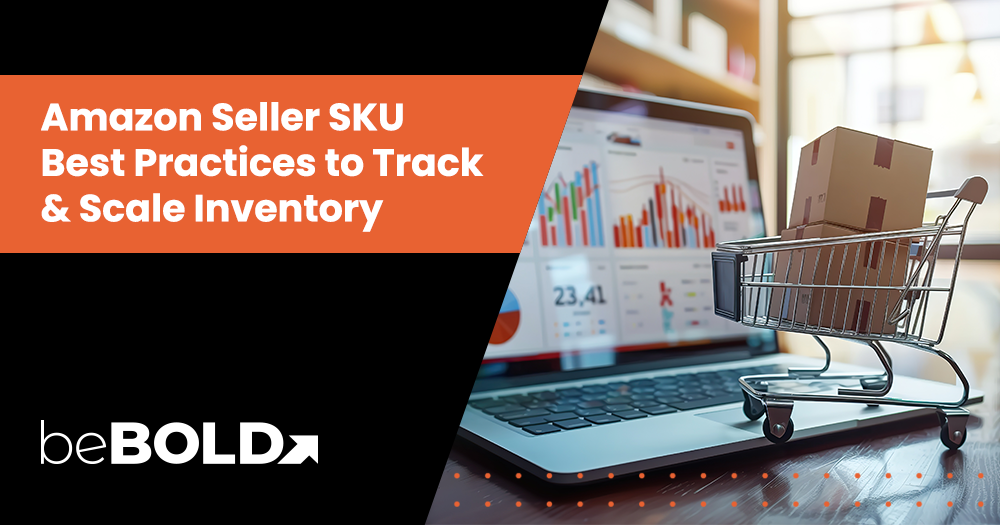

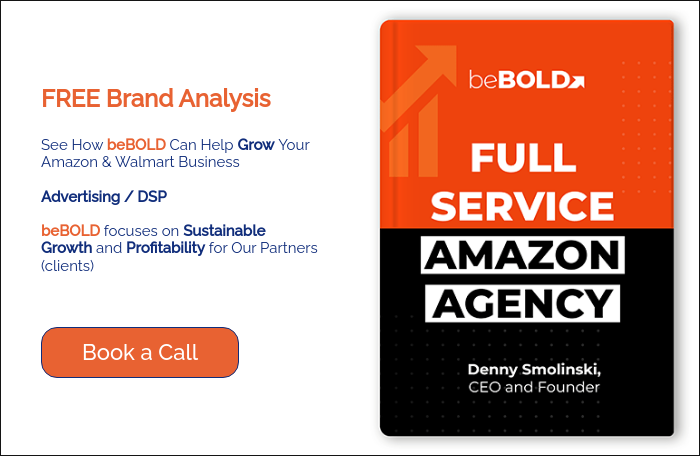




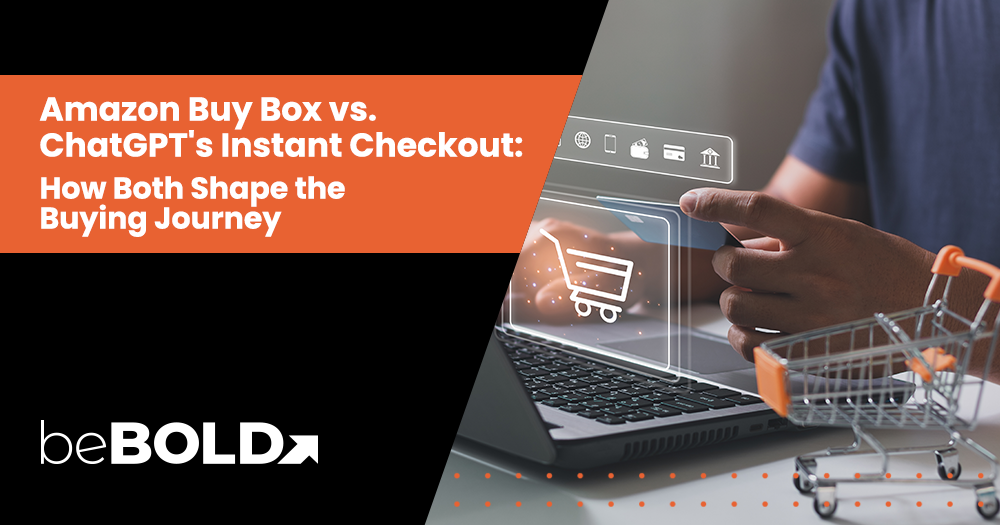
Comments