Key Highlights
- Integrating Amazon with Shopify allows centralized control over listings, inventory, and orders, simplifying multichannel selling and reducing operational complexity for ecommerce brands.
- You need an active Shopify store, an Amazon Professional Seller account, and a compatible currency setup to ensure smooth integration and data sync across both platforms.
- Integration apps like CS Amazon Sync, CedCommerce Amazon Channel, or Shopify Marketplace Connect help automate syncing of inventory, orders, and listings for better efficiency.
- The step-by-step setup involves installing the integration app, linking accounts, configuring preferences, mapping products, and testing orders before going live.
- Buy with Prime allows Shopify merchants to offer Amazon Prime shipping and checkout on their own websites, improving trust and boosting conversion rates.
- Common challenges include inventory mismatches, pricing conflicts, and policy non-compliance, all of which can be resolved with app automation and regular monitoring.
- Best practices include continuous performance tracking, customer service excellence, optimized listings, and adherence to Amazon’s seller policies to maintain efficiency and reputation.
- beBOLD Digital helps brands streamline integration, boost visibility, and scale faster with tailored strategies and full-service Amazon marketplace expertise.
If you're a Shopify seller looking to tap into Amazon’s massive customer base, Amazon and Shopify integration is a smart move. This blog will walk you through how to integrate Amazon and Shopify step-by-step, helping you manage orders, sync inventory, and boost sales across both platforms. We’ll guide you through the integration process, help you set up the right inventory settings, and ensure your brand identity stays consistent across both powerful sales channels. Ready to unlock seamless multichannel selling and grow your brand across ecommerce marketplaces? Let’s dive in.
What is Amazon Shopify Integration and Why Should You Do It?
Amazon and Shopify integration connects your Shopify account with your Amazon Seller Central account, allowing you to manage listings, orders, and inventory from one place. It’s a great way to scale your online business while reducing manual work and errors.
By connecting these two powerful ecommerce platforms, sellers gain better control, visibility, and reach, making it easier to build a streamlined, multichannel operation.
How Does Integration Help?

Whether you're an existing Amazon seller or run a Shopify store, this integration unlocks practical advantages that improve efficiency and drive growth across both platforms. Here are some of the benefits:
- Unified Inventory Management: Sync your Shopify inventory with your Amazon listings to avoid overselling, maintain accurate stock levels, and ensure smoother order management across both ecommerce platforms.
- Centralized Order Processing: Manage all orders from your Shopify dashboard, including those from the Amazon sales channel, streamlining your online business operations and reducing fulfillment errors.
- Expanded Market Reach: List products on the Amazon marketplace while running your Shopify website, giving you access to a massive customer base and boosting brand awareness across ecommerce marketplaces.
- Enhanced Fulfillment Options: Leverage Amazon MCF (Multi-Channel Fulfillment) to fulfill orders placed on your Shopify store, using Amazon logistics to speed up shipping and improve customer satisfaction without managing your own warehouse.
Not sure which fulfillment method works best when selling across channels? Compare your options in our Amazon FBA vs FBM guide to make the right choice.
For any ecommerce business, Shopify integration with Amazon is one of the best moves to simplify operations and expand reach.
How to Connect Shopify to Amazon?
If you're ready to sell across both platforms, this Shopify Amazon integration guide will walk you through everything you need to get started. It’s a straightforward process, but meeting key prerequisites and following the correct steps ensures a seamless connection and smooth operation. Let's get started.
Requirements for Amazon Shopify Integration

To successfully enable Shopify to Amazon integration, you must meet the following prerequisites. These ensure your online store complies with both platforms and runs smoothly during and after the integration process:
- Active Shopify Store: You need an active Shopify account to start the integration. If you don’t have one, sign up before proceeding.
- Active Amazon Professional Seller Account: A Professional Seller plan on Amazon Seller Central is required. Individual seller accounts do not support full integration features.
- Matching Currency Option: Your Shopify store currency must match the currency used in your Amazon seller account (e.g., USD to USD) to avoid sync issues.
- Product Approval: Only sell products that are permitted on the Amazon marketplace. Some categories may require pre-approval from Amazon before listing.
- Accurate Product Information: Ensure your product titles, descriptions, images, pricing, and UPCs are accurate and align with Amazon’s policies for listings and categorization.
- Store Policies Compliance: Have clearly defined policies on returns, refunds, shipping, privacy, and terms of service that meet Amazon’s compliance requirements.
- Integration App: Use a reliable app to connect Shopify with Amazon for inventory syncing and order management. Examples of the best Shopify Amazon integration apps include: CS Amazon Sync, CedCommerce Amazon Channel, or Shopify Marketplace Connect.
Step-by-Step Setup
Ready to connect your Shopify store with your Amazon seller account? Follow these simple steps to complete the Shopify Amazon integration and start managing your ecommerce operations more efficiently.
Step 01: Install Integration App

Go to the Shopify App Store and choose a trusted integration app that supports Amazon. Some popular options include CS Amazon Sync, CedCommerce Amazon Channel, or Shopify Marketplace Connect. These apps make it easy to sync your inventory, orders, and product listings between both platforms.
Step 02: Connect Accounts

Once the app is installed, you'll need to link your Amazon Seller Central account to your Shopify dashboard. You’ll be asked to log in to Amazon and grant permission for the app to access your seller data. This step creates a secure connection between the two platforms.
Step 03: Configure Settings

Now, customize your preferences within the app. Choose how your pricing, inventory syncing, order management, and fulfillment should work. For example, decide whether Amazon or Shopify will handle order fulfillment, and set rules for updating stock levels and prices.
Step 04: Map Products

Ensure your products are correctly matched between Shopify and Amazon. This step involves linking each Shopify product to its corresponding Amazon listing. If your products aren’t yet on Amazon, you can create new listings directly through the app. Make sure all product details, like title, price, and UPC, are accurate.
Step 05: Test Integration
Before going live, run a few test listings and orders. This helps confirm that your inventory, orders, and product information are syncing correctly between both platforms. Fix any issues that come up before you start selling at scale.
Ready to simplify your multichannel selling with seamless Amazon and Shopify integration? Contact beBOLD Digital today to streamline operations, boost visibility, and grow your ecommerce business across platforms.
How Can You Leverage 'Buy with Prime' to Boost Conversions?
If you want to combine Amazon’s trusted fulfillment with your Shopify store’s unique branding, Buy with Prime is a powerful way to elevate customer experience and streamline operations.
What Is 'Buy with Prime'?

Buy with Prime is a program by Amazon that enables eligible Shopify merchants to offer Prime delivery and checkout experiences directly on their Shopify store. It integrates Amazon’s fulfillment and payment systems with your existing Shopify website, allowing customers to use their Amazon account at checkout. To use it, merchants must be enrolled in Amazon’s Buy with Prime program and meet specific eligibility criteria.
What are the Benefits of 'Buy with Prime'?

By integrating Buy with Prime into your Shopify store, you can enhance the shopping experience and drive measurable results. Here’s how:
- Increased Conversion Rates: Displaying Prime delivery options on your product pages encourages hesitant shoppers to complete their purchase, leading to improved conversion rates and more consistent sales.
- Enhanced Customer Trust: Shoppers recognize and rely on Amazon’s fulfillment network, which helps build credibility and reassures customers about shipping reliability and return policies.
- Simplified Checkout: Customers can log in and pay using their Amazon account, allowing for a fast, familiar, and secure checkout experience that reduces cart abandonment.
How to Implement It?
To get started, install the Buy with Prime app from the Shopify App Store. Then, configure your settings to activate Prime features on eligible products and streamline fulfillment through Amazon. This quick setup allows you to seamlessly integrate Amazon’s fulfillment with your Shopify storefront.
Common Challenges in Amazon-Shopify Integration (+How to Address Them)

Even with a smooth integration, challenges may still arise. Here’s how to resolve the most common issues:
1. Dealing with Inventory Discrepancies
Inventory counts may become mismatched between platforms, leading to overselling, stockouts, or fulfillment delays that hurt customer experience and brand trust.
To address this, enable real-time inventory sync using your integration app, and routinely audit your Shopify inventory settings to ensure alignment across both platforms.
2. Managing Pricing Conflicts Across Platforms
Inconsistent pricing between Amazon and Shopify can cause confusion for customers and may even breach Amazon’s pricing policies.
Use pricing automation tools or rules within your integration app to keep prices consistent, and routinely review both storefronts to avoid conflicts.
3. Navigating Compliance and Policy Adherence
Misalignment with Amazon’s policies, on returns, shipping, or product listings, can lead to listing removals or account penalties.
Stay informed about the latest Amazon guidelines, align your store policies, and ensure your listings meet both platforms’ compliance standards at all times.
Best Practices for Successful Integration

To make the most of your Amazon and Shopify integration, it's important to follow these best practices to ensure smooth operations, happy customers, and sustained growth:
- Regular Monitoring: Track inventory levels and order statuses frequently to prevent stockouts, overselling, or delayed fulfillment across both platforms.
- Customer Service Excellence: Respond promptly to customer inquiries, returns, and complaints to maintain a high seller rating and build trust with new and repeat buyers.
- Compliance Adherence: Stay up to date with Amazon’s policies, especially around product listings, pricing, and shipping, to avoid penalties or listing suspensions.
- Performance Analysis: Use analytics tools to review sales, traffic, and customer behavior. Identify what’s working and where improvements are needed across both channels.
- Product Listings Optimization: Optimize titles, descriptions, images, and keywords to improve visibility in both the Amazon marketplace and your Shopify store.
- Managing Inventory and Orders: Set up automation for inventory sync and centralized order management to reduce manual tasks and fulfillment errors.
- Leverage Customer Reviews: Showcase and respond to customer reviews to build social proof, increase conversion rates, and gain insights into product or service improvements.
beBOLD Tip: Looking to strengthen your ecommerce operations even further? Explore how AI in Payments: Revolutionizing Security and Efficiency is transforming fraud prevention, transaction security, and customer trust.
Supercharge Your Shopify-Amazon Strategy with beBOLD Digital
Navigating multichannel selling can get overwhelming, especially when syncing platforms like Shopify and Amazon. That’s where beBOLD Digital steps in.
As a full-service Amazon marketing agency, we help ecommerce brands streamline integration, optimize listings, and unlock scalable growth across both platforms. Whether you're struggling with inventory sync, product visibility, or Buy with Prime setup, our team is here to simplify it all.
Let’s turn your online store into a high-performing, multichannel powerhouse. Partner with beBOLD today.
Conclusion
Connecting Shopify with Amazon opens the door to streamlined operations, expanded reach, and smarter selling. But integration isn’t just about syncing tools; it’s about building a connected experience for your team and your customers.
By following the right setup steps, staying on top of inventory and compliance, and continually optimizing listings, sellers can turn two powerful platforms into one cohesive growth engine. With the right strategy, multichannel selling becomes not just manageable, but scalable.
Frequently Asked Questions
Can I integrate Shopify with Amazon without a Professional Seller Account?
No, you must have a Professional Seller Account on Amazon to enable full integration with Shopify. Individual seller accounts lack the necessary API access and features required for syncing inventory, managing orders, and listing products across platforms.
Will inventory updates reflect in real-time?
Yes, real-time inventory syncing is possible when properly configured through an integration app. This ensures accurate stock levels on both Shopify and Amazon, helping prevent overselling, stockouts, and fulfillment delays, which are critical for multichannel efficiency and customer satisfaction.
Is 'Buy with Prime' available to all Shopify merchants?
No, 'Buy with Prime' is currently available only to eligible Shopify merchants who meet Amazon's criteria. You can check your eligibility and install the app through the Shopify App Store to begin the application and integration process.
Does Shopify track Amazon Orders?
Yes, with the right Amazon and Shopify integration software, Shopify can track Amazon orders seamlessly. This allows centralized order management within your Shopify dashboard, giving you real-time visibility into fulfillment and simplifying customer service across both platforms.
Tired of juggling orders and inventory across platforms? Book a call with beBOLD Digital today and let us help you simplify your Amazon-Seller-Central Shopify integration and take the hassle out of multichannel selling.




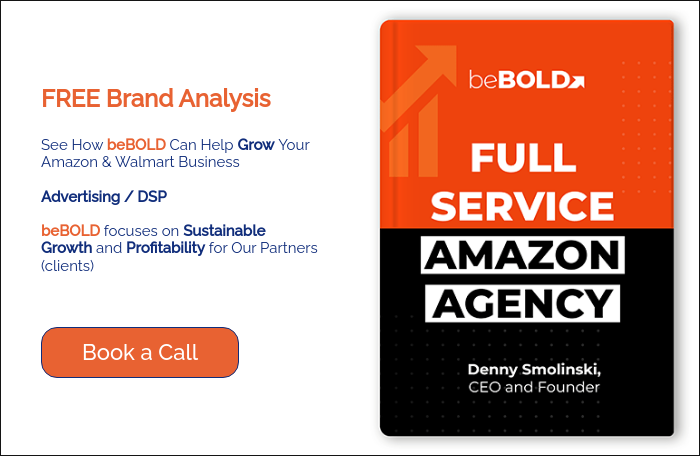




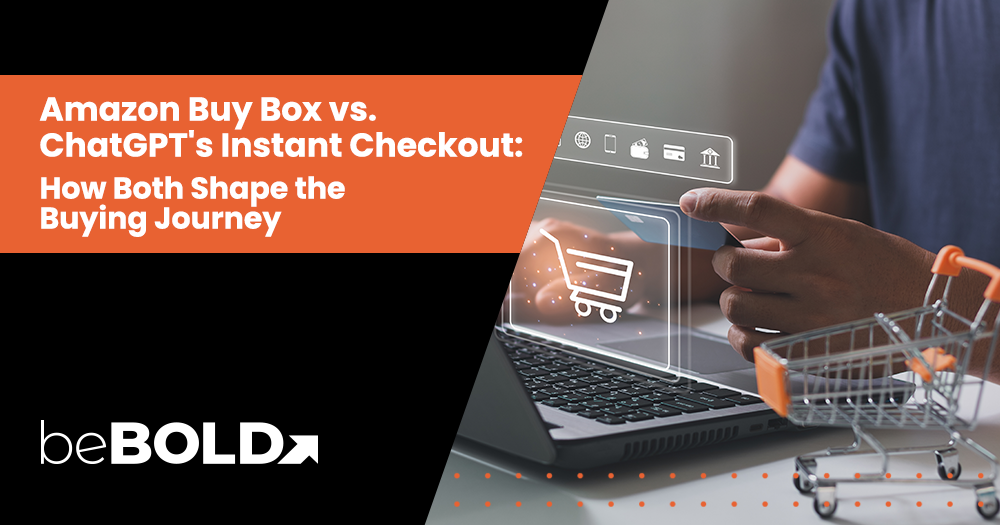
Comments