Key Highlights
- Amazon pays sellers every 14 days, but timing varies based on account type, shipping, and order fulfillment.
- Delays often stem from issues with account health, shipping problems, or reserve holds. New sellers may face longer waits.
- FBA sellers enjoy faster daily payouts because Amazon handles shipping, whereas regular sellers face longer holds.
- Amazon holds funds for up to 7 days after shipment to cover returns and disputes before making payouts.
- Amazon Express Payouts enable eligible sellers to receive payment within 24 hours, streamlining their cash flow.
- Keep account details updated, monitor health, and stay on top of reserves to avoid payment delays.
- Use Seller Central’s Payment Reports to track Amazon payouts and resolve issues quickly.
- Let beBOLD Digital streamline your Amazon account for faster payouts and business growth.
Amazon charges buyers when their order ships, not when it’s placed. Sellers, on the other hand, are paid every 1–2 weeks, with a short delay to cover returns or disputes. If you've ever wondered exactly when Amazon moves money in or out of your account, you're not alone. This blog unpacks how the payment process works for both buyers and sellers, clarifies terms like authorization vs. processing, and explains what really happens behind the scenes of each transaction.
What is Amazon's Payment Timeline?
Amazon's payment timeline usually follows a 14-day cycle from the order's shipment confirmation, but various factors, including common reasons for delays, can affect this timing. New sellers may experience delays, especially if their account is under review. Account status, order types, and shipping confirmation can all impact when funds are deposited into your account.
Factors Affecting Payment Speed

Many things can change how fast Amazon pays you. This includes:
- Order Type: Amazon FBA orders tend to have faster payment processing due to Amazon's management of logistics.
- Account Status: New sellers may face longer holding periods as Amazon reviews account activity.
- Shipping Confirmation: Payments are only triggered after the shipment is confirmed.
- Marketplace: Different marketplaces (like Amazon, the US, or the UK) may have varying processing times.
Typical Time Frames for Payment Processing
Amazon's payment processing time depends on your shipping and fulfillment days, as well as business days. Here’s a simple look at how each payment method works:
- Order Placement: When a customer places an order, Amazon immediately authorizes the payment, but the funds aren’t released to the seller yet.
- Order Fulfillment: The seller (regular or FBA) ships the product to the buyer. Payment remains on hold until delivery is confirmed.
- Holding Period: After delivery, Amazon holds funds for a minimum of 7 days to cover returns or disputes. This applies to all sellers.
- Bi-weekly Payment Cycle: Amazon pays sellers every 14 days. Only orders delivered and cleared from the holding period are included.
- Processing Time: After payout initiation, funds usually reach the seller’s bank in 2–5 business days.
- Regular Seller Example: If an order is delivered on day one, funds are available after 7 days and included in the next payout, typically 20–21 days total.
- FBA Seller Example: FBA sellers follow the same 7-day hold and bi-weekly standard payout schedule; Amazon just handles shipping.
- Special Cases: Delays may occur if delivery is close to the payout date or if there are seller account issues. Some sellers may qualify for faster payouts, subject to strict eligibility criteria.
How Payment Processing Works on Amazon?

Amazon doesn’t charge buyers immediately. Instead, it first authorizes the payment to confirm funds are available. The actual charge happens only when the item ships, triggering the seller’s payout schedule.
What Happens Step by Step:
- Order Placed: Amazon authorizes the buyer’s payment method but doesn’t charge it yet.
- Item Ships: The buyer’s card is charged when shipping is confirmed.
- Seller Gets Paid: Amazon initiates the payout based on your Amazon seller payment schedule, usually within 1–3 business days (faster for FBA or experienced sellers).
This process keeps transactions secure while ensuring buyers aren’t charged upfront, and sellers aren’t paid until orders are fulfilled.
Tips to Ensure Quick Payment from Amazon

Getting paid quickly on Amazon requires attention to detail. By managing your account settings and understanding Amazon's policies, you can streamline your payment process and avoid delays.
1. Keep Accurate Account Details
Ensure your US bank account and tax settings are always up to date in Seller Central. Incorrect or outdated details can delay fund transfers, so double-check your information regularly under the "Account Info" section to prevent payment hold-ups.
2. Understand and Minimize Reserve Hold
Amazon's reserve policy helps protect against chargebacks at the Amazon account level reserve, but it can also delay your payments. To reduce the reserve amount, maintain a healthy account by providing excellent customer service, resolving complaints, and demonstrating a proven track record by meeting performance targets. A solid account status means faster access to your earnings!
Common Issues and Resolutions in Amazon Payments

Sometimes, Amazon’s payment schedule can be delayed due to various factors that impact your account’s standing or transaction status. Understanding these payment terms issues and how to resolve them is key to ensuring smooth payment processing.
Delayed Payments Explained
Delayed payments on Amazon can happen for several reasons, including:
- Performance issues- Consistently high order defects or late shipments? Amazon may delay payouts to protect buyer trust; track metrics closely to avoid this.
- Policy violations- One policy slip, like misrepresenting products, can freeze your funds. Stay updated and compliant to keep cash flow steady.
- Reserve holds- Amazon holds part of your earnings as a safety net. Minimize chargebacks and returns to shorten reserve periods and speed up payments.
Amazon may withhold funds to prevent chargebacks or disputes. They often check account health, order fulfillment, and return rates before releasing funds. Any flags in these areas can lead to a delay.
Steps to Take When Payments Are Delayed
If your payments are delayed and you are facing a significant cash flow gap:
- First, check the Payment Report in Amazon Seller Central to spot any holds.
- Review account notifications for policy violations or performance issues.
- If anything is unclear, please contact Seller Support for further clarification.
- Act promptly to resolve any problems and expedite the release of your funds.
How to Access and Read Your Amazon Payment Reports?
Amazon gives clear Payment Reports on the Seller dashboard. This area lets people who sell on Amazon:
- See disbursement dates and payment amounts.
- Track account-level reserve for held balances.
- Check accuracy with detailed payment breakdowns.
Here's how to access Reports:
- Log in to Seller Central

Start by accessing your Amazon Seller Central account with your login credentials.
- Go to the top menu, and select “Reports.”

Once logged in, familiarize yourself with the top navigation menu (on the left) to locate Reports.
- Click the “Payments” or “Finance & Remittance” section.

You’ll find a range of financial reports, including Disbursement (Settlement) Reports and Transaction Details.
Let’s break down the key reports you’ll come across and what they reveal about your earnings.
Disbursement (Settlement) Reports: These reports display your total sales for a specified period, including all Amazon fees (such as referral and FBA fees), other transactions (like refunds or advertising charges), and the final payout amount that Amazon will deposit into your bank account. The “Total to Be Paid” is your net earnings after all deductions.
Transaction Breakdown: Within the report, you’ll see line items for the principal (item sale amount), commission (Amazon’s referral fee), digital service fees, FBA fulfillment fees, shipping income, and any other charges or adjustments. This breakdown helps you see exactly where your money is going and what’s left as profit.
Reserve Summaries: Some reports include a reserve summary showing any funds Amazon is holding back for returns or claims. This is especially important if you notice less money being disbursed than expected.
Proactive Measures to Manage Your Amazon Payments

Want smoother Amazon payouts? Stay on top of your account health and know exactly when your next disbursement is coming. Here’s how to keep the cash flowing:
Regular Monitoring of Account Health
Check your Seller Central metrics often, especially defect rates, late shipments, and cancellations. These directly impact how fast Amazon pays you and whether a reserve is held. Catch issues early to keep payouts on track.
Set Up Alerts for Payment Updates
Set up email or SMS alerts for disbursements and payment issues. Custom notifications keep you informed and ready to act fast, so your cash flow stays steady and your business runs smoothly.
Simplify Your Amazon Payments with beBOLD Digital
Managing Amazon payments and keeping your cash flow steady can be a challenge, but you don’t have to do it alone. beBOLD Digital specializes in helping Amazon sellers set up their accounts for smooth operations, optimize performance metrics, and avoid unnecessary payout delays. Our expert team guides you through Seller Central, helps you maintain strong account health, and puts you in the best position to benefit from all of Amazon’s payment features.
While only Amazon controls payout speed and features like Express Payout, beBOLD Digital ensures your account is always ready to take advantage of every opportunity.
Ready to make Amazon selling easier? Book a consultation with us today!
Conclusion: Maximizing Efficiency in Receiving Amazon Payments
To maximize your Amazon seller payouts, it’s essential to understand the Amazon payout schedule and make the most of the tools available in Seller Central. Use features like Express Payouts to reduce delays, monitor your cash reserve in real time, and request transfers when needed. These proven ways help avoid cash flow issues and maintain a healthy cash flow, a must for any growing Amazon store.
Stay proactive by tracking account health metrics and gaining valuable insights from your Amazon payout process. Whether you're expanding into new marketplaces, exploring additional sales channels, or using a business credit card to manage short-term expenses, knowing your Amazon seller payout schedule helps streamline operations and keep your income streams predictable.
Frequently Asked Questions
How often does Amazon process payments?
Amazon sends out payments by default every 14 days. The money is sent by ACH transfer. It typically takes 3 to 5 business days for the payout to appear in your bank account. If you want to get your money faster, you can use Express Payouts in Amazon Seller Central if you meet the rules for it.
What can delay my payment on Amazon?
Payment delays may occur due to incorrect payment method setups, account reserves, or late shipping. Sellers need to address any issues with reserves, shipping problems, or flagged account activity. The best place to address these issues quickly is in Seller Central.
Can I expedite my payment process?
Yes, you can get your payout faster when you use Express Payout services. You can also try Amazon’s "Get Paid Faster" program to speed up the process. Another way is to set up your account carefully so that money does not get held up, especially considering how interest rates impact your cash flow. When you have better cash flow, you can find new opportunities for your business.
What should I do if my payment is incorrect?
If payments appear incorrect, check Seller Central immediately for any discrepancies. Review the Payment Reports to determine the current status. If you encounter issues with Amazon fulfillment or account details, please contact Amazon support via email. They can help you resolve the issue and ensure everything is correct.
Take the stress out of Amazon payments; schedule a call with beBOLD Digital now and watch your business run smoother!



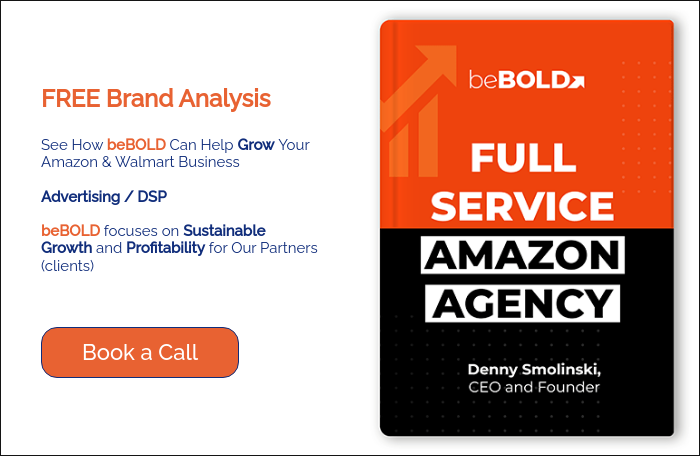






Comments