Key Highlights
- Publishing on Amazon KDP is 100% free—you only pay when you sell
- A well-designed cover can double your click-through rate
- Choosing 70% royalties? Keep your price between $2.99–$9.99
- You don’t need an ISBN for eBooks—Amazon’s got you covered
- Editing and formatting can be done with free tools (if you know where to look)
- Your book can go live on Amazon in as little as 72 hours
- KDP Select gives you access to Kindle Unlimited and promo tools—but locks you into Amazon
- Low-content books like journals and planners are allowed (and profitable)
- Most first-time authors start seeing traction within 30 days with the right launch plan
- You can update your book post-publishing—nothing is permanent
Quick Step-by-Step Summary: How to Self-Publish on Amazon
Here’s a fast overview of the full process — skim this first, then dive into the details:
- Prepare Your Manuscript: Edit thoroughly, format for Kindle, and finalize your content.
- Design a Professional Cover: Use Amazon’s tools or hire a designer. Make sure it's genre-appropriate and readable in thumbnail size.
- Set Up a KDP Account: Create a free account at kdp.amazon.com, and enter your tax + payment info.
- Upload Book Files: Submit your formatted manuscript and cover image. Use the previewer tool to check layout.
- Enter Book Details: Add your title, description, author name, categories, and keywords to optimize discoverability.
- Set Pricing & Royalties: Choose between 35% and 70% royalties. Set your book price within the accepted range.
- Go Live: Once published, your book usually appears on Amazon within 72 hours.
- Market Your Book: Use Amazon ads, social media, email lists, and promotions like Kindle Countdown Deals to boost visibility.
This quick-start map helps you stay focused as you move through each part of the publishing process.
Now let’s break down each of these steps in detail—starting with the platform that makes it all possible: Kindle Direct Publishing (KDP)
Understanding Amazon's Kindle Direct Publishing (KDP)

Amazon's Kindle Direct Publishing (KDP) is the go-to platform for turning your manuscript into a published book. It’s fast, free, and built for authors who want full control over their work.
For the uninitiated, here’s a quick rundown.
What is KDP?
KDP (Kindle Direct Publishing) is Amazon’s self-publishing platform that lets you publish both eBooks and print books (paperback and hardcover) directly to Amazon’s global marketplace.
With KDP, you can:
- Publish for free in just a few days
- Earn up to 70% royalties on eBooks and 60% (minus print cost) on paperbacks
- Reach readers worldwide via the Kindle Store and Amazon.com
Benefits of Using KDP
Publishing through KDP comes with powerful advantages for new and seasoned authors alike:
- No upfront cost — Publish digitally or in print without paying for inventory.
- You keep your rights — Maintain full ownership of your content.
- Promotional tools — Access features like KDP Select, Kindle Countdown Deals, and inclusion in Kindle Unlimited to drive sales and visibility.
- Print-on-demand — No need to manage stock or worry about shipping.
Print vs. eBook Publishing Considerations
While both formats offer unique benefits, your choice depends on your goals and audience.
- Royalties: eBooks offer up to 70%, while paperbacks and hardcovers give you 60% minus printing costs.
- Formatting: eBooks are simpler and cheaper to format; print books require trim sizes, margins, and spine designs.
- Audience behavior: eBook readers prefer instant, affordable access, while print buyers may value physical copies for gifts, collections, or study.
Also Read- Is selling on Amazon worth it?
Preparing Your Manuscript

Before uploading anything to KDP, your manuscript should be polished, professionally presented, and ready to impress.
1. Writing and Editing
At minimum, run your manuscript through self-editing tools like Grammarly or ProWritingAid, then consider hiring a freelance editor for line edits or a final proofread.
Well-edited books not only read better, they sell better.
2. Formatting Your eBook
Amazon has strict formatting guidelines, and adhering to them ensures your book looks great across all Kindle devices.
Use tools like Kindle Create (Amazon’s free formatting tool) to import your manuscript and apply consistent styling, chapter headers, and navigation features like a table of contents.
3. Designing a Compelling Cover

Your book cover is the first thing readers see, and first impressions matter. If you’re on a budget, Amazon’s Cover Creator tool allows you to design a basic cover using preset templates. Just like with product photography, visuals matter. Professional Amazon creative services can set your book apart in a crowded marketplace. Alternatively
A compelling cover should:
- Reflect your genre and tone
Be clear and legible in thumbnail size - Include your title, subtitle, and author name
A great cover can dramatically improve click-through rates and conversions on your Amazon listing.
Setting Up Your KDP Account

Before you can publish your book, you’ll need to set up your Kindle Direct Publishing (KDP) account. The process is simple, but getting the details right ensures your payments and book listings go smoothly. If you're unfamiliar with navigating Amazon’s backend tools, our Amazon account management services can help streamline setup and ongoing operations.
1. Creating an Account

Steps to create your account:
- Visit kdp.amazon.com
- Sign in or create a new Amazon account
- Accept the KDP Terms and Conditions
- Access your dashboard and begin setup
It takes just a few minutes to get up and running.
2. Tax and Payment Information
To receive royalties, Amazon requires you to fill out your tax and banking details. This ensures you're paid properly and in compliance with your country’s tax laws. If you're also selling physical products through Fulfillment by Amazon, it's important to understand how FBA tax regulations may apply to your business operations.
Here’s what you’ll need to provide:
- Bank account information for direct deposit (Amazon pays monthly)
- Tax information via a quick online form (W-9 for U.S. authors, W-8BEN for others)
Once submitted, your account is fully active, and you can start publishing immediately.
Read more about selling without an inventory here on our blog.
Checklist: What You Need Before You Publish

Before you hit "Publish" on your book, make sure you have everything in place. This quick checklist will help you stay organized and avoid delays during the upload process.
- Final, edited manuscript (formatted for eBook or print)
- High-resolution book cover (JPEG, meets Amazon specs)
- Book title, subtitle, and author name
- Book description (SEO-friendly and reader-focused)
- Keywords (7 slots) and categories (2 to start)
- KDP account with tax and payment info
- ISBN (optional—KDP provides one for free if needed)
- Previewed the file using KDP’s preview tool
Now that you have your checklist ready, here is an alternative method to earn through Amazon!
Publishing Your eBook
Once your manuscript and cover are ready, it’s time to publish your eBook through your KDP dashboard. This section walks you through the process of entering your book’s details, uploading files, and setting your pricing.
Entering Book Details

Start by filling out the core information that defines how your book will appear on Amazon:
- Book title and subtitle (if any)
- Author name and any contributors (illustrator, editor, etc.)
- Book description – this appears on your Amazon listing, so make it compelling, keyword-rich, and benefits-driven
- Keywords – KDP allows 7 keyword phrases to help shoppers find your book
- Categories – choose up to 2, though you can request more later via KDP support
Optimizing your keywords and description is critical to discoverability. Our Amazon SEO services are tailored to boost your book’s visibility in search results.
Tip: Look at top-ranking books in your genre to get inspiration for keywords and formatting style. You can also apply insights from Amazon PPC keyword research to discover high-converting terms that successful advertisers are targeting, helping you refine your listing and ad strategy.
Uploading Manuscript and Cover

Next, upload your book files:
- eBook manuscript: Acceptable formats include .docx, .epub, and .html. KDP also accepts PDF, but it may have formatting limitations.
- Cover file: Upload a high-resolution JPEG or TIFF. If you're not using a custom cover, KDP offers a free Cover Creator tool.
Use KDP’s Online Previewer to review your book before publishing. This helps catch layout issues across different Kindle devices.
Rights and Pricing

In the final step, you’ll set your distribution and pricing:
- Territory rights: Choose either "Worldwide rights" or limit it to specific regions if you don’t have global rights.
- Royalty options: Choose between 35% and 70%. The 70% option has requirements (e.g., pricing between $2.99–$9.99 and availability in certain countries).
- Book price: Set your price in USD, and Amazon will auto-adjust it for other regions. You’ll see your royalty amount for each market before publishing.
Once you've completed these steps and clicked "Publish," your eBook will typically go live within 72 hours.
Timeline: How Long Does Self-Publishing Take

Self-publishing on Amazon can be completed surprisingly fast, but each step takes time, especially if you're aiming for quality. Here’s a typical breakdown of the process:
Estimated Timeline for Self-Publishing on Amazon KDP
|
Step |
Time Estimate |
|
Writing and editing |
1–6 months (varies by author) |
|
Formatting the manuscript |
1–3 days |
|
Designing a cover |
1–7 days |
|
Setting up your KDP account |
30 minutes |
|
Uploading and previewing files |
1 day |
|
Amazon review and approval |
Up to 72 hours |
|
Promotional planning (optional) |
1–4 weeks before launch |
Total publishing time: As little as 1 week, but realistically 2–3 months for a high-quality release.
Enrolling in KDP Select

KDP Select is Amazon’s optional program that offers additional promotional benefits, but it comes with an exclusivity clause. Here's what you need to know before signing up.
What is KDP Select?
KDP Select is a 90-day program available for Kindle eBooks only. When you enroll, you agree to distribute your eBook exclusively through Amazon for the duration of the program.
You can re-enroll every 90 days or opt out after the term ends.
Benefits
Enrolling in KDP Select unlocks several tools that can help boost your book’s visibility and sales:
- Kindle Unlimited: Your book becomes available to millions of KU subscribers, and you earn money per page read.
- Promotional deals: Access features like Kindle Countdown Deals and Free Book Promotions to drive more downloads and reviews.
- Increased visibility: KDP Select books often get better positioning in Amazon's recommendations and search algorithms.
This option works well for first-time authors, series launches, or anyone looking to build early momentum.
Marketing and Promoting Your eBook

Publishing your book is just the beginning—successful authors actively promote their work to get discovered. Here’s how to market your eBook both on and off Amazon to maximize visibility and sales.
Utilizing Amazon's Tools

Amazon offers built-in marketing tools that can help you reach readers directly on its platform:
- Amazon Advertising: Run Amazon ads for books like Sponsored Product ads to promote your eBook in search results, on product pages, and on Kindle devices. Start with a small budget and adjust based on performance.
- KDP Select Promotions: If enrolled, use Kindle Countdown Deals (time-limited discounts) or Free Book Promotions to attract new readers and gather reviews.
- Author Central: Create and optimize your Author Page with a professional bio, photo, links to your blog or social media, and editorial reviews. This builds trust with potential buyers.
Tip: Even a modest Amazon Ads campaign can help boost early visibility during your launch window.
External Marketing Strategies
To build long-term success, you'll need to market beyond Amazon:
- Email Marketing: Build an email list to engage readers before and after your launch. Use lead magnets (like a free chapter) and tools like MailerLite or ConvertKit.
- Social Media Promotion: Share behind-the-scenes content, writing updates, or quotes on platforms where your audience hangs out—like Instagram (for fiction), Twitter/X, TikTok, or LinkedIn (for nonfiction).
- Author Website or Blog: Establish an online home where readers can learn more about you, your books, and upcoming releases.
- ARC Readers & Book Review Sites: Send advance copies to early readers and influencers. Tools like BookFunnel or Booksprout can streamline this process.
beBOLD Tip: Want to turn your ideas into a profitable low-content product? Learn the exact steps to build a sellable, high-quality journal in our guide: How to Create a Journal to Sell on Amazon.
Want to turn your ideas into a profitable low-content product? Learn the exact steps to build a sellable, high-quality journal in our guide: How to Create a Journal to Sell on Amazon.
Selling eBooks on Amazon for Free

One of the biggest advantages of self-publishing through KDP is that you can get started with little to no upfront investment. Here's what that really means—and how to make the most of it.
Cost of Publishing
Publishing your eBook on Amazon KDP is completely free.
There are no listing fees, no subscription charges, and Amazon even provides a free ISBN if you don’t have your own. You only start paying once your book sells—Amazon deducts a percentage of each sale as its royalty share.
However, some optional—but—recommended—costs include:
- Professional editing (to ensure quality and credibility)
- Cover design (to compete visually in the marketplace)
- Formatting tools (if you're not doing it manually)
While these services aren’t mandatory, investing in them can significantly improve your chances of success.
Maximizing Profit
Even if you’re operating on a zero-dollar budget, there are ways to earn consistently from your eBook:
- Use free tools like Kindle Create for formatting and Canva for cover design.
- Tap into your network: Ask friends or writing communities for early reviews and feedback.
- Leverage organic reach with SEO-optimized descriptions, effective keywords, and the right categories on your Amazon listing by implementing a solid Amazon SEO strategy.
- Enroll in KDP Select to take advantage of Kindle Unlimited and promotional features without any upfront spend.
Promote using free platforms: Build a presence on social media, share your book in relevant Facebook groups or Reddit communities, and start an email newsletter using free plans from providers like MailerLite.
Also Read- Amazon DSP vs Sponsored Display: Choosing the Right Ad Strategy
Self-Publishing Costs Breakdown (Optional vs Essential)

While publishing on Amazon KDP is free, there are optional investments that can improve your book’s quality and sales performance. Here's a side-by-side comparison to help you decide where to spend—and where to save.
|
Publishing Element |
Free Option |
Paid Option |
Cost Range (USD) |
|
Editing |
Self-editing tools (e.g., Grammarly) |
Professional editor (freelancer or agency) |
$150 – $1,500+ |
|
Formatting |
Kindle Create, Reedsy Editor |
Atticus, Vellum, formatting services |
$50 – $250 |
|
Cover Design |
Amazon Cover Creator, Canva |
Custom design via Fiverr, 99designs, Upwork |
$30 – $500+ |
|
ISBN |
Free from Amazon |
Buy from Bowker (US only) |
$125 (or discounted bundles) |
|
Marketing |
Organic promotion (social media, email list) |
Amazon Ads, email tools, book promo sites |
$5 – $500+ |
|
Distribution |
KDP platform |
Wide distribution via Draft2Digital, Ingram |
Free to low royalty cuts |
Key Tip: Many successful authors start with free tools and reinvest profits into better editing, covers, and ads as they grow.
Selling Other People's eBooks on Amazon

While most authors use KDP to publish their own work, it's also possible to publish books written by others, as long as you follow Amazon’s legal and ethical guidelines. This section outlines what you need to know before stepping into the role of a digital publisher. Understanding different business models like affiliate marketing vs Amazon FBA can also help you decide whether publishing or product-based selling better aligns with your goals and resources.
Legal Considerations
You cannot upload someone else’s book to Amazon unless you have the legal rights to do so. This typically means having:
- A signed publishing agreement or license from the original author or rights holder
- Documentation that clearly outlines your rights to distribute, price, and earn royalties from the book
- Permission to use any associated content, like the book cover, illustrations, or foreword
Publishing someone else’s content without permission is a violation of Amazon’s Content Guidelines and could result in permanent account suspension or legal consequences.
Becoming a Publisher
If you're working with other authors or managing a catalog of titles, you're essentially acting as a publisher. This comes with added responsibilities, including:
- Royalty tracking and payments to the original author, based on your agreement
- Tax reporting for your earnings and potentially theirs, depending on your arrangement and region
- Metadata and marketing management, including uploading content, optimizing listings, and promoting the book
You’ll still use the same KDP dashboard, but you’ll be responsible for everything from submission to post-launch support, on behalf of another creator.
Becoming a publisher can be a scalable business model, but it requires transparency, clear contracts, and a good understanding of copyright law.
Why Do Authors Choose beBOLD Digital to Self-Publish Like Pros?
Publishing a book is more than just uploading a file to Amazon — it’s about making a bold entrance into the market with a product that’s polished, professional, and positioned to sell. That’s where beBOLD Digital comes in.
We work with aspiring and established authors to bring their publishing goals to life. Whether you're starting with a rough draft or a final manuscript, our team offers tailored support where it counts.
But it doesn’t stop there. We also help you think beyond the book — with marketing strategies, Amazon listing optimization, and launch support designed to build momentum from day one. We understand the self-publishing journey inside out, and we’re here to make sure you don’t just publish — you publish smart.
Conclusion
Self-publishing on Amazon has never been more accessible. With Kindle Direct Publishing, authors now have a powerful platform to share their work, build an audience, and earn income without needing a traditional publisher.
From preparing your manuscript and setting up your KDP account to uploading your book and launching it to the world, every step of the process can be managed with the right tools, planning, and support. Whether you choose to invest in professional services or go the DIY route, the opportunity to publish is firmly within your reach.
If you've been sitting on an idea, draft, or even just a dream of becoming a published author, this is your sign. The tools are there. The platform is waiting. Now is the time to take that leap and bring your book to life.
Frequently Asked Questions
Can I sell eBooks on Amazon for free?
Yes. Publishing on KDP is completely free. You earn money through royalties from each sale—no upfront fees required.
Do I need an ISBN to publish on KDP?
No for eBooks—KDP doesn’t require an ISBN. For print books, you can either use your own or get a free ISBN provided by Amazon.
How long does it take for my book to appear on Amazon?
Most books go live within 72 hours after submission. In some cases, it may take less time for eBooks and slightly longer for paperbacks.
Can I publish in multiple languages?
Yes. KDP supports a wide range of languages for both eBooks and print formats, allowing you to reach global readers.
Can I publish a low-content or no-content book on KDP?
Yes, you can publish low-content books like journals, planners, or notebooks. However, Amazon may require you to mark them as “low-content” during setup, and cover requirements may vary.
What file format should I upload to KDP?
For eBooks, KDP supports formats like .docx, .epub, and .html. For paperbacks, you’ll need to upload a print-ready PDF for both the interior and cover.
How much money can I make self-publishing on Amazon?
Earnings vary based on book pricing, royalty plan, niche, and marketing efforts. eBooks earn up to 70% royalty, and print books offer 60% minus print cost. Some authors make a few dollars a month—others earn six figures or more.
Can I edit my book after it’s been published?
Yes. You can update your manuscript, cover, and book details anytime from your KDP dashboard. Once submitted, the revised version typically goes live within 24–72 hours.
Do I need a separate ISBN for print and eBook versions?
Yes. If you're assigning your own ISBNs, you’ll need one for the eBook and a different one for each print format. If you use Amazon’s free ISBN, it applies only to the print version and cannot be reused.
Your readers are out there. Let’s get your book in front of them.
Schedule A Call with beBold Today!








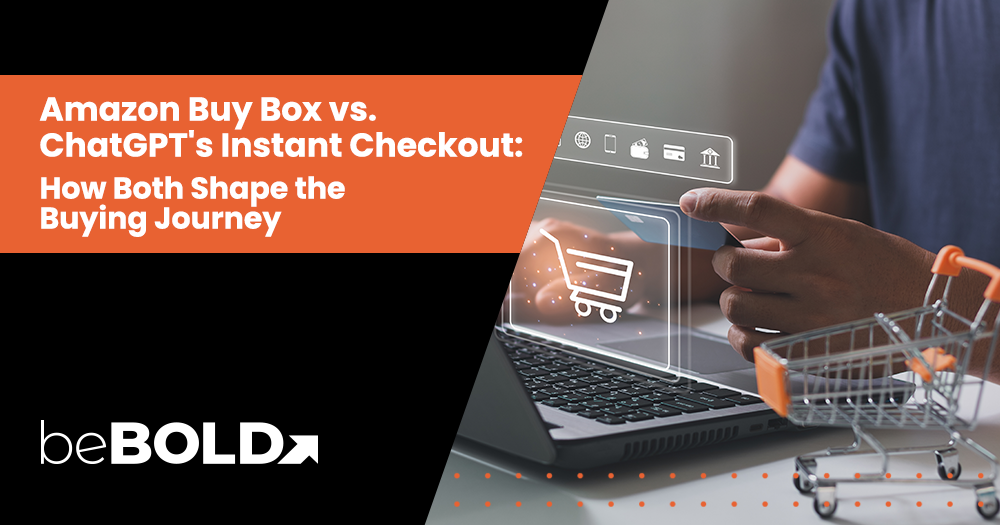
Comments