Explore everything you need to know about selling 3D-printed products on Amazon—from understanding the basics of 3D printing and startup costs, to listing strategies, customization options, and how to scale with FBA or FBM.

Source: Pexels
Key Summary
- Selling 3D prints on Amazon is viable when you focus on lightweight, practical products that meet customer needs and can be fulfilled through FBM for custom orders or FBA for pre-printed stock. 🛒
- The 3D printing market is valued at $23.41 billion as of 2025, and is currently projected to soar to over $100 billion by 2032 - boasting a compound annual growth rate (CAGR) of over 32%.
- Compliance is essential because only original designs or properly licensed files are allowed, and sellers must follow Amazon’s category and IP rules. Handmade listings require proof of authorship, while Amazon Custom enables personalization under FBM. ✅
- Startup costs are relatively low compared to traditional private label, with entry-level printers costing around $350–$500 and filament or resin averaging $20–$30 per roll. 💰
- Amazon provides a stronger platform in 2025 as Etsy tightens rules to allow only original designs, making Amazon a more attractive channel for sellers who create their own 3D-print products. 🚀
Can you sell 3D‑printed items on Amazon?
Yes. If you own the design rights (or have a commercial license) and your product complies with Amazon’s policies, a 3D printing business can be a lucrative venture. In fact, it currently has a compound annual growth rate (CAGR) of 23.4%, with the market projected to reach over $101.74 billion in 2032.
Because of the steady growth of 3D printing, Amazon even launched a dedicated 3D‑printed products section years ago, signaling long‑term interest in the category. However, you must avoid unlicensed IP (logos, characters) and follow Amazon’s Intellectual Property policy. When using model marketplaces, always check licenses, especially since many “free” models are personal‑use only.
How does 3D printing work?

At its core, 3D printing is an additive manufacturing process that transforms a digital model into a physical object layer by layer. Sellers should understand the four main stages before offering products on Amazon:
- Design – Create your own CAD/STL file or license a design from a marketplace. The uniqueness and rights to your design are critical to Amazon compliance.
- Slice – Use slicing software to convert the 3D model into printer instructions (G-code), adjusting settings like infill, layer height, and supports. These choices affect print strength, finish, and print time.
- Print – Produce the object using FDM/FFF filament printers or resin printers. Print times vary from under an hour for small items to several days for large or complex designs. Material choice (PLA, PETG, resin) impacts durability, cost, and safety.
- Post‑process – Remove supports, sand rough edges, polish, or paint to give a professional finish. This stage is especially important for Amazon shoppers, who expect high quality comparable to mass‑manufactured items.
Understanding these stages helps sellers estimate costs, set realistic production timelines, and maintain consistent quality. With the workflow clear, your next move is to budget realistically and set up a production bench that won’t slow you down.
Want to learn more about the cost of selling on Amazon? Here’s a guide to help you better understand Amazon’s fees: How Much Does It Cost to Sell on Amazon: Complete Breakdown
What sellers should know before listing
Before you list your first 3D print on Amazon, it’s important to understand the costs, tools, and design requirements that will set you up for success. Getting clear on these essentials not only helps you avoid wasted effort but also ensures your products meet Amazon’s standards and customer expectations.
Seller trends to watch
As 3D printing continues to mature, several important trends are shaping how sellers succeed on Amazon. Keeping an eye on these shifts can help you stay ahead of the curve and position your products where demand is growing.
- Rising demand for customization and low volumes – More buyers want personalized items and small production runs, which makes 3D printing ideal for serving niche needs.
- Prototyping and end-use parts are growing segments – Beyond consumer goods, there is increasing demand for prototypes and functional replacement parts that can be sold directly on Amazon. In 2024, around 68% of 3D printing companies reported that they used 3D printing for prototyping and pre-series manufacturing.
- Materials and technology improvements – Advances in filaments, resins, and printing methods are opening new categories of products that are stronger, more durable, and more visually appealing.
- Supply chain and inventory flexibility – 3D printing enables sellers to avoid large upfront inventory costs and adapt quickly to demand, offering agility that traditional private labels often can’t match.
Upfront costs (and why they’re lower than you think)
Compared to traditional private labels (often $1,000–$2,500 just in inventory), 3D printing lets you start small: $350–$500 for an entry printer, plus consumables and basic tools. You can even produce on demand, avoiding big stock risks. Beyond the printer, remember to factor in these additional costs:
- Filament - Typically costs around $20 to $30 per filament roll
- Other Tools - Pallet Knives, Sealants, Acetone and Rubbing Alcohol
- 3D Models and Modeling Software - Softwares usually cost around $60 to $250 per month for premium access
- Computer - For a computer that can handle 3d printing software, expect to pay around $500 to $800
Tools that save hours (and wasted prints)
A simple pro toolkit will raise quality and throughput from day one. Having the right tools at hand also improves consistency and reduces the number of failed prints. Here are some tools you should invest in before starting your 3d printing business:
- Glue sticks or adhesion sheets
- Scrapers
- Deburring knives
- Calipers
- Pliers
- Tweezers
- Sandpaper
- Blue tape
- Desiccant
Design generation (and licensing)
There are several ways to source or create designs for 3D printing, and each comes with its own considerations for compliance, cost, and originality:
- Creating your own designs – This is the most reliable and compliant option. By designing your own CAD or STL files, you maintain full ownership and avoid potential IP disputes. It also allows you to create unique, branded products that stand out in competitive niches.
- Downloading existing designs from 3D printing marketplaces – Platforms like Cults, CGTrader, and Thangs offer files that may come with commercial-use licenses. Some files are free, but many are restricted to personal use only, so you must verify the terms before selling. Keeping proof of your license is critical in case Amazon requests documentation.
- Hiring a 3D print designer – If you don’t have design skills or want to expand your product catalog, you can hire a freelance 3D designer. This option can give you access to professional, polished designs tailored to your niche. Be sure to secure clear rights and agreements that grant you commercial-use ownership.
Strong, original designs not only keep you compliant but also help you differentiate your brand and build long-term value. Equipped with a lean setup, proper tools, and the right files, you’ll be ready to create a listing strategy built for Amazon’s algorithms and customers.

How to sell 3D‑printed products on Amazon: A Step-by-Step Guide
Getting started with selling 3D prints on Amazon requires more than just uploading a design. It's about building a process that covers setup, research, production, and marketing. Each step plays a role in ensuring your products not only get listed but also gain visibility, win sales, and scale profitably.
1) Open your seller account
Register at Amazon Seller Central. If you plan to scale, choose Professional for brand tools, advertising access, and growth programs. You’ll also need a Professional account for features like Amazon Custom.
2) Research and choose designs with real demand
Leverage BSR‑based tools to validate niches before printing. Look for designs with:
- Benchmarks: ~200–300 sales/month potential; top‑10 competitors with limited reviews; a selling price above $20 and weight under 1 lb.
- Profit margin goals: Aim for 20%+ net margins after Amazon fees and materials.
Avoid food‑contact goods (layer lines harbor bacteria) and double‑check gated categories like Toys & Games, which may require compliance testing.
3) Production & fulfillment: FBM vs. FBA
- Made‑to‑order (FBM): Print after purchase. This reduces upfront costs and pairs well with Custom/Handmade listings, but fulfillment time can be longer.
- Forward stock (FBA): Print your best‑sellers in batches, send them to Amazon warehouses, and benefit from Prime shipping. This works once you’ve validated consistent demand.
- Personalized items: All Amazon Custom orders must be fulfilled by you under FBM since FBA doesn’t allow per‑order customization.
Learn more about Amazon FBA vs. FBM here: Amazon FBA vs FBM: Which Method is Better for Your Business?
4) Create a high‑converting listing
Learn how you can optimize your listing to better catch the attention of your customers.
- Title: Use your main keyword and highlight the benefit (e.g., “3D‑Printed Cable Organizer – Modular Desk Cord Management”).
- Images: Include crisp product shots, lifestyle examples, and macro photos to show surface detail and finish.
- Bullets/Description: Focus on benefits, materials, durability, and exact dimensions so customers know what to expect.
- Backend terms: Add synonyms and related use cases so your product is discoverable.
- Branding: Enroll in Brand Registry to unlock A+ Content, Brand Story, and Stores for professional brand presentation.
5) Launch & market
After your listing goes live, promotion is key.
- PPC campaigns: Start small with exact and phrase match keywords, monitoring ACoS closely.
- Promos: Use coupons or limited‑time discounts to boost early conversions.
- Reviews: Encourage organic reviews with compliant inserts and excellent customer service.
- Scaling: Once sales stabilize, expand into FBA for faster delivery on top SKUs while keeping Custom and Handmade items on FBM.
Need expert help? Schedule a call with beBOLD Digital to remove the guesswork from launching your 3D printing brand on Amazon and build a clear roadmap to success.
Customized 3D printing on Amazon: Two Paths
Customization is one of the biggest advantages of 3D printing, and Amazon provides two different avenues to offer personalized products to shoppers. This flexibility allows sellers to meet unique customer needs, whether it’s engraving a name, adjusting dimensions, or designing a one-of-a-kind gift.
- Amazon Custom: Lets you add personalization features such as text, image uploads, and product configuration directly on the product page. All orders under Amazon Custom must be fulfilled by the seller (FBM), giving you control over production and turnaround times. This is ideal for items like personalized phone stands, engraved rings, or branded desk organizers.
- Amazon Handmade: Suitable if you design and produce the item yourself. You’ll need to apply and get approved for the Handmade program, but it’s a great option for sellers who want to emphasize craftsmanship and originality, such as jewelry, home décor, or artisan gifts.
By leveraging these two channels, sellers can differentiate their products, increase average order value, and build a stronger connection with customers seeking unique solutions.
Best 3D‑printed products to sell on Amazon
The most successful 3D‑printed products on Amazon tend to be practical, lightweight, and easy to ship. Each of the following categories not only fits those criteria but also taps into clear shopper demand.

Source: Amazon
- Office & desk organizers (clips, dividers, holders) – Always in demand as people look to improve their work‑from‑home or office setups. Small, functional, and highly searchable on Amazon.
- Lighting/decor (lampshades, vases, wall hooks) – Buyers are attracted to unique home accents; 3D printing enables geometric or artistic designs that stand out from mass‑produced items.
- Displays & stands (controller, phone, headphone) – Tech accessories perform strongly on Amazon, and customizable stands appeal to gamers and professionals alike.
- Practical replacement parts (knobs, caps, spacers) – Many shoppers look for inexpensive replacements rather than buying entire new products, making this niche highly profitable.
- Rings & jewelry – Personalized and handmade jewelry sells well on Amazon Handmade; 3D printing allows for unique designs that can’t be mass‑produced.
- Miniatures & game pieces – Tabletop gaming and hobby niches are booming, and 3D prints can deliver high‑detail, collectible items.
- Pet accessories – The pet category continues to grow; simple items like tag silencers or organizers for pet supplies solve everyday problems and appeal to devoted pet owners.
Why Amazon (vs. eBay & Etsy) for 3D prints?
Choosing the right marketplace for your 3D prints is just as important as designing and producing them. While platforms like Etsy and eBay have their own strengths, Amazon offers several advantages that make it especially appealing for sellers who want to scale. Here are some of the main reasons Amazon stands out:
- Massive reach & trust – Amazon has hundreds of millions of active shoppers worldwide, and Prime members expect fast, reliable delivery. This built-in trust makes it easier for new products to convert compared to smaller platforms.
- Less direct “file-based” competition – Etsy recently restricted 3D-printed items to original designs only, which reduced the number of sellers reselling licensed or derivative models. On Amazon, this translates into fewer low-quality competitors and more room for compliant sellers with original products.
- Predictable demand modeling – Amazon’s BSR (Best Seller Rank) and third-party tools like Jungle Scout or AMZScout give sellers reliable data to estimate sales volume. This transparency helps you forecast demand and plan print runs more effectively than on eBay or Etsy.
- Built-in scale – With Fulfillment by Amazon (FBA), you can send in batches of best-sellers and instantly offer Prime shipping, while still using FBM for Custom or Handmade products. This hybrid model allows you to scale when demand grows without sacrificing personalization.
Turn 3D Printing Into a Scalable Amazon Business
Selling 3D prints on Amazon works best when you approach it like building a real brand rather than a side hobby. Success comes from validating demand with solid research, shipping quickly through the right fulfillment model, offering Custom options where they add value, and protecting your intellectual property at every step. By combining creativity with consistent execution, you can move from test prints to a growing catalog of best-sellers.
Ready to take the next step? At beBOLD Digital, we help brands transform their Amazon presence with data-driven strategy, listing optimization, and advertising expertise. If you’re serious about scaling your 3D printing business on Amazon, contact us today to get expert guidance and a custom growth plan.
FAQ
Can you legally sell 3D-printed items on Amazon?
Yes, if you own the design or hold a commercial license, and comply with Amazon’s IP policy. Avoid using unlicensed characters or logos. Keep documentation proving your rights to designs, especially if you apply for Amazon Handmade.
Is selling 3D prints profitable in 2025?
Yes, if you focus on niches with clear demand, lightweight products, and 20%+ net margins after materials, labor, and Amazon fees. Profitability also improves as you scale successful SKUs into FBA for Prime shipping.
Can I sell made-to-order prints?
This is ideal for personalized products or low-volume items because you only print once an order is placed, reducing upfront costs.
Can I use FBA for 3D prints?
Yes, for pre‑printed stock. Many sellers batch-produce their best-sellers, send them into FBA, and enjoy faster Prime delivery, which increases conversion rates.
Do 3D prints qualify for Amazon Handmade?
Yes, if you designed them and can prove it. Amazon Handmade is best for sellers who emphasize originality and artisan quality.
Where can I find models to print (with permission)?
Marketplaces like Cults, CGTrader, and Thangs provide commercial-use licenses or memberships, but always double-check the terms. Alternatively, designing your own models offers the most freedom and brand differentiation.
What about Etsy vs. Amazon?
Etsy’s 2025 policy shift requires original designs only, which reduces resellers. Amazon remains more flexible for physical 3D-printed products, especially if you leverage FBA and Brand Registry for scale.
What are the essential tools to start?
A reliable toolkit includes adhesion aids, a scraper, deburring knife, calipers, pliers, tweezers, sandpaper, blue tape, and desiccant. These tools improve print consistency, speed up post-processing, and help maintain quality standards that Amazon shoppers expect.


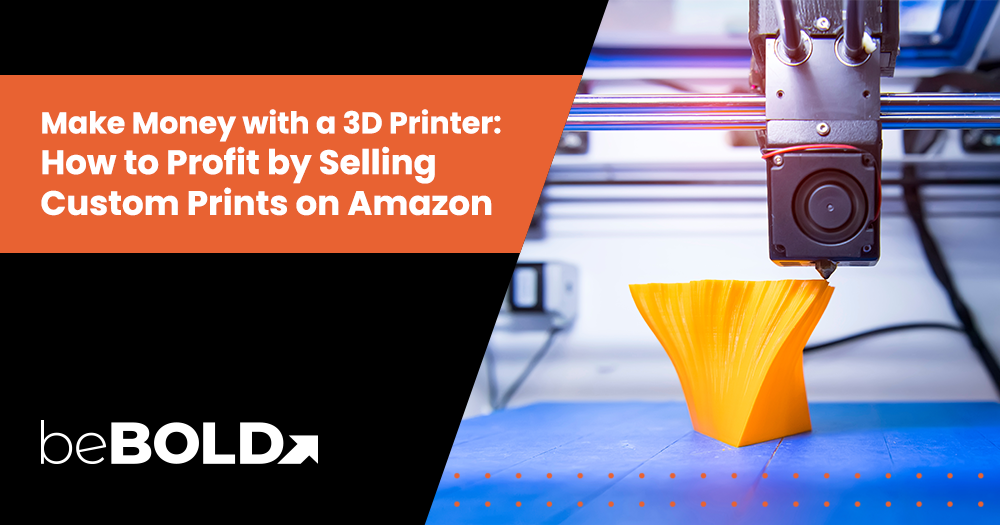

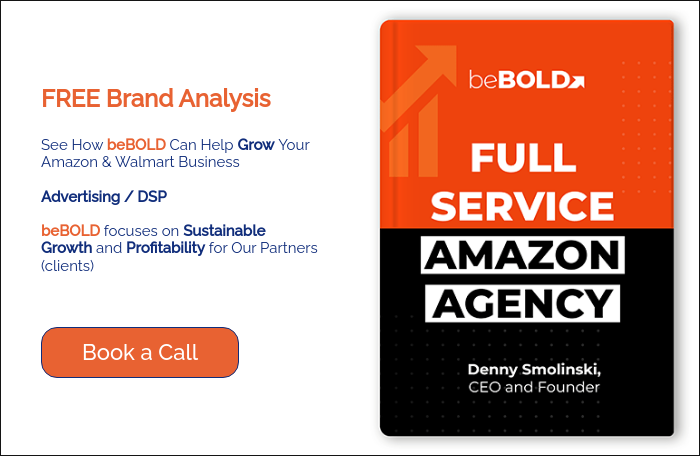





Comments