Key Highlights
- Understanding Amazon’s Dangerous Goods Program helps sellers safely store, handle, and ship hazardous products through FBA.
- Sellers must classify products accurately using hazard classes, identification numbers, and Amazon’s Dangerous Goods Classification Tool.
- Required documentation includes Safety Data Sheets (SDS), exemption sheets, and test reports for regulatory compliance.
- Common hazmat products span beauty, electronics, household, automotive, pet, and outdoor categories, posing flammable or toxic risks.
- Checking product status in Seller Central prevents FBA delays, rejected shipments, and unnecessary storage fees.
- Proper packaging, labeling, and quantity limits are essential to meet Amazon and carrier safety requirements.
- Staying updated on policy changes, training staff, and monitoring metrics ensures ongoing compliance and smooth product launches.
- Partnering with beBOLD Digital helps sellers secure approvals faster, maintain compliance, and scale hazardous product sales confidently.
Getting flagged for hazmat shipments or facing sudden FBA restrictions can disrupt sales and cause costly delays. Many sellers underestimate the strict rules governing hazardous materials, which encompass a wide range of substances. That’s why Amazon created the Dangerous Goods Program, designed to ensure the safe storage, handling, and transportation of these goods. Understanding dangerous goods classification, required documents like the safety data sheet, and proper procedures is essential. This blog breaks down what the Amazon Dangerous Goods Program is, why it matters, and how sellers can manage dangerous goods with confidence.
What is the Amazon Dangerous Goods Hazmat Program?
The Amazon Dangerous Goods Hazmat Program is designed to help sellers comply with strict rules around hazardous materials. To keep customers, carriers, and fulfillment centers safe, Amazon enforces specific procedures for selling hazmat products.
What Products Are Classified as Hazmat or Dangerous Goods?
Amazon considers a wide range of items as hazardous materials (hazmat) because they may pose safety risks during storage or transportation. These include products that are flammable, toxic, corrosive, pressurized, or otherwise harmful if mishandled.
To better understand how Amazon evaluates hazmat products, here’s a quick overview of the nine dangerous goods classes:
|
Class |
Category |
Examples (general) |
Risk Type |
|
1 |
Explosives |
Fireworks, flares |
Explosion hazard |
|
2 |
Gases |
Flammable gases, toxic gases |
Fire, poisoning, pressure risk |
|
3 |
Flammable Liquids |
Paints, solvents |
Fire hazard |
|
4 |
Flammable Solids |
Matches, substances prone to spontaneous combustion |
Fire hazard |
|
5 |
Oxidizing Substances & Organic Peroxides |
Bleaching agents, peroxides |
Combustion, reactivity |
|
6 |
Toxic & Infectious Substances |
Toxic chemicals, infectious materials |
Poisoning, health hazard |
|
7 |
Radioactive Materials |
Medical isotopes, research materials |
Radiation risk |
|
8 |
Corrosives |
Acids, cleaning agents |
Skin/metal corrosion |
|
9 |
Miscellaneous Dangerous Goods |
Lithium batteries, environmentally hazardous substances |
Varied risks |
Here’s a summary of common product categories that fall under hazmat rules and their associated risks:
|
Category |
Hazmat Risk Examples |
|
Household & Cleaning |
Bleach, disinfectants, drain cleaners |
|
Beauty & Personal Care |
Nail polish, hair sprays, perfumes (flammable liquids) |
|
Health & Wellness |
Supplements with restricted chemicals, antiseptics |
|
Automotive & Industrial |
Motor oils, fuel additives, adhesives |
|
Electronics & Batteries |
Lithium-ion batteries, power banks, chargers |
|
Outdoor & Sports |
Camping fuel, insect repellents, fire starters |
|
Flea sprays, certain medications |
|
|
Miscellaneous Everyday Items |
Aerosols, compressed gas containers, cleaners |
How to Identify If Your Product is Hazmat/ Dangerous Goods?

Identifying whether your product is classified as hazmat or dangerous goods is critical to avoid FBA rejections, shipment delays, or compliance issues. Sellers can use several methods and tools to determine this:
- Use Amazon’s Dangerous Goods Classification Tool
- Check the Safety Data Sheet (SDS) or Material Safety Data Sheet (MSDS)
- Refer to Amazon’s Dangerous Goods identification guide
- Review regulatory guidelines
- Consider physical & chemical properties
Still confused? Below is a summary of common categories and examples that sellers should watch out for:
|
Category |
Hazmat Products Examples |
|
Apparel |
Hats or vests with rechargeable batteries, hat stiffeners, stain removal products |
|
Automotive |
Engine oils, tire and paint care products, engine fluids, batteries, airbags |
|
Antibacterial products, grooming, and skincare items |
|
|
Beauty & Personal Care |
Spray deodorants, hair sprays, hair colors and dyes, perfumes, tanning oils, essential oils, aftershave, insect repellent, nail polish |
|
Song books containing batteries, e-book devices |
|
|
Consumer Electronics |
Cell phones, power banks, speakers with magnets |
|
High-alcohol products, aerosol food items, essential oils |
|
|
Health & Household |
Cleaning products, laundry detergents, dishwashing products |
|
Home Improvement |
Pest control products, grill maintenance products |
|
Office |
Printer inks and toners, glues and adhesives, markers, pens |
|
Pet Products |
Eye and ear care products, flea/tick control, deodorants, remedy creams, and cleaning products |
|
Shoes |
Light-up shoes, shoe cleaning, or polishing products |
|
Sports & Outdoor |
Airsoft supplies, camp stoves, e-bikes and scooters, batteries, and life-saving vests |
|
Kits with paints or sprays, chemistry kits, building kits, battery-operated toys |
|
|
Video Games |
Controllers, headsets, gamepads |
How Can I Check the Dangerous Goods Status of My Products on Amazon?
Before selling a product on Amazon, it’s essential to confirm whether it’s classified as hazmat. Selling hazardous products without approval can lead to shipment delays, storage restrictions, or FBA rejections.
To check a product’s dangerous goods status:
- Go to the FBA Dangerous Goods Program in Seller Central.
- Navigate to Manage Dangerous Goods Classification and select Look Up an ASIN, then click Next.


This process will indicate if the product requires hazmat approval and what documents or safety data sheets are needed.
Avoid costly FBA setbacks by identifying dangerous goods before launch. beBOLD Digital helps sellers verify hazmat status early, so you don’t waste money on products that Amazon won’t allow.
Get Started with beBOLD Digital Today!
What Are the Documents Required for Dangerous Goods?

Navigating Amazon’s Dangerous Goods Program isn’t just about identifying hazmat products; it’s also about having the right paperwork in place. The correct documents confirm your product is safely classified, tested, and ready for shipment, keeping your FBA launches smooth and compliant. Here's what you need:
What is an SDS?
A Safety Data Sheet (SDS) is a detailed document that provides critical information about a product’s chemical composition, hazards, safe handling, storage requirements, and emergency procedures. Sellers can obtain an SDS from the manufacturer or supplier, and it must comply with international standards such as GHS (Globally Harmonized System of Classification and Labeling of Chemicals).
What is an Exemption Sheet?
An Exemption Sheet allows certain products to be shipped to Amazon without a full SDS. To apply for an exemption, your product must fall into one of these categories: battery and battery-powered products or products without harmful chemicals. Here's how to obtain an exemption sheet:
- Download the relevant Amazon Hazmat Exemption Sheet from Seller Central.
- Complete the form carefully, following all instructions.
- Submit it for Amazon’s review to get approval for your product.
Why Do You Need Test Reports?
Test reports are documents that verify a product meets safety and regulatory standards for hazardous materials. Sellers need them to ensure compliance with Amazon and DOT (Department of Transportation) rules, guarantee safe handling, storage, and shipping of hazmat products, and prevent shipment rejections, FBA delays, or potential fines.
How to Apply to the FBA Dangerous Goods Program?
Enrolling in the FBA Dangerous Goods Hazmat Program ensures your hazardous goods are handled safely at Amazon fulfillment centers. Follow these steps:
- Go to Seller Central.
- Simply search Dangerous Goods Program in the search bar. Click on FBA Dangerous Goods Program > Next.


4. Provide complete information for your product, including hazard class, hazmat category, identification numbers, and any required SDS or test reports.
5. Submit for review and wait for approval before sending hazmat goods to an Amazon fulfillment center.
What Is the Review Process for Amazon FBA Dangerous Goods Hazmat Program?
Once you apply to the Amazon FBA Dangerous Goods Program, Amazon reviews your submission to ensure compliance with safety and regulatory requirements. The review process typically includes verification of your hazmat category, hazard class, SDS, test reports, and any exemption sheets.
To navigate reviews in Seller Central:
- Go to Manage Dangerous Goods Classification.
- Check the status of your submitted hazmat goods.
- Respond promptly if Amazon requests additional complete information or corrections.
- Once approved, you can safely send such items to an Amazon fulfillment center.
Need help getting approved faster? beBOLD Digital guides Amazon sellers through the hazmat review process, ensuring accurate documentation and compliance, giving you a higher chance of approval in the FBA Dangerous Goods Program.
Packaging, Shipping, and Storage Requirements for Amazon Hazmat Products
When handling hazmat goods, Amazon demands strict compliance in packaging, labeling, quantity limits, and carrier rules to maintain safety across the fulfillment network. Here are some packaging and labeling requirements you need to know:
- Use rigid outer packaging that resists leaks or damage during transit.
- Apply durable, clearly visible hazard labels indicating the proper shipping name, identification number, and hazard class.
- Ensure the item barcode label remains scannable on the outside; if not, Amazon will apply an ASIN sticker.
- For liquid products, include secondary containment and absorbent material to prevent leakage.
Hazmat items are also subject to quantity, weight, and carrier restrictions that sellers must carefully follow:
- Amazon often enforces limited-quantity exemptions for small amounts of liquid, flammable, or pressurized items.
- Adhere to maximum weight or dimension limits per box imposed by carriers and hazmat rules.
- Use only approved carriers capable of handling hazardous goods; not all shipping services accept these items.
What Are the Key Tips for Selling Dangerous Goods on Amazon?
Selling hazmat goods requires ongoing attention to detail and compliance. Here are some essential tips to keep in mind:
- Regularly Review Product Listings: Ensure your listings reflect accurate product details, hazard class, and documentation.
- Maintain Updated Documentation: Keep SDS, test reports, and exemption sheets current to avoid shipment delays.
- Stay Informed About Policy Updates: Amazon frequently updates its Dangerous Goods Program rules, so monitor Seller Central regularly.
- Train Your Team: Educate staff on handling, packaging, and labeling hazardous products to reduce mistakes.
- Monitor Performance Metrics: Track stranded inventory, shipment delays, or rejected products to spot issues early.
Navigating Amazon’s hazmat rules can feel like a constant maze; one overlooked detail could stall your sales. With beBOLD Digital, you get expert guidance to keep compliance seamless and your growth on track. Book a call today!
Simplify Amazon Dangerous Goods with beBOLD Digital's Expert Support
Successfully selling hazardous goods on Amazon goes far beyond listing products; it requires strict compliance, updated documentation, and a clear understanding of FBA’s Dangerous Goods Program. One misstep could delay shipments, increase costs, or even stall your business growth. That’s where beBOLD Digital comes in. We help sellers navigate complex hazmat requirements, secure approvals faster, and ensure product launches stay compliant and profitable. Instead of worrying about documentation or rejections, you can focus on scaling your brand with confidence.
Avoid costly suspensions and wasted inventory by reviewing Products to Avoid Selling on Amazon before listing
Ready to sell smarter, safer, and faster? Contact us today and turn compliance into a competitive edge.
Frequently Asked Questions
What is the Amazon dangerous goods program and who can enroll in it?
The Amazon Dangerous Goods Program allows approved sellers to list and store hazardous products, like flammable or toxic substances, through FBA. Enrollment is open to sellers who meet Amazon’s documentation, safety, and compliance requirements.
What are the main requirements to sell dangerous goods through Amazon FBA?
Sellers must provide valid SDS or exemption sheets, meet packaging and labeling standards, comply with carrier restrictions, and submit accurate hazard classification details. Products must pass Amazon’s hazmat review before being accepted into FBA fulfillment centers.
How does Amazon identify and classify dangerous goods?
Amazon uses the Manage Dangerous Goods Classification tool, SDS data, and regulatory guidelines to assign products to hazard classes. Even slight differences in product composition may change classification, so precise details and documentation are essential.
Are there any restrictions or limitations on selling dangerous goods via Amazon?
Yes, certain dangerous goods, including radioactive materials, toxic gases, and explosives, are prohibited. Others may have strict quantity, weight, or carrier limits. Storage at fulfillment centers is restricted to designated hazmat areas with compliance-controlled handling.
What happens if I try to sell a dangerous good without joining Amazon’s program?
Selling hazmat items without program approval can lead to shipment rejections, stranded inventory, and account warnings. Amazon may block listings, delay fulfillment, or suspend selling privileges if products bypass proper hazmat classification and documentation.
How does Amazon ensure compliance with regulations when storing and shipping dangerous goods?
Amazon enforces strict packaging, labeling, and storage standards. Hazmat products are stored separately in fulfillment centers, handled by trained staff, and shipped via approved carriers. This ensures compliance with federal regulations and international shipping requirements.
What if you send an unapproved hazmat item to FBA?
If you send unapproved hazmat goods, Amazon will hold them until you submit the required documentation. Delays, storage fees, or product removal may occur. Repeated violations risk account deactivation or permanent listing restrictions for such items.
What should I do if I am placed on the Amazon dangerous goods waitlist?
If placed on the waitlist, you must wait until storage space becomes available. During this time, continue preparing SDS, exemption sheets, and compliance documents to ensure faster approval once Amazon opens capacity.
Are there special fees or costs associated with selling dangerous goods on Amazon FBA?
Yes, hazmat products often incur higher FBA storage and fulfillment fees due to special handling. Costs vary by product size, weight, and hazard classification. Sellers should factor these fees into pricing to maintain profitability.
Don’t let hazmat compliance slow your Amazon growth. beBOLD Digital helps sellers navigate the Dangerous Goods Program, secure approvals faster, and launch products confidently. Book a strategy call today and sell smarter.




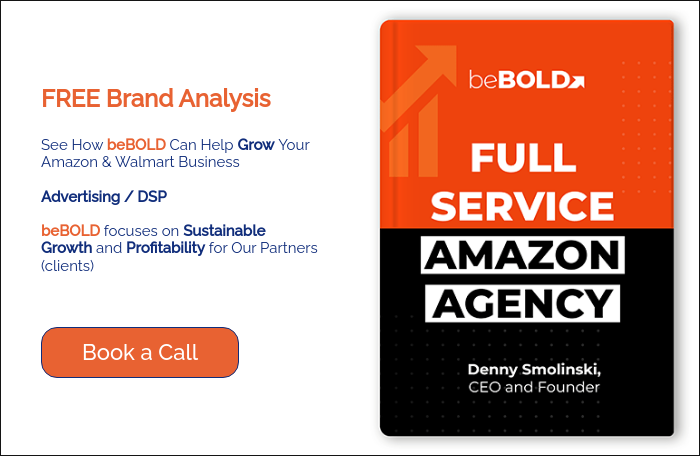




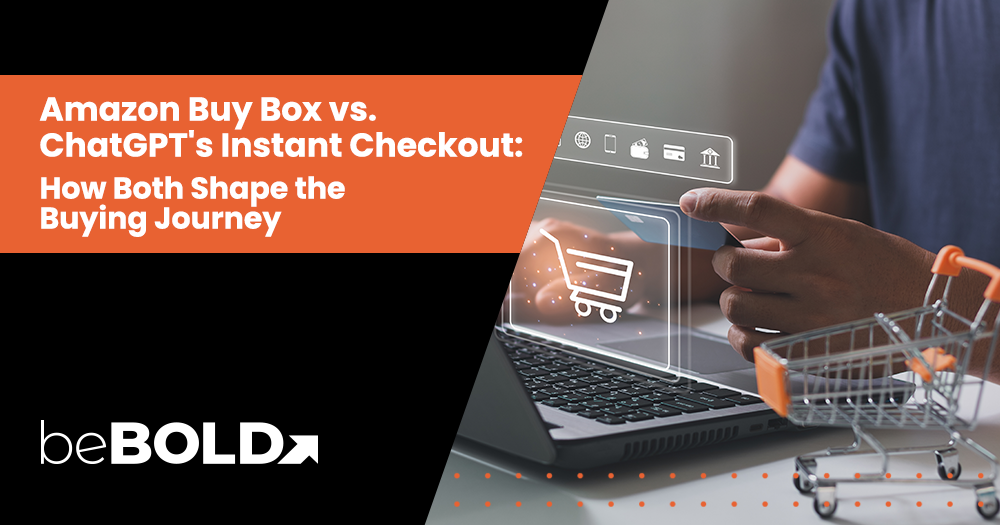
Comments