When selling on Amazon, understanding the costs involved is crucial for maintaining profitability. One of the most important tools for sellers using Fulfillment by Amazon (FBA) is the FBA calculator. This tool helps estimate the various fees that Amazon charges, such as referral fees, fulfillment costs, and storage charges, giving sellers a clearer picture of their potential earnings. In this blog, we’ll dive into how to effectively use the Amazon FBA calculator to calculate fees, maximize profits, and ensure your Amazon business thrives in 2024 and beyond.
What is Amazon FBA?
Amazon FBA (Fulfillment by Amazon) is a service that allows third-party sellers to automate the logistics of their order fulfillment process. With FBA, sellers send their products to Amazon's fulfillment centers, and Amazon handles the storage, picking, packing, shipping, customer service, and returns. Essentially, it allows sellers to leverage Amazon's extensive logistics network and benefit from its world-class shipping and customer service infrastructure. This service is particularly beneficial for e-commerce sellers who want to scale their business without worrying about managing warehouses, packaging, or shipping.
Want to skip the manual math? Use our FREE FBA Calculator to instantly see your estimated profit, fees, and ROI.
What are the benefits of using Amazon FBA for sellers?
Here are some of the key benefits of using Amazon FBA for sellers:
- Prime eligibility: Products fulfilled by Amazon are eligible for Prime shipping, increasing visibility to Prime members and boosting sales.
- Efficient shipping: Amazon handles all aspects of order fulfillment, ensuring fast and reliable shipping, including next-day delivery options.
- Customer service and returns: Amazon manages customer inquiries, returns, and refunds, improving the buyer experience.
- Access to a large market: FBA Sellers can reach millions of Amazon customers globally.
- Multi-channel fulfillment: You can use Amazon’s fulfillment centers to ship orders from other sales platforms like eBay and Shopify.
- Storage management: Amazon FBA eliminates the need for sellers to manage their own warehousing, freeing up time and resources.
Also read: Amazon FBA vs FBM: Which method is best for your business?
What are the types of Amazon FBA fees?
Here are the different fees that sellers might incur:
- FBA fulfillment fees: Charged per unit sold and cover the cost of picking, packing, and shipping your products.
- FBA storage fees: Charged based on the space your products occupy in an Amazon fulfillment center, either monthly or long-term.
- Referral fees: A percentage-based fee that Amazon charges on each sale, varying by product category (typically between 8-15%).
- Removal and disposal fees: If you need to remove unsold inventory from Amazon’s warehouses, there are costs for removal or disposal.
- Long-term storage fees: Additional seller fees apply for products stored in Amazon’s warehouses for more than 365 days.
beBOLD Tip: If you’re still comparing which Amazon selling model aligns best with your costs and profit targets, our guide on Online Arbitrage vs Wholesale explains how sourcing strategy impacts fees, margins, and scalability.
How do you calculate your Amazon Profits in 2024?
Here’s a step-by-step guide to calculating your Amazon profits in 2024 after considering different types of fees:
1. Revenue
The first step is to determine your total revenue. This is simply the total amount of money you make from selling your products on Amazon. The formula for this is:
- Revenue = Selling Price per Unit x Number of Units Sold.
For example, if you sell 100 units of a product priced at $50 each, your total revenue will be:
- Revenue = 100 units x $50 = $5,000.
2. Amazon FBA fees
Amazon charges various fees for using its FBA service, and these fees can significantly impact your profit margins. The key FBA fees you need to account for are Amazon fulfillment fees, referral fees, and monthly storage fees. For example:
- If your product has a $4 fulfillment fee per unit and a referral fee of 10% on a $50 selling price, your total fees per unit would be:
- Fulfillment Fees = $4 x 100 units = $400
- Referral Fees = ($50 x 10%) x 100 units = $500
Total Amazon Fees = $400 (fulfillment) + $500 (referral) = $900.
3. Cost of Goods Sold (COGS)
COGS refers to the direct cost associated with producing or purchasing your product. It includes the cost of materials, manufacturing, and packaging. This cost is critical in determining your profitability as it directly impacts your profit margins.
For example, if the cost to manufacture or source your product is $15 per unit, your total COGS for 100 units would be:
- COGS = $15 x 100 units = $1,500.
4. Other expenses
In addition to FBA fees and COGS, there may be other expenses involved in running your Amazon business. These might include:
- Shipping Costs: The cost of shipping your products to Amazon’s fulfillment centers (also known as inbound shipping).
- Advertising and Marketing: If you use Amazon PPC (pay-per-click) advertising or other promotional strategies, these costs should be included in your expense calculations.
- Storage Fees: Depending on how long your products are stored in Amazon’s fulfillment centers, you may need to pay monthly or long-term storage fees.
5. Profit calculation
To calculate your profit, subtract all the above expenses from your total revenue:
- Profit = Revenue - (Amazon FBA Fees + COGS + Other Expenses).
Example:
- Revenue: $5,000
- Total Amazon Fees: $900
- COGS: $1,500
- Other Expenses (e.g., shipping, advertising): $500
Total Costs: $900 (Amazon fees) + $1,500 (COGS) + $500 (Other Expenses) = $2,900.
Therefore, your profit would be:
- Profit = $5,000 - $2,900 = $2,100.
By carefully accounting for all of these costs, you can get a clear picture of your actual profits and ensure that your business remains financially healthy in 2024.
🚀 Use Our Free FBA Calculator
Manually calculating Amazon FBA fees can be time-consuming and confusing. Our BeBold FBA Calculator helps you instantly estimate fulfillment, storage, referral fees — plus your net margin. Try it Free.
What is Amazon FBA Fee Calculator?
The Amazon FBA Fee Calculator is an online tool that helps sellers estimate the fees associated with selling products through Amazon’s FBA service. This calculator is a crucial resource for sellers looking to determine their potential profitability on the platform before listing a product for sale. It allows you to input details about your product (such as its dimensions, shipping weight, and selling price) and then calculate the total FBA fees, including fulfillment and storage costs. By providing insights into the costs of using FBA, the calculator helps sellers make informed pricing decisions and better understand their potential profit margins.
Key features of the Amazon FBA Fee Calculator include:
- Accurate Fee Breakdown: It gives a detailed breakdown of the various FBA fees you will incur, including fulfillment, referral, and inventory storage fees.
- Real-Time Data: The calculator uses current Amazon fee structures to provide the most accurate estimates possible.
- Customizable Inputs: Sellers can input specific product details (such as the shipping weight of an item and category) to get a more accurate estimate for their particular items.
The calculator is a must-use tool for any seller who wants to ensure their product pricing covers all associated costs while still generating a profit.
How does Amazon's profitability calculator work?
Amazon’s Profitability Calculator, sometimes referred to as the FBA Revenue Calculator or FBA Profit Calculator, helps sellers estimate their profitability by allowing them to input key variables such as product cost, selling price, and estimated sales volume. Here’s how it works:
- Input Product Details: The calculator typically requires you to input the product’s selling price, shipping costs (to Amazon), and product dimensions/weight.
- Fee Estimation: Based on the product details, the calculator estimates the relevant Amazon fees, such as referral fees, fulfillment fees, and storage fees. These fees are automatically calculated based on current fee structures and vary depending on the product's size, weight, and category.
- Input COGS: You also have the option to input your COGS. This helps you estimate how much you’re spending on acquiring or producing each product unit. Including COGS allows the calculator to give you a more complete picture of your expenses.
- Profit Estimate: Once you’ve input all the relevant information, the calculator provides you with an estimate of your gross profit, profit margin, and return on investment (ROI). It shows you how much you’ll make after all Amazon fees and expenses have been deducted from your revenue.
Amazon’s profitability calculator helps professional sellers understand their profit margins before listing a product, allowing them to make data-driven decisions about whether a product is worth selling or if adjustments need to be made to pricing, sourcing, or inventory management.
How do you use the Amazon FBA revenue calculator?

Using the Amazon FBA Revenue Calculator is a straightforward process that allows you to estimate your potential earnings from selling a product on Amazon. Here’s a step-by-step guide:
- Access the Amazon FBA revenue calculator: You can find the FBA Revenue Calculator by searching for it on the Amazon Seller Central website or through a quick online search. If you're giving Amazon Seller Central user permission to manage your listings or access tools like this, make sure they have the correct roles assigned under user permissions.
- Enter the product ASIN or SKU: If you already have a product listed on Amazon, you can enter the ASIN (Amazon Standard Identification Number) or SKU (Stock Keeping Unit). This will automatically populate the product’s details, such as size, weight, and category.
- Input selling price: Enter the price at which you plan to sell the product. This is critical as the selling price directly affects referral fees and the overall profit calculation.
- Estimate inbound shipping cost: You’ll need to input the cost of shipping your product to Amazon’s fulfillment centers. This can be based on your actual shipping costs from your supplier or manufacturer.
- Input product cost: Enter the COGS. This is the amount you pay to produce, source, or acquire your product, and it is essential for calculating your net profit.
- Review the fee breakdown: The calculator will automatically generate an estimate of the Amazon fees, including fulfillment, referral, and storage fees. The breakdown will show you exactly what portion of your selling price will go towards Amazon fees.
- Analyze the results: The calculator will display your estimated gross profit, net profit, and profit margin. It will also provide key metrics such as return on investment (ROI) and total costs, giving you a clear picture of your potential earnings.
- Adjust and optimize: You can play around with the inputs—changing the selling price, shipping costs, or COGS—to see how it affects your profit margin. This allows you to experiment with different pricing strategies and find the most profitable setup for your product.
How much of a percentage does Amazon take for FBA fees?
Amazon takes a percentage of your sales through various FBA fees, which typically range from 15% to 30% of your product’s selling price, depending on the product category and size. This includes the referral fee, which is usually around 15%, and the fulfillment fee, which covers picking, packing, and shipping your item. Additionally, sellers may incur storage fees for warehousing inventory, especially if items remain unsold for extended periods, with costs varying based on the time of year and space occupied. These fees collectively impact your overall profit margins.
What are the additional costs of selling on Amazon?
Apart from COGS, referral fees, and fulfillment fees, selling on Amazon involves several other costs that can impact your profitability. These include:
1. Shipping to Amazon (Inbound shipping costs)
When you ship your products to Amazon’s fulfillment centers, you incur inbound shipping costs. These costs vary depending on the size, weight, and quantity of your products, as well as where they are being shipped from. Many sellers try to optimize inbound shipping by consolidating shipments or working with freight services to reduce costs.
2. Advertising and marketing costs
To stand out in a competitive marketplace, many Amazon sellers invest in advertising, primarily through Amazon PPC (Pay-Per-Click) ads. Advertising costs can vary depending on the competitiveness of your product’s category and your bidding strategy. Effective advertising helps drive traffic to your listings but can also cut into profits if not managed efficiently.
3. Amazon seller account subscription
Sellers who plan to sell more than 40 items per month often opt for the Amazon Professional Selling Plan, which costs $39.99 per month. This plan waives the $0.99 per-item fee that’s applied to sellers using the Individual Selling Plan (typically for sellers with low sales volume).
4. Long-term storage fees
If your products remain unsold and stored in Amazon’s warehouses for over 365 days, Amazon may impose long-term storage fees. These fees can be high, as Amazon encourages sellers to keep inventory moving and avoid using their warehouses as long-term storage facilities. The long-term storage fee is $6.90 per cubic foot or $0.15 per unit(whichever is greater).
5. Return processing fees
If a customer returns a product, you may be charged a return processing fee. For some categories (like apparel items), Amazon will refund the fulfillment fees, but in other cases, you may still be responsible for paying the fulfillment fees even if the item is returned.
6. Refund administration fees
When a customer requests a refund, Amazon charges a refund administration fee, which is the lesser of $5.00 or 20% of the original referral fee.
7. FBA labeling and prep services
If your products need specific labeling or preparation before they can be sold through FBA, Amazon can do this for you, but at a cost. This includes labeling, polybagging, or bubble-wrapping items.
If you're planning to expand into consumable categories and want a concrete example of how these fees affect real products, check out How to Sell Grocery on Amazon Successfully for a practical breakdown.
How do you calculate your profits in bulk?
Calculating profits in bulk when selling on Amazon involves analyzing your product margins at scale and applying the same financial principles used for individual products across larger quantities. Here's a step-by-step guide to calculate your profits when selling products in bulk:
1. Calculate revenue for bulk orders
The first step is to multiply the selling price of a single product by the number of units you plan to sell in bulk. This gives you the total revenue from your bulk sales.
Formula:
- Bulk Revenue = Selling Price per Unit x Number of Units Sold.
Example:
If you sell 1,000 units at $50 each, your bulk revenue will be:
- Bulk Revenue = 1,000 units x $50 = $50,000.
2. Factor in Amazon fees (in bulk)
When calculating FBA fees for bulk orders, you multiply the per-unit FBA fees (including referral and fulfillment fees) by the total number of units sold.
- Referral Fees: Apply the referral fee percentage to the total revenue from bulk sales.
- Fulfillment Fees: Multiply the fulfillment fee per unit by the total number of units sold.
Example:
- Referral Fee: ($50 x 15%) x 1,000 = $7,500.
- Fulfillment Fee: $4 per unit x 1,000 = $4,000.
Total Amazon Fees = $11,500.
3. Include COGS in bulk
Your bulk COGS is the cost of producing or sourcing your product multiplied by the number of units sold. This is a critical figure, as it helps you calculate your gross profit margin.
Formula:
- Bulk COGS = Cost per Unit x Number of Units Sold.
Example:
If the cost to produce one unit is $15, your bulk COGS for 1,000 units would be:
- Bulk COGS = $15 x 1,000 = $15,000.
4. Include additional bulk costs
In bulk selling, there may be additional costs, including inbound shipping, advertising, storage, and prep fees. If you’re running large campaigns or shipping large quantities, these costs can accumulate quickly.
- Inbound Shipping: Factor in the cost of shipping your bulk products to Amazon’s fulfillment centers.
- Marketing Costs: If you’re running ads to promote your bulk sales, include this in your expense calculations.
- Storage Fees: If your bulk inventory is stored for an extended period, you will need to account for higher storage fees.
5. Calculate bulk profit
Once you’ve determined your total revenue, Amazon fees, COGS, and any additional costs, you can calculate your bulk profits using the following formula:
Formula:
- Bulk Profit = Bulk Revenue - (Amazon Fees + Bulk COGS + Additional Costs).
Example:
- Bulk Revenue: $50,000
- Amazon Fees: $11,500
- Bulk COGS: $15,000
- Additional Costs: $5,000 (inbound shipping, advertising, etc.)
Total Costs = $11,500 (Amazon fees) + $15,000 (COGS) + $5,000 (Additional Costs) = $31,500.
Therefore, your bulk profit would be:
- Bulk Profit = $50,000 - $31,500 = $18,500.
6. Analyze bulk profit margins
To understand your profit margins at scale, divide your total bulk profit by the total revenue. This gives you the profit margin percentage, which helps you understand the overall profitability of your bulk sales.
Formula:
- Profit Margin = (Bulk Profit / Bulk Revenue) x 100.
Example:
- Profit Margin = ($18,500 / $50,000) x 100 = 37%.
By calculating profits in bulk, you can get a more holistic view of your business’s financial health, make informed decisions about inventory management, pricing,
How can BeBold Digital help improve your profitability?
BeBold Digital can significantly improve your Amazon profitability by offering expert guidance and tailored strategies designed to optimize every aspect of your Amazon business. Our team specializes in maximizing your return on investment through targeted advertising campaigns, optimized product listings, and data-driven keyword strategies to enhance visibility and drive conversions.
We also help manage your pricing strategy, ensuring competitive yet profitable pricing while minimizing unnecessary costs. Additionally, we provide insights into leveraging tools like the Amazon FBA calculator to better understand fees and costs, enabling you to maintain healthy profit margins. With BeBold Digital’s comprehensive support, from product sourcing to inventory management and ad optimization, we ensure your Amazon store operates efficiently and profitably in an increasingly competitive marketplace.
Book a call to learn more about us.
Conclusion
Mastering the Amazon FBA calculator is essential for any seller looking to optimize profitability on the platform. By understanding and calculating the various FBA fees—such as referral, fulfillment, and storage costs—you can make more informed pricing and inventory decisions. This tool allows you to predict your costs in advance, ensuring that you maintain healthy profit margins and stay competitive in the marketplace. With the right strategies and careful use of the FBA calculator, you can confidently scale your Amazon business and achieve long-term success.
Amazon FBA Fees: Frequently Asked Questions
Is the FBA calculator free?
Yes, the Amazon FBA calculator is free to use. It allows sellers to estimate their fees before listing a product, helping them understand potential costs and profitability based on factors like product size, weight, and category.
How are Amazon FBA fees calculated?
Amazon FBA fees are calculated using a combination of referral fees, fulfillment fees (based on the product's weight and dimensions), and storage fees (depending on the time of year and space occupied). Other factors like long-term storage fees and optional services may also apply.
What is a good profit margin for Amazon?
A good profit margin for Amazon sellers typically ranges from 20% to 30%. This margin takes into account all costs, including product sourcing, Amazon fees, advertising expenses, and shipping, allowing sellers to maintain healthy profits while staying competitive.
What is the profit rate for Amazon FBA?
The average profit rate for Amazon FBA sellers is usually between 10% to 20%, depending on the product category and overall business strategy. Successful Amazon sellers with strong pricing, efficient logistics, and effective marketing can achieve higher profit rates.
How can I estimate my Amazon FBA fees before listing my products?
To estimate FBA fees before listing, you can use tools like the Amazon FBA Revenue Calculator or our advanced beBold FBA Calculator, which includes ROI, net profit, and a simplified interface.


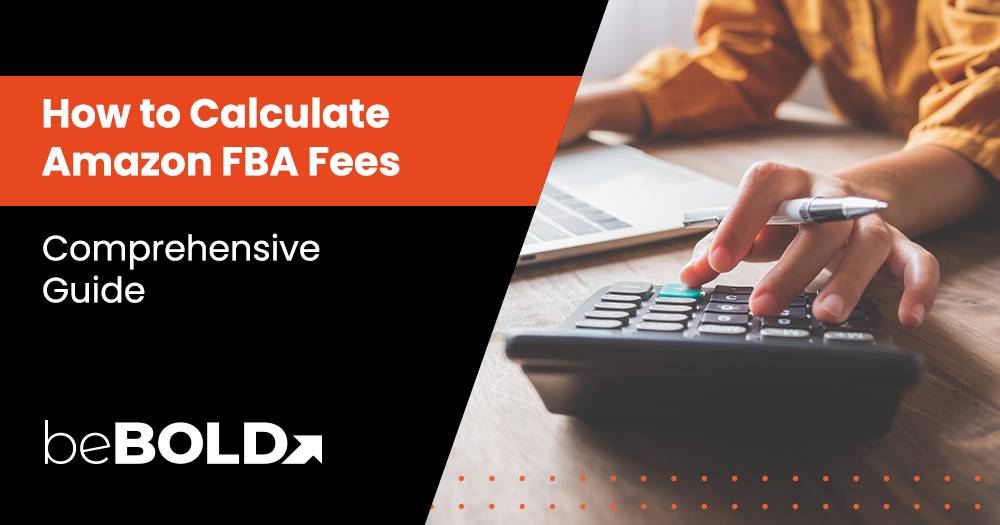




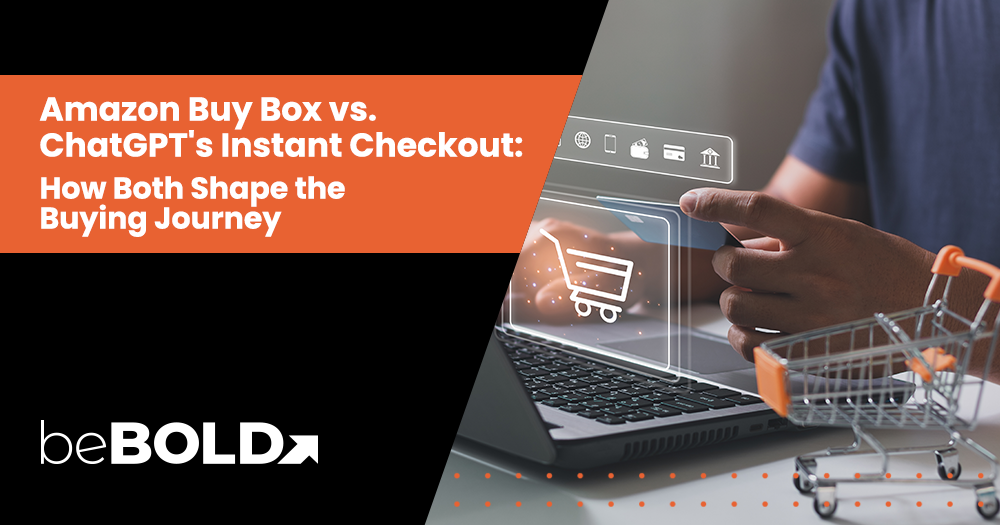
Comments