Key summary
- Target specific groups like 🛒 cart abandoners, 💎 high spenders, and 🔄 repeat buyers for smarter promotions
- Enjoy no setup fees—you only pay when a customer engages 💰
- Use Amazon’s 🟢 green badge to boost visibility in search results and product pages
- Customize offers with exclusive codes, % discounts, or product bundles
- Run campaigns directly in Seller Central with real-time tracking 📊
- Expand your reach with Amazon’s newly added audience types (like Prime members)
- Increase 🛍️ repeat purchases and loyalty with well-timed, segmented offers
- Save budget by avoiding broad discounts and focusing on ready-to-buy audiences 🎯
Introduction to Brand Tailored Promotions on Amazon

Want to boost your Amazon sales and build stronger customer loyalty? Brand tailored promotions, available to Brand Registry sellers through Seller Central, let you target specific audiences, re-engage cart abandoners, and drive repeat purchases. With flexible budgets, customizable claim codes, and placement on Amazon’s dedicated promotion page, it’s an easy way to offer high-impact deals and stand out.
Understanding Amazon Brand Tailored Promotions
Amazon Brand Tailored Promotions offer brand owners a powerful way to engage specific customer groups with exclusive, targeted deals. Available through the Tailored Promotion Dashboard in your Seller Central account, these campaigns help drive repeat purchases, re-engage cart abandoners, and boost visibility—all while staying within a realistic budget. Whether you're promoting your full brand catalog or selected ASINs, the goal is clear: deliver personalized promotions that maximize customer loyalty, sales, and overall ROI.
How These Promotions Differ from Regular Amazon Discounts
|
Feature |
Brand Tailored Promotions |
Regular Amazon Discounts |
|
Targeting |
Based on audience criteria like past views, purchases, or follow status |
Available to all shoppers |
|
Customer Reach |
Tailored to a specific customer type or promotion audience size |
Broad and untargeted |
|
Visibility |
Highlighted with a green badge on detail pages |
No specific badge or exclusive visibility |
|
Control |
Customize for specific ASINs, similar products, or complementary products remarketing. |
Limited targeting |
|
Cost Efficiency |
Optimized to lower the cost of customer demand |
Higher chances of wasted budget |
|
Access |
Requires an Amazon Business account and Amazon’s brand registry enrollment |
Open to all sellers |
With Brand tailored promotions, Amazon sellers can connect with potential recipients who are more likely to convert, without stretching the budget. You can fine-tune your campaign by analyzing the number of customers eligible and selecting a promotion audience size that aligns with your goals.
Eligibility for Amazon Brand Tailored Promotions

Before launching your first campaign, make sure your brand meets Amazon’s key requirements for Brand Tailored Promotions:
- ✅ Brand Registry Enrolled – Only brands enrolled in Amazon Brand Registry can access the Tailored Promotion Dashboard.
- 🛍️ Selling via a Central Account – Campaigns must be managed through a central seller account linked to your brand assets.
- 🏬 Active Amazon Brand Store – A live Storefront boosts visibility and confirms your brand’s active presence.
- 📊 Minimum Audience Size – Amazon requires a certain number of eligible customers (e.g., Prime users, brand followers, cart abandoners). Check your dashboard to confirm eligibility.
- 📦 Eligible Products – Only compliant ASINs from your catalog can be promoted under Amazon’s policies.
Once you meet these criteria, you're ready to run brand tailored promotions that boost loyalty, repeat purchases, and overall sales rank and performance.
How much does setting up a Brand Tailored Promotion cost?

Setting up a brand-tailored promotion on Amazon offers flexibility that suits any budget. You control the costs by deciding the size of your promotion audience and the discounts you want to offer. Whether you're working with a realistic budget or aiming for bigger discounts, the choice is yours.
Cost Factors Include:
- Targeting: You pay for eligible customers who engage with your promotion, such as Amazon Prime members or cart abandoners.
- Promotion Type: Choose between discounts across your entire brand catalog or on specific ASINs to manage costs.
- Budget Flexibility: You can set your budget based on the promotion audience size and the reach you want, making it affordable for all seller levels.
The beauty of brand tailored promotions is you only pay when customers engage, ensuring your budget is spent effectively and efficiently.
Amazon Brand Tailored Promotions Audience Groups

Amazon’s Brand Tailored Promotion feature allows sellers to target highly specific audience groups—making your promotions more effective and strategic. Instead of broadcasting discounts to everyone, you reach only those most likely to engage and convert. Here’s a breakdown of the audience groups you can target:
Brand Followers
These are customers who have actively followed your brand on Amazon. Targeting brand followers through a follower promo is a powerful way to boost brand loyalty and drive repeat purchases. These users already show interest in your products, making them highly responsive to offers.
Potential New Customers
This group includes shoppers who haven’t purchased from your brand yet but are likely to be interested based on their behavior. A brand tailored promotion can help you convert them by offering an exclusive promo that nudges them to try your products for the first time.
Repeat Customers
These are your returning buyers—the backbone of your customer base. Offering tailored discounts to this group encourages more repeat purchases and strengthens brand relationships. You can promote complementary or upgraded items to drive average order value.
High-Spend Customers
This group consists of customers who’ve spent significantly on your products in the past. Targeting them with brand tailored promotion is a smart way to upsell premium offerings or bundles, while also rewarding loyalty.
Recent customers
These are customers who recently purchased from you. A well-timed promo keeps your brand top-of-mind and invites them back for another purchase, increasing chances of building a habit and promoting brand loyalty.
Cart abandoners
This audience added your product to their cart but didn’t complete the purchase. A brand tailored promotion sent to cart abandoners is a great way to recover lost sales—especially when combined with time-sensitive or preferential claim codes.

Crafting Your Brand Tailored Promotion

Creating a successful Brand Tailored Promotion on Amazon starts with understanding your audience and crafting offers that truly resonate. It’s more than just discounts—it's about building meaningful brand connections while increasing conversions and repeat purchases.
Choosing the Right Customer Segments
The first step is selecting the audience that aligns with your campaign goals. Amazon’s Tailored Promotion Dashboard offers multiple customer segments you can target:
|
Customer Segment |
Definition |
How to engage |
|
Repeat customers |
Customers who have ordered your brand’s products more than once in the last 12 months |
These are your loyal customers. Offer discounts to reward loyalty, deepen relationships, and grow repeat purchase. |
|
Brand Cart Abandoners |
Customers who have added any of your brand products to their cart in the last 90 days but haven't bought yet |
These are customers who were considering to buy your brand's products recently, added to the cart but haven't made a decision to purchase yet. Offer discounts to them and improve your conversion. |
|
Potential new customers |
Customers who have clicked on brand’s products or added to cart recently (90 days) but have not bought in the last 12 months |
These are the high affinity customers who are most likely to make their first purchase from brand with a nudge. Offer acquisition discounts to convert them to make their first purchase. |
|
High spend customers |
The highest spending 5% of your brand’s customers in the last 12 months |
These customers spend the most on your brand’s products. |
|
Recent customers |
The most recent 5% of customers who have bought from your brand |
These customers have bought from you most recently. |
|
Brand followers |
Brand followers have clicked to "follow" this brand on Amazon |
These customers have opted-in to hear from your brand. They may or may not have bought from you previously. Offer follower discounts to encourage customers to follow you brand. |
Selecting the right audience reduces the cost of customer demand and ensures your brand tailored promotion reaches customers most likely to engage.
Designing Custom Offers for Target Audiences
Once you’ve selected your segment, tailor your offer to match their intent and behavior:
- 🛍️ Repeat Customers; “Reward loyalty with an exclusive bundle or discount on your next purchase—just for our most valued repeat shoppers.”
- 🛒 Brand Cart Abandoners; “Still thinking it over? Grab your saved items now with a limited-time discount before they’re gone.”
- 🌟 Potential New Customers; “First time here? Enjoy a welcome offer to try our products at an exclusive discount.”
- 💎 High-Spend Customers: “Enjoy VIP treatment—get early access to new arrivals or a free gift with your next purchase.”
- 📦 Recent Customers: “Complete your routine with a special offer on products that pair perfectly with your recent order.”
- 💬 Brand Followers: “Thanks for following us! Here’s your early access to a limited-time deal—just for our insiders.”
Remember, the success of your brand tailored promotion lies in the relevance of your offer. Use your central account to track metrics and adjust based on response—whether it’s a bump in views, conversion, or average order value.
Steps to Create a Brand-Tailored Promotions
Once you’ve identified your audience and crafted the right offers, it’s time to execute. Amazon makes launching a brand-tailored promotion simple and intuitive, with built-in tools and features that help you reach the right customers at the right time with the right message.
Step 1: Go to the Tailored Promotions Dashboard
How to get there:
- Log into your Seller Central account.
- Navigate to the Advertising tab and select Tailored Promotions.
- If you're registered with Amazon Brand Registry, you can also access this feature from your Brand Dashboard.
Step 2: Select a Promotion Type

Amazon offers flexibility in how you incentivize shoppers. Choose the type of promotion that best fits your goal:
- Follower Promotion: Target users who follow your brand on Amazon.
- General Discount: A simple percentage-off deal for a defined customer group.
- Preferential Claim Code: Create an exclusive promo code for a niche segment, ideal for loyalty campaigns or seasonal offers.
Step 3: Choose Your Audience Segment
This is where Amazon’s customer insights shine. Choose your segment from Amazon’s predefined audience groups:
- Brand Followers – Users who’ve clicked “Follow” on your store.
- Cart Abandoners – Shoppers who added to cart but didn’t check out.
- Repeat Customers – Loyal shoppers with more than one purchase.
- Recent Buyers – People who’ve bought from you recently.
- High-Spend Customers – Big spenders who are likely to return.
- Potential New Buyers – Relevant shoppers who haven’t purchased from your brand yet.
Step 4: Set Promotion Details
This is the core setup phase. You’ll need to configure:
- Start & End Dates: Set the timeframe for your promo.
- Discount Percentage: Decide how much you want to offer—typically between 10–50% for visibility.
- Eligible Products: Choose specific ASINs or apply the offer across your brand catalog.
- Audience Size: Amazon will estimate the number of customers who qualify.
Step 5: Review and Launch
- Review all settings—promotion type, audience, discount, timing, and product selection.
- Preview how your promotion will appear across placements (product detail pages, search results, your Amazon storefront).
- Click Launch when everything looks good.
Edit/Deactivate a Brand Tailored promotion
You can edit or cancel a promotion before or during the promotion live.
Editing a Promotion
- On the Tailored promotion homepage, click Edit for the promotion you want to edit.
- You can then edit the fields of the promotion and click Submit.
- Up to six hours before the promotion goes live, you can edit any of the following fields:
- Discount %
- Budget
- Start/End date
- Within six hours of a promotion going live or after the promotion is live, you can edit the following fields:
- Budget (budget can only be increased)
- End date of the promotion (you can only extend the end date of the promotion)
Deactivate a Promotion
You can end/deactivate an active promotion before its scheduled end date or budget exhausting.
- On the Brand Tailored promotion homepage, click Deactivate on the promotion you want to deactivate.
- The promotion may take up to four hours to disappear for customers after deactivation.
Tools and Features Available on Amazon
Amazon supports your brand tailored promotion with smart tools that ensure visibility and performance tracking:
1. Green Badge Display

The green badge is a visual cue that signals active promotions to potential buyers. It appears on product detail pages, search results, and even your Amazon storefront. This badge helps your listings stand out, especially when shoppers are comparing similar products.
2. Promotion Shopping Page

Amazon automatically generates a dedicated promotion page for your brand. This centralized hub showcases all your active offers, making it easier for interested customers to discover multiple deals from your store. It enhances the user journey and boosts engagement by showing value across your catalog.
3. Custom Claim Codes

With Brand Tailored Promotions, you can create unique claim codes tailored for different audience segments—like cart abandoners, repeat buyers, or Prime members. This exclusivity not only personalizes the offer but also adds urgency and a sense of reward.
4. Performance Insights

Amazon provides performance dashboards that help track key metrics such as views, redemptions, and conversion rates. These insights allow sellers to understand what’s working, identify underperforming campaigns, and tweak strategies accordingly—all in real-time.
5. Complementary Product Remarketing

This feature allows you to promote related products based on your customers’ recent purchases. For example, if someone buys a water purifier, you can retarget them with filter replacements or accessories. It’s an effective strategy for increasing Average Order Value (AOV) and customer retention.
New Features and Updates in Brand Tailored Promotions

Amazon is continuously enhancing the Brand Tailored Promotion tool to help sellers drive better results with smarter targeting and richer insights. Here are the latest updates:
- Expanded Audience Segments: Target niche groups like Prime members, Amazon Business buyers, and high-intent shoppers based on behavior like repeat visits or cart activity.
- Dynamic Green Badge: The promo badge now appears in search results and Storefronts—not just product pages—helping listings stand out and boost clicks.
- Improved Dashboard: A cleaner, more intuitive UI with real-time metrics makes it easier to monitor and adjust your campaigns quickly.
- Custom Claim Code Expiry: Add urgency to promotions by setting expiration dates on discount codes, driving faster conversions.
- Cross-Sell Capabilities: Promote related or complementary products to boost order value and build stronger brand relationships.
Common Challenges and How to Overcome Them

While brand-tailored promotions offer powerful benefits, sellers may encounter a few hurdles. Here's how to tackle them smartly:
|
Challenge |
Issue |
Solution |
|
🔻 Low Redemption Rates |
Promotions don’t always convert. |
Refine audience targeting using dashboard insights. Test various discount levels or offer bundles. |
|
👥 Limited Audience Size |
Promotion audience seems too small. |
Grow your brand followers through external marketing, social media, and Store engagement. |
|
💸 Over-Discounting or Low ROI |
High discounts cut into profits. |
Use a realistic budget, time-limited claim codes, and focus on high-value or recent customers. |
|
👀 Lack of Visibility |
Promotions aren’t being seen by shoppers. |
Optimize listings, activate ASINs, use the green badge, and highlight promos on product/store pages. |
Ready to Take Your Brand Digital—The Bold Way?
At beBold Digital, we don’t just help brands get noticed—we make them stand out. Whether you’re looking to grow your online presence, run high-converting digital campaigns, or optimize your brand strategy, our expert team provides results-driven solutions tailored to your business goals.
From SEO and paid ads to content creation and social media management, we offer comprehensive services that are backed by data and real-time optimization. Ready to take your brand to the next level?
Book a free strategy session today and let's create a digital plan that works for you.
Conclusion: Maximizing Your Sales on Amazon with Tailored Promotions
Brand tailored promotions are more than just discounts—they’re a powerful, data-driven way to connect with the right customers at the right time. Whether you're targeting repeat buyers, cart abandoners, or brand followers, these promotions help boost visibility, drive conversions, and build lasting brand loyalty.
With smart audience segmentation, customized offers, and Amazon seller tools right inside Seller Central, Amazon makes it easy to scale with precision, without breaking your budget.
Frequently Asked Questions:
How much is the fee to set-up a Tailored promotion?
There is no fee to offer a Brand Tailored promotion.
How do I set up efficient budgets for a tailored promotion?
An efficient budget covers the cost of the customer demand that your promotion generates, for the duration you set.
For example, if your tailored promotion audience size is 100,000 with audience selected as 'Repeat customers' and you run a 10% discount. Say the average order value for your brand is $30. An average promotion can be redeemed by 5% of the eligible audience.
The minimum budget you can set must be (Average order value for your brand X percent discount X Number of customers in selected audience X Redemption percentage).
30 X 10% X 100000 X 5% = $15000
Budget overspending is most likely to occur during high-traffic events or when your promotion is combined with other promotions, such as lightning deals or when you set unrealistically low budgets for higher discounts.
Avoid creating unrealistically low budgets. Low budgets for high discounts might cause your budget to expire rapidly after only a couple of hours. As a result, only a handful of customers will be able to see and interact with your promotion, and you might experience budget overshoot.
How does the promotion appear to the customers?
Eligible customers (audiences) will be able to view the promotion on search, detail page, and promotion shopping page surfaced by a green badge that says 'Follower promo' or 'Exclusive promo' based on the audience selected.
My account does not have the right permissions to access brand tailored promotion. How can I get access?
If you see a permissions error page, have the primary user grant you access by visiting "Settings > User Permissions > Global User permissions > (find relevant user in list) > Manage rights > Brand Benefits > Brand Tailored Promotions".
Why am I not seeing Tailored promotion in the product detail page although I have already submitted it?
Tailored promotion will be featured only to customers (audience) that the promotion is tailored to. If you don’t see tailored promotion on the detail page:
- You might not be in the selected audience for the promotion.
- The tailored promotion is not the highest value promotion for a given ASIN and other coupons/discounts are featuring on the ASIN.
- Your product might not be the Featured Offer.
I have made a mistake while creating the discount and I have already submitted the promotion. How do I fix the discount?
You can always edit a discount up to six hours before the promotion goes live. If the promotion is live, you might need to cancel/deactivate the promotion.
How can I check the status of my Tailored promotion?
You can know the status of your promotion from the Brand Tailored promotion homepage on Seller Central. Your promotion will have one of the statuses below:
- Running - Promotion is currently live for audiences
- Complete - Promotion is either concluded or budget is exhausted
- Scheduled - Promotion is scheduled to go live on start date
- Canceled by Brand - Promotion is canceled/deactivated by brand
- Pending Activation - Promotion is pending activation
- Failed - Promotion creation failed due to some error
Some of my products are in a Deal and Coupons. Will the Tailored promotion stack over regular deal price?
Tailored promotions may combine with other unrestricted promotions, deals and coupons. All the tailored promotions will be set as 'Preferential' meaning that if there are multiple preferential claim codes, the most beneficial promotion is applied.
Tailored promotions will however combine with all promotions without claim codes and all 'Unrestricted' promotions. For more information, go to claim codes and combinability.
beBOLD Tip: Coupons aren’t just for acquisition—see how brands use them to increase lifetime value in How to Use Subscribe and Save Coupons
Will the discount apply to all sellers for my brand?
No, the promotion will apply to only the selected brand's product for the brand owner selling partner's catalog. Thus they will only apply to the seller creating the promotion even if multiple selling partners sell a given brand's products.
Is there an overlap between different audiences?
Yes, the audiences are not mutually exclusive. There could be overlap between different audiences. So if a buyer is part of two different audiences and brand creates a promotion for both, the buyer might get two different promotions.
However, two promotions cannot be applied on the same purchase as tailored promotion discounts will not stack. The buyer can however use tailored promotion for two different purchases if eligible for two audience based promotions.
If multiple promotion codes are set, which one will customers see first on the search and detail page?
Customers will be seeing the highest value promotion for a given ASIN (including tailored promotion or other coupons/discounts) first.
If a customer shares a BTP promotion/ASIN with a friend who is not in my audience pool, can they still use the code?
Only the eligible customer featuring in selected audience can see the promotion on the product and is allowed to enter the redeem the promotion from their account.
What are the key requirements to qualify for these promotions?
To run a brand tailored promotion, your brand must be enrolled in the Amazon Brand Registry and have a sufficient audience size like followers, repeat customers, or recent buyers within your Seller Central account.
How do I monitor the success of my tailored promotion?
Use the Tailored Promotion Dashboard in Seller Central to track performance. Monitor metrics like views, redemptions, conversion rate, and average order value to evaluate effectiveness and optimize future promotions.
Can these promotions be targeted at specific regions or demographics?
Currently, brand-tailored promotions are based on audience behavior, not geographic or demographic filters. However, you can target specific customer types like cart abandoners, high-spend users, or Amazon Prime members
What happens if the promotion does not perform as expected?
If performance is low, you can pause or end the promotion early. Analyze results, adjust discount levels, or shift focus to better-performing audience segments using insights from the promotion analytics
Are there any restrictions on the types of products that can be promoted?
Yes, brand-tailored promotions apply only to ASINs in your brand catalog. These promotions cannot include restricted, adult, or non-compliant products as per Amazon’s policies.
Contact BeBold Digital today to unlock the full potential of your Amazon store.











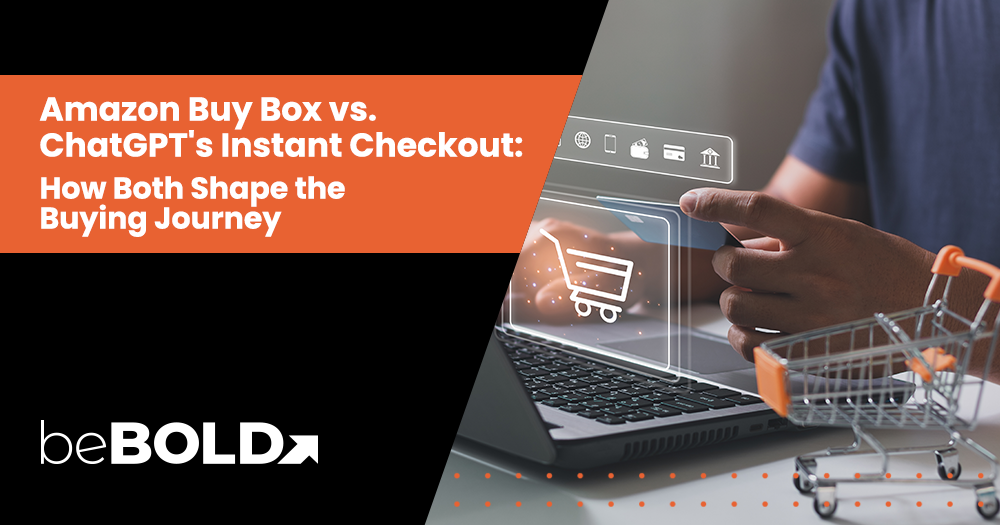
Comments