Key Summary
- Amazon introduced a new feature called Amazon Posts, which mimics the look of a social media feed, allowing brands to connect with shoppers visually 📱.
- With the addition of video posts, brands can create Instagram-like content that links directly to product pages, making it easier for users to purchase 📹.
- Amazon Posts now appear across various locations, increasing the visibility of brands and helping them engage with shoppers in personalized feeds 📍.
- The tool includes a profile banner, product cards, captions, and category tags, making it easy for shoppers to learn more about the brand’s products 📦.
- Videos for Amazon Posts must meet specific requirements: resolution of at least 540x960 px, 6-45 seconds long, and MP4 or MOV formats 🎥.
- Amazon Posts are free to use, offering brands a cost-effective way to promote products, boosting discoverability and engagement 🏷️.
- Sellers can repurpose social media content for Amazon Posts, but it’s crucial to tailor captions and visuals to Amazon’s platform 🌟.
- Posts are visible on mobile devices and appear in places like product detail pages, related post-feeds, and competitor pages 🛍️.
- Although Posts drive higher conversion rates, there are some limitations, like a lack of detailed data and placement control 📉.
- Brands should focus on high-quality, engaging content and experiment with posting frequency and A/B testing to maximize results 🏆.
As social media plays a mighty role in the purchasing behavior of shoppers, especially the Millennials and GenXers, Amazon has introduced a new tool that replicates the look of a social media feed. By taking advantage of this feature, brands can cut through the noise and leave an impact on the shoppers simply by posting content.
Here’s a quick rundown on what the program is, the current state of tools, pros and cons, whether you should invest in it or not and more.
Updated for 2024 - Video Posts
Amazon continues to expand its advertising offerings with the introduction of videos as part of Amazon Posts. This new feature allows brands to create Instagram-like posts that showcase their products and brand stories.
Each post includes a video and links to the corresponding product detail pages, making it easy for shoppers to make a purchase.
With Amazon Posts, brands can now reach a wider audience and engage with shoppers on a more visual and interactive level. This move by Amazon demonstrates its commitment to providing a highly visible and engaging advertising platform for brands while also enhancing the overall shopping experience for customers.
As Amazon continues to innovate and introduce new advertising channels, brands have more opportunities to promote their products and connect with their target audience on the platform.
Amazon Video Post Components
Each video post contains 5 elements:
- Profile banner: Displays the brand name and logo.
- Custom video: Demonstrates product features and helps brands tell their story on Amazon.
- Product cards: Provides product details such as price, and star rating.
- Caption: Highlights product features, branding, or communicates a call to action.
- Category tags: Amazon auto-generates tags that connect Posts to relevant product categories.
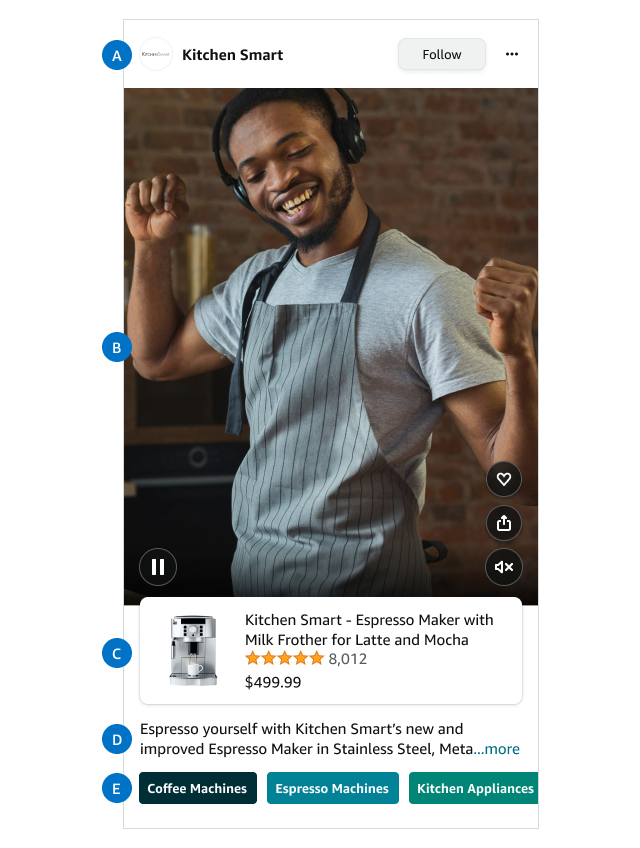
Resolution: A minimum of 540 x 960 px. 1080 x 1920 px or greater is recommended
Video length: 6 - 45 seconds
Aspect ratio: 9:16; Leave 15% of the top and bottom of your video free of key creative elements to ensure the main visual of your content is lined up within 4:5 ratio area.
File size: 500 MB or smaller
File format: MP4, MOV
Updated for 2023 - Posts are making new appearances
Posts have set up shop in even more spots across Amazon, with the opportunity to reach shoppers in three brand-new possible locations.
Please note - Posts are displayed based on relevance and specific placement of Posts is not guaranteed. The below provides information on potential Post placement locations.
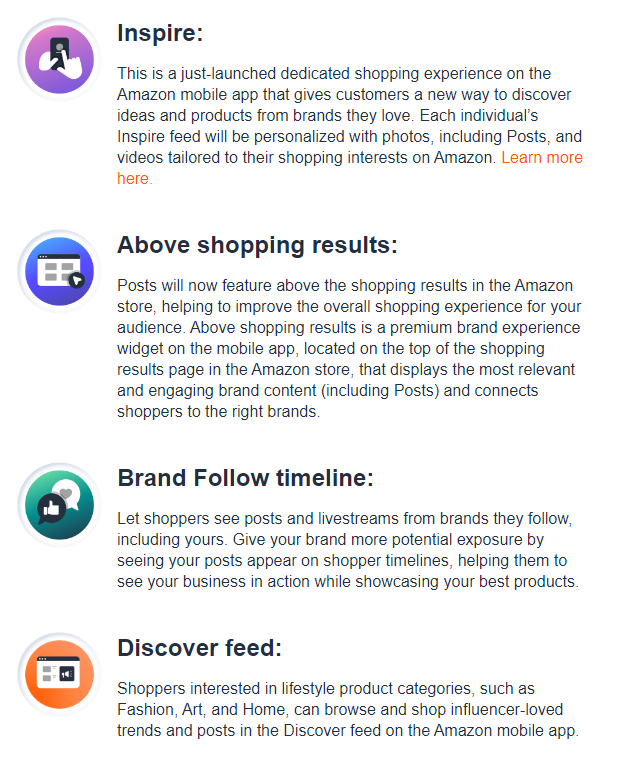
What this means for you
Posts can now help you highlight your brand story and voice in different feeds and locations that are tailored to shoppers’ specific interests. Relevant and engaged shoppers can experience this feed from any screen while browsing the Amazon store on mobile, making Posts a highly visible feature, and helping your brand get acquainted with both current, and new, fans.
What is Amazon Posts?
Released as a beta version in 2019, Amazon Posts allows brands to create Instagram-like looking posts of their products. Each post links to your product detail pages, making them instantly shoppable. Amazon Posts functions exactly like a social media feed. You post brand-curated content to help shoppers bring closer to your products.
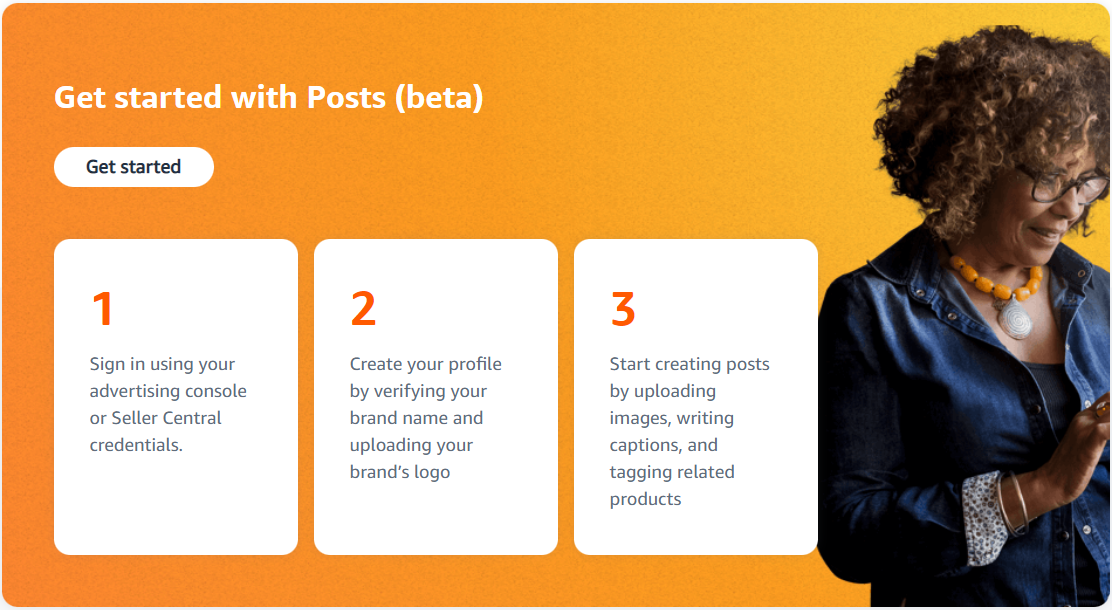
Image reference: Amazon
Anatomy of Amazon Posts

A) Profile banner: This section displays the name of the brand and the logo
B) Image: The custom image which you choose to advertise
C) Show product icon: Tapping on this icon will reveal a product card with various information such as Prime eligibility, price and star ratings.
D) Caption: Custom caption that highlights product features and communicates a call to action. Even though Amazon allows you to add up to 2200 characters, we would recommend using a shorter 4-5 word caption for better engagement and conversion.
E) Category tags: Amazon will add relevant category tags on the posts. Tapping on any of the category tags will take buyers to a vertical feed of posts related to that category.
What are the Benefits of Amazon Posts?
Amazon Posts offers numerous benefits for brands looking to enhance their visibility and engage with customers on the platform. Here are some of the key advantages:
- Increased product discoverability: Amazon Posts allow brands to showcase their products in a visually appealing format, making them more likely to be discovered by potential customers.
- Enhanced brand awareness: By sharing engaging content, brands can increase their brand recognition and build trust with customers.
- Improved customer engagement: Posts provide an opportunity for brands to interact with customers, answer questions, and gather valuable feedback.
- Boosted SEO: Posts can help improve your brand's search rankings on Amazon by incorporating relevant keywords and driving traffic to your product listings.
- Free promotion: Unlike traditional advertising methods, Amazon Posts are free to use, providing a cost-effective way to promote your brand and products.
- Social media integration: Posts offer a seamless way to repurpose content from other social media platforms, saving time and effort.
What are the Eligibility Criteria for Amazon Posts?
To be eligible to use Amazon Posts, your brand must meet the following criteria:
- Amazon Seller or Vendor Central account: You must have an active Amazon Seller or Vendor Central account to create and manage posts.
- Brand registry: Your brand must be registered with the Amazon Brand Registry. This ensures that you have ownership of your brand and can protect your intellectual property.
- Product listings: You must have at least one active product listing on Amazon. Posts are designed to promote your products and engage with customers.
What Type of Content Should be Posted?
Amazon says that posts should be focused on brand and product-related content, but brands can feel free to experiment with various types of content to see what works the best. Here are a few ideas from our arsenal:
- Use lifestyle images and candid product photos so the customers can visualize themselves with your product.
- Try creating an image that shows that your product is trustworthy. For example, if you sell shampoo, try having a lifestyle image with an influencer using your product.
- Images that talk about the benefits and features of the product.
How to Create Amazon Posts? (Steps)
Creating engaging Amazon Posts involves a few simple steps:
Step 01: Access Amazon Posts
- Log in to your Amazon Seller or Vendor Central account.
- Navigate to the "Posts" section in your Seller Central dashboard.
Step 02: Create a New Post
- Click the "Create Post" button.
- Choose a product to associate with your post. This will help drive traffic to your product listing.
Step 03: Select a Post Type
- Amazon offers various post types, ad types and formats, including carousel posts, single-image posts, and video posts. Choose the format that best suits your content.
Step 04: Add Visual Content
- Upload high-quality images or videos that are relevant to your product or brand.
- Ensure that your visuals are visually appealing and engaging.
Step 05: Write a Captivating Caption
- Craft a compelling caption that encourages users to click and learn more about your product.
- Use relevant keywords to improve discoverability.
- Keep your caption concise and engaging.
Step 06: Add a Call to Action
- Encourage users to take a specific action, such as visiting your product listing, following your brand, or commenting on your post.
Step 07: Review and Publish
- Double-check your post for any errors or inconsistencies.
- Once you're satisfied, click the "Publish" button to make your post visible to your audience.
Tips for Creating Effective Amazon Posts:
- Use high-quality images and videos: Visual content is more engaging and likely to attract attention.
- Write compelling captions: Use clear and concise language that encourages interaction.
- Include a call to action: Encourage viewers to take a specific action, such as visiting your product page or following your brand.
- Use relevant hashtags: Incorporate relevant hashtags to increase your post's visibility and reach.
Amazon Posts Examples to Inspire Your First Post
Here are some examples of Amazon Posts. Analyze these examples to get a better idea of the types of content that resonate with Amazon customers and inspire your own creative ideas for your first post.
Product Showcase
- Highlight a new product: Showcase your latest product offering with a visually appealing image or video.
- Feature a popular product: Promote your best-selling product with a testimonial or customer review.
- Create a product bundle: Offer a curated bundle of complementary products to increase sales.
Behind-the-Scenes
- Share your brand's story: Tell your customers about your brand's history, values, and mission.
- Give a factory tour: Show your followers the process behind making your products.
- Introduce your team: Highlight the people who make your brand special.
Educational Content
- Provide tips and advice: Share helpful tips related to your product category.
- Create a tutorial: Teach your customers how to use your product effectively.
- Answer common questions: Address frequently asked questions about your products or industry.
User-Generated Content
- Regram customer photos: Share photos of your customers using your products.
- Run a contest or giveaway: Encourage user-generated content by hosting a contest or giveaway.
- Feature customer reviews: Highlight positive reviews from satisfied customers.
Seasonal and Holiday Posts
- Celebrate special occasions: Create posts related to holidays, seasons, or events.
- Offer limited-time deals: Promote seasonal discounts or promotions.
- Share festive content: Create posts with a holiday theme, such as festive decorations or gift guides.
Where Will the Posts Appear?
Advertisers cannot choose where the post will appear. Amazon does that for you by adding category tags relevant to your themes. It is also important to note that shoppers can only view the posts on mobile devices with the Amazon app. Talking about the placement, as of now, the posts will be published on any of the following destinations:
- On your product detail pages: The post will be sandwiched between “Customers who bought this item also bought” and the “Customer’s Questions” section. This allows you to cross-sell your products.
- On the competitor’s product detail pages: This is a great way to get your products in front of shoppers already looking for a similar product.
- Related post-feed: When a shopper clicks on a post to view it, other related posts, as decided by Amazon, will appear in the section “Browse Related Posts.”
- Category feed: When a shopper clicks on the category tags, they will be redirected to a page full of posts with the same category tag.
How to Measure the Performance of the Posts?
For each post you upload to your feed, you will get detailed data similar to what you get in social media analytics (although not that sophisticated). On the dashboard, you will have access to metrics such as impressions, engagement, and click-through rates—valuable insights that can inform your overall strategy. To take your data-driven decision-making even further, you can explore tools like brand analytics, which offer deeper insights into consumer behavior, competitor performance, and keyword trends.
- Impressions
- CTR (%)
- Clicks
- Views
Using these metrics can help identify which items are popular amongst shoppers.
Also, read Amazon Trends for 2024.
Pros
- Launch new products easily: Utilizing Amazon Posts is a great way to get your newly launched products off the ground. By incorporating posts into your marketing activities, you can share product launch updates faster and more effectively. This strategy not only helps with new releases but also supports efforts to increase Amazon sales rank for existing products with low traffic or sales performance.
- Increase in brand recall: Visual content always appeals to shoppers. If all your posts have similar branding, customers will be able to identify your brand more quickly and more likely to return to you.
- Get an edge over competitors: Post is relatively new, and not many brands have started using it. So, using posts is another way to stand out from the competition.
- Increase engagement on your product detail page: With posts, you will have more time (and space) to engage more with your customers. When used creatively, posts can increase customer retention and convert one-off customers into re-returning shoppers.
- Better conversion: You are showing your product in front of an audience who is already looking for your product, so you have a high chance of conversion. And the more places your post appears, the better potential you have.
- Recycle your social media content: If your brand has social content already created, using Amazon posts is a beneficial way to get more returns on your real estate.
- Posts are an informal way to connect with the shoppers: The copy you write or A+ Pages you create are a more formal way of interacting with the customers. With Amazon Posts, you can be less formal with communication. You can point out the USPs of the product in such a way that the shoppers feel that it’s coming from a friend and not a brand.
- Get a customized link for marketing: As of May 2020, customers can easily browse through all of your posts in a brand feed. This can help them discover more products from your brand. Customers can view this feed by tapping on the brand logo or brand name on the post. You can also get a unique link that can be leveraged for other marketing activities.
- Drive more traffic and sales for free: This is one benefit that rules down all other cons. Amazon Posts is currently free. So you can advertise on the competitor’s page without even paying a single dollar. Isn’t this reason enough to try Amazon Post right away? It’s unsure whether Amazon will monetize it or not, but it is best to join in and take advantage of it when you have the chance.
- Grow Your Followers on Amazon: Amazon Posts offer a great platform to connect with potential customers and build a loyal following. By consistently creating engaging and relevant content, you can attract new followers and increase your brand's visibility on Amazon.
- Measure and Improve Your Posts Performance: It provides valuable analytics that allow you to track the performance of your posts, including impressions, clicks, comments, and shares. By analyzing these metrics alongside advertising KPIs like TACoS vs ACoS, you can identify which content strategies are not only engaging but also driving sales—helping you make smarter, data-driven decisions for future campaigns.
Cons
- Not Enough Data: With everything free, there is a trade-off or two. With Post, there is a lack of data. It does not provide data related to sales attribution, so you cannot know if the shoppers are buying or not.
- You have no right to choose the placement: Amazon chooses where your post appears, and the category tags attribute to your posts.
- Your competitors can also use posts: Just like you can target your competitors, your competitors can target your customers. This creates a disparity between the brands that have professional content and those that don’t. If your competitor’s content is better than yours, good luck saving your customers.
- Will this pan out? Amazon has tried and tested many things, and it doesn’t hesitate to pull the plug on something that doesn’t work. No one likes to be guinea in an experiment, especially when you have a better place to invest your time and resources. So it’s okay to sit back and see how everything turns out to be.
- It demands time you don’t have: Managing another advertising campaign entirely different from what you usually do on Amazon can take a toll on your time and resources. However, partnering with Amazon Beauty Consultants and advertising agencies like Aden Branding can expand your team’s bandwidth and profits.
5 Best Practices You Must Follow
If you are willing to give Posts a try (which you definitely should!), here are some of the best practices to follow:
- Content is the king: Posting high-quality content is a must. If the image you post is not attractive, then no one’s going to click on it, no matter how great your product is. Also, keep the branding consistent in your content.
- Post more often: As with any other social media content, consistency is the key to better engagement. So don’t post one image today and another after one month. Create a bank of content and make a habit of posting daily. As there is no limit on how much you post, fill your product detail page and related product detail pages with as much content as possible, especially before anyone else takes the spot.
- Analyze the metrics and fine-tune: Take advantage of the metrics Amazon provides you and make data-driven decisions. Use those metrics to assess which products are converting and what you can do to increase engagement.
- Add curiosity to your content: Nothing more than a question entices people. If you can open a question in the reader’s mind, they will click on your post to find the answer.
- A/B test your content: Test, test, test and analyze. Post for a couple of weeks, look at how your customers react and make any changes to improve your results. Keep on changing the caption and pictures and see what resonates best with the customers.
Unlock Your Digital Potential with Be Bold Digital
As a full-service Amazon Marketing Agency, Be Bold Digital has helped businesses of all sizes thrive in the digital age. From managing PPC campaigns to optimizing your online presence for maximum visibility, our team of skilled professionals is dedicated to delivering results that exceed your expectations. Let us help you take your business to new heights with our innovative digital solutions.
Contact our Amazon Professional and Premium Beauty consultants now to get started.
Final thoughts: Post is actually better and more effective than traditional social media advertising
Although Amazon Posts allow brands to do what they’ve been doing on social media—sharing branded, product-focused content—there are some key differences. One major advantage is that these posts appear in front of shoppers with high purchase intent, which significantly increases conversion potential. Another is their ability to show up within a competitor’s product space, offering unique visibility. Nine months into the program, sellers are reporting strong engagement and positive outcomes. Since Amazon has not yet monetized the feature, experimenting with Posts remains a low-risk strategy. If your campaigns are underperforming, especially in terms of reach, now is a great time to fix low impressions on Amazon ads and explore new formats like Amazon Posts.
FAQs on Amazon Posts
How do Amazon Posts work?
Amazon Posts is a visual content platform that allows brands to showcase their products and engage with customers directly on Amazon. You can create posts with images, videos, and captions to highlight your products, share behind-the-scenes content, and provide valuable information to your audience.
What types of images should I use for Amazon Posts?
High-quality images are essential for creating engaging Amazon Posts. Use clear, well-lit photos that showcase your products in the best possible way. Consider using lifestyle images that depict how your products can be used in real-life scenarios.
How much does it cost to use Amazon Posts?
Amazon Posts is a free platform for brands to use. There are no fees associated with creating and publishing posts.
Can I use the same content from social media on Amazon Posts?
Yes, you can repurpose content from your other social media channels on Amazon Posts. However, it's important to adapt your content to the specific platform and audience. Consider tailoring your captions and visuals to align with Amazon's guidelines and customer preferences.
How often should I post on Amazon Posts?
There is no strict rule for how often you should post on Amazon Posts. However, consistency is key. Aim to post regularly, but don't overwhelm your audience with excessive content. Experiment with different posting frequencies to see what works best for your brand.
Why did Amazon release Posts?
The question here is why Amazon is trying to introduce other advertising channels even when it already has enough. Although almost every Amazon Professional Beauty uses PPC to gain instant visibility and traffic, sellers turn to social media platforms to spend a part of their advertising dollars because they want to focus on creating a better-branded shopping experience for their customers. By launching Posts, Amazon is trying to make it easier for Amazon Premium Beauty sellers as they can leverage the power of social media from within Amazon. Moreover, Amazon really wants its advertisers to create a branded experience for its shoppers, so it is making it extremely simple for the brands to get up and running.
Is Posts the revamped version of Spark?
Seems like Amazon Posts is the retail giant’s second attempt to blend social media experience into its platform, the first being Amazon Spark. Remember Amazon Spark? Amazon prefers you didn’t. In Amazon Spark, prime sellers could post and share images of the stuff they brought. Not so surprisingly, it didn’t turn out as expected and was canned in July 2019. Unlike Spark, which allows shoppers to post, Posts leaves it up to brands, providing them with new ways to promote their products on the platform.








Comments