Key Highlights
- Amazon suspensions occur due to policy violations, poor performance metrics, counterfeit complaints, or linked accounts, all of which directly affect account health and brand reputation.
- Account suspensions vary in severity: temporary suspension, deactivation, ASIN suspension, and permanent ban, each requiring a tailored reinstatement approach for recovery.
- A strong Plan of Action (POA) is essential. Clearly explain the root cause, corrective steps, and preventive measures in a concise and professional manner.
- Common mistakes that delay reinstatement include vague or emotional appeals, copy-pasting templates, ignoring root causes, or creating duplicate accounts.
- Reinstatement timelines differ: ASIN suspensions may resolve within days, while complex issues or permanent bans can take weeks or require legal escalation.
- Prevent suspensions by monitoring account health, following Amazon policies, using trusted suppliers, avoiding duplicate accounts, and keeping valid documentation for product authenticity.
- beBOLD Digital offers tailored strategies, expert guidance, and proven recovery solutions to restore suspended Amazon accounts while protecting brand reputation and enabling profitable growth.
Facing a suspension can be a nightmare for any Amazon business, halting sales and impacting your brand reputation. A suspended Amazon seller account signals that your account may have violated Amazon’s guidelines or failed to meet performance standards. The key to a fast Amazon account reinstatement is identifying the root cause of the suspension and crafting a strong appeal that addresses specific issues like negative feedback, product quality, or account health ratings.
This guide shows you how to restore Amazon seller account efficiently, walk through the reinstatement process, and implement corrective actions that prevent future problems while keeping your Amazon business running smoothly. But if you still find the reinstatement process overwhelming, beBOLD Digital is here to help with proven recovery strategies tailored to your business.
Why Do Amazon Seller Accounts Get Suspended?
Amazon takes seller performance and account health seriously. A suspended Amazon seller account usually results from violations of Amazon’s rules or failure to meet performance standards, directly impacting customer satisfaction and brand reputation. Here are some of the major reasons:
- Policy Violations: Listing restricted products, receiving frequent customer complaints, or violating intellectual property (IP) rights can trigger an immediate suspension and harm your account health and seller performance.
- Performance Metrics: A high order defect rate (ODR) or late shipment rate (LSR) signals performance issues, lowers your account health rating, and can lead to an account suspension.
- Inauthentic or Counterfeit Complaints: Reports of counterfeit items or inauthentic products can damage seller performance and brand reputation, often resulting in an immediate suspension and a thorough review process.
- Linked or Multiple Account Issues: Operating multiple accounts without approval or linking to previously suspended accounts violates the seller code of conduct, risking account suspension and Amazon business disruption.
Amazon enforces account suspensions in three phases:
- Suspension is a temporary restriction while the account undergoes review.
- If an appeal is unsuccessful, it moves to Denied, blocking reinstatement.
- Repeated violations can lead to Banned, a permanent restriction preventing the seller from restoring their account.
If you’re new to selling, check out our guide on mastering how to become a seller on Amazon to build a strong foundation and avoid early missteps.
How to Restore Your Amazon Seller Account? Step-by-Step
The uncertainty, lost sales, and potential damage to customer trust resulting from an Amazon Seller Account suspension can make it difficult to know where to start. The good news is that most suspensions are reversible if approached in a methodical manner. Here's how to restore suspended Amazon seller account the right way.
Step 1: Identify the Cause of Deactivation
The first step is to understand why your account was suspended. Amazon always provides clues in the suspension notice, and reviewing your account health can reveal deeper issues.
- Review Amazon’s suspension notice carefully. Note any policy violations, product listing issues, or performance metrics (e.g., order defect rate, late shipment rate, or customer complaints).
- Check your Account Health Dashboard and gather supporting documents like invoices, tracking details, or customer communication to verify compliance.
For a deeper understanding of key performance metrics, read our guide on Amazon seller metrics optimization to improve account health and prevent future suspensions.
Step 2: Submit a Plan of Action (PoA)
Once you know the root cause, you need to craft a structured response. A well-prepared POA shows Amazon that you understand the problem and are committed to fixing it.
Your POA should cover three key points:
- Root Cause: What triggered the suspension (policy breach, performance issue, etc.).
- Corrective Actions: Immediate steps you’ve taken to fix the issue.
- Preventive Measures: How you’ll ensure compliance and avoid repeat problems.
Keep your POA clear, concise, and professional.
Step 3: Submit and Monitor Your Appeal
Finally, you’ll need to send your POA and stay on top of Amazon’s response. Professional follow-up increases your chances of reinstatement.
- Upload your POA via Seller Central’s appeal system with all necessary documentation.
- Track Amazon’s response closely and provide clarifications if requested.
- Maintain professional communication to demonstrate your commitment to customer trust and Amazon policy compliance.
While you can manage this process independently, many sellers find that expert guidance dramatically shortens reinstatement time and safeguards future performance. That’s where beBOLD Digital steps in, bringing real-world experience, deep marketplace knowledge, and a proven track record in recovery and growth.
Ready to turn this challenge into an opportunity? Contact us today and let beBOLD Digital help you restore, protect, and expand your Amazon business with confidence.
What Are the Types of Amazon Account Suspensions You Should Know?

Amazon enforces different levels of suspension, and knowing the type helps you choose the right approach for reinstatement. Here are the main ones:
1. Account Suspension
Your selling privileges are removed due to policy violations or performance issues. With a solid appeal process and an effective POA, you still have a chance to regain access.
2. Account Deactivation
Accounts may be deactivated if they remain inactive or fail to provide required compliance documents. Reactivation is possible by submitting the requested additional information or resolving compliance gaps.
3. ASIN Suspension
Specific product listings are taken down for violating Amazon policies, such as the ASIN creation policy, product authenticity, or negative reviews. Fixing the issue and submitting proof often restores the ASIN.
Read our blog on how to boost sales with Amazon listing optimization.
4. Permanent Ban
Reserved for serious violations like selling counterfeit items or repeatedly failing to meet Amazon’s rules, this is the hardest to reverse. Most sellers cannot recover from a permanent ban.
What Are the Common Mistakes That Delay Account Reinstatement?

Many sellers unintentionally make errors during the appeal process, which only prolongs the suspension. Avoiding these mistakes can speed up your Amazon account reinstatement:
1. Submitting Emotional or Vague Appeals
Many sellers write appeals filled with frustration or excuses. Amazon doesn’t respond to emotions; it wants facts, specific reasons, and corrective actions. A vague or emotional appeal almost always results in delays or outright rejection.
2. Copy-Pasting Generic Templates
Sellers often rely on pre-written templates circulating online. However, Amazon quickly identifies these and rejects them. A customized, effective POA, directly addressing the root cause of your suspension, is critical to moving the reinstatement process forward successfully.
3. Not Addressing the Actual Cause
Avoiding the root cause of the problem, such as a high late shipment rate, negative reviews, or product authenticity issues, weakens your appeal. Amazon expects accountability and practical solutions that prove you understand what went wrong and how to fix it.
4. Ignoring Amazon’s Follow-Up Requests
During the review process, Amazon may ask for additional information like invoices, proof of product authenticity, or compliance documents. Failure to respond promptly or sending incomplete information slows the appeal process and signals poor Amazon seller performance.
5. Creating New Accounts to Bypass Bans
Some sellers try opening new accounts to bypass suspensions. This violates Amazon policies and often escalates into stricter action, including a permanent ban. The right approach is to solve issues on your suspended account through an official Amazon appeal.
Planning to step away from Amazon selling? Check out our guide on how to close your Amazon seller account for a smooth process.
How Long Does It Take to Reinstate a Suspended Account?
The timeline for reinstatement depends on the type of suspension. Check the table below:
|
Suspension Type |
Estimated Timeline |
Notes |
|
ASIN Suspension |
3–5 days |
Usually resolved quickly once you provide proof of product authenticity or compliance documents. |
|
Account Suspension |
7–14 days |
Depends on the strength of your appeal process and whether you addressed the root cause of the problem. |
|
Complex/Repeated Issues |
2–4 weeks |
May involve deeper review, Amazon policies violations, or performance concerns. |
|
Permanent Ban |
Weeks to indefinite |
Very difficult to reverse; requires escalation to Seller Performance or legal experts. |
If Amazon is slow to respond, don’t panic. Check your account health page, make sure you’ve provided all additional information, and follow up politely through Amazon seller support. Staying professional improves your chances of quicker action.
However, when delays stretch beyond normal timelines, or your case involves serious issues like intellectual property disputes or threats of a permanent ban, it may be time to escalate. Contact Seller Performance directly or seek advice from Amazon legal professionals who specialize in reinstatements.
How to Avoid Suspensions on Amazon Seller Central?

Preventing suspension is always better than dealing with reinstatement. Here’s how to safeguard your seller account effectively:
- Monitor Account Health and Performance Metrics: Regularly check your Account Health Dashboard for order defect rate, late shipments, and policy compliance. Quickly address reviews and complaints to maintain strong performance and prevent suspensions.
- Follow Amazon’s Policies and Listing Guidelines: Ensure compliance with Amazon’s policies, from accurate listings to restricted products. Misleading product titles, variations, or images can trigger suspension. Regular updates prevent mistakes and keep your business running smoothly.
- Use Trusted Suppliers and Keep Proper Documentation: Work with verified suppliers and retain invoices, certificates, and supply-chain documents. Proper documentation protects you during reviews, prevents counterfeit complaints, and strengthens trust with Amazon.
- Avoid Linked or Duplicate Seller Accounts: Do not create duplicate accounts to bypass suspensions. Keep tax IDs, bank accounts, and logins separate, and request approval when managing multiple businesses. Use User Permissions for staff access.
- Handle Customer Issues Quickly and Professionally: Respond promptly to customer queries, refunds, and returns. Quick resolutions improve reviews, strengthen account health, and reduce suspension risks caused by poor buyer experiences.
Click here for a detailed guide on how to use Amazon buyer-seller messages effectively.
When Should You Seek Legal Help to Reinstate Your Amazon Account?
Sometimes, the standard appeal process isn’t enough. Seeking professional legal help becomes necessary in situations such as:
- Complex Cases: Issues like IP disputes, counterfeit claims, or fraud accusations often need legal expertise to navigate Amazon’s policies and provide the right supporting documents.
- Multiple Failed Appeals: If Amazon Seller Support has repeatedly denied your requests, a lawyer can help draft a stronger, more targeted appeal.
- Permanent Suspensions: Severe or repeated violations may lead to a ban. Legal professionals can intervene to negotiate with Seller Performance or escalate matters effectively.
- Significant Revenue Loss: If your Amazon business is losing thousands daily, timely legal action can prevent further financial damage.
In these cases, legal guidance ensures you take the right approach and present a solid case for reinstatement.
Frequently Asked Questions
Can I make another seller account after being suspended?
No, creating a new account after suspension violates Amazon’s policies and may lead to a permanent ban. Instead, focus on identifying the root cause of your suspension and submitting an effective POA to restore your original account.
Is there a way to reactivate my Amazon seller account if it has been suspended for more than six months?
Yes, but it depends on the suspension type. Even after six months, you can still submit a strong Amazon appeal with clear corrective actions. Provide additional information, evidence, and preventive measures to show compliance with Amazon’s guidelines.
What are the most common reasons Amazon suspends seller accounts, and how can I address each one in my reinstatement appeal?
Common reasons include policy violations, poor performance metrics, counterfeit complaints, or linked accounts. Address each in your appeal by acknowledging the issue, explaining corrective actions, and providing evidence such as supplier invoices or improved processes to meet Amazon's performance standards.
How do I write an effective Plan of Action to submit to Amazon for reinstating my suspended seller account?
An effective POA should include three parts: identify the root cause of the problem, outline immediate corrective actions, and detail preventive measures. Keep it clear, specific, and professional to meet Amazon Seller Performance expectations. Avoid emotional or vague responses.
How long does it typically take for Amazon to review and respond to a seller account reinstatement request?
The timeline varies. For minor issues, Amazon may respond within 24–48 hours. More complex suspensions can take days or weeks. If delays occur, follow up with Amazon Seller Support or escalate to Seller Performance if necessary.
Can I restore Amazon seller account without phone number?
Yes, you can still restore your account without a phone number by accessing Seller Central through your email login. Ensure your Plan of Action and documentation are in place, then communicate with Amazon Seller Support via alternate verification methods.
Can a permanently closed Amazon seller account due to fraud be reinstated?
If Amazon permanently closes an account for fraud, reinstatement is extremely rare. You must provide strong evidence disproving fraud claims or showing compliance with Amazon policies. In such cases, legal help may be necessary to appeal effectively.
How do I recover access to my Amazon seller account if I fail two-step verification?
If you fail two-step verification, contact Amazon Seller Support for identity verification alternatives. Provide government ID, business documents, or bank statements to prove ownership. Once verified, Amazon will help restore access to your seller account securely.
Is the process for restoring an old Amazon seller account different from reactivating a recently suspended account?
Yes. Older accounts may require additional information and documentation since inactivity complicates verification. Recently suspended accounts focus on a clear Plan of Action (POA) and addressing performance or policy issues. Both require compliance with Amazon’s rules for reinstatement.
Book a call with beBOLD Digital today and let our experts guide you through Amazon account restoration with tailored strategies that protect your brand and unlock profitable growth.




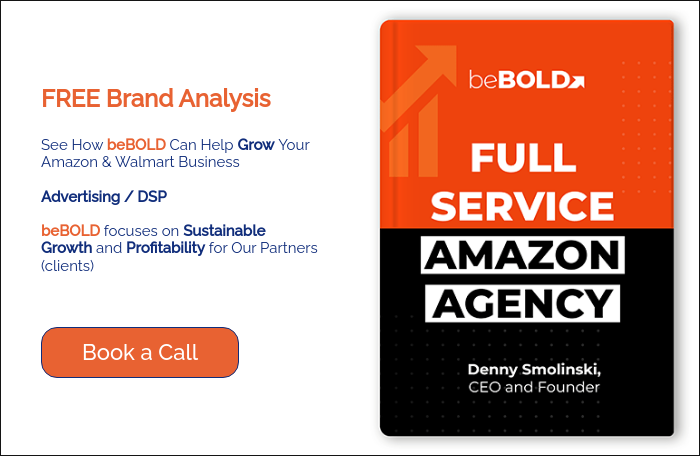




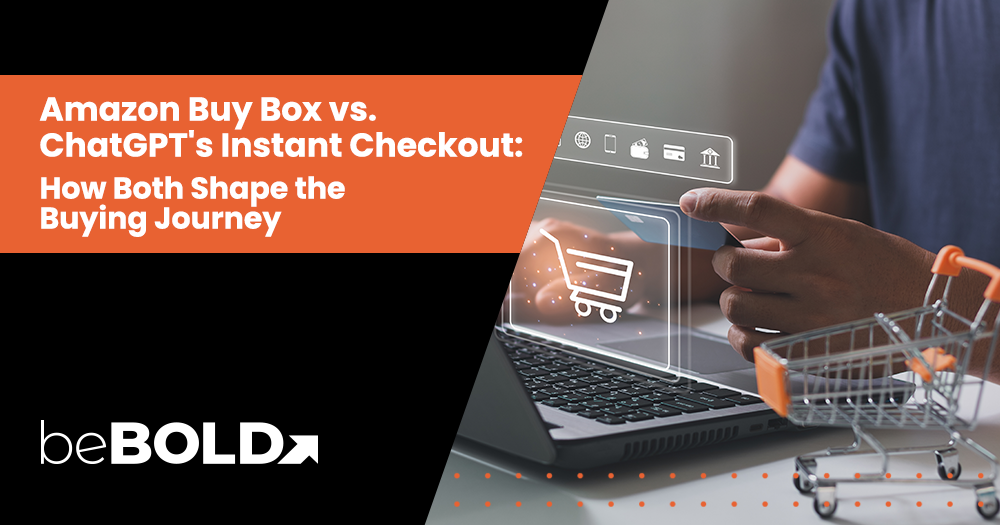
Comments