Key Highlights
- Shopify store owners can significantly expand their reach by listing products on Amazon’s 315+ million active shoppers.
- Proper preparation, including cleaning product data and verifying compliance, reduces listing errors and ensures faster approvals.
- Exporting and formatting Shopify product data into Amazon-compatible CSV files streamlines bulk uploads and integration processes.
- Choosing the right Amazon seller account and listing method impacts scalability, efficiency, and multi-channel management.
- Mapping product data accurately, including identifiers, categories, and images, improves search visibility and listing consistency.
- Integration apps sync inventory, orders, and pricing between Shopify and Amazon, preventing overselling and manual errors.
- Fulfillment options like FBA, FBM, or hybrid approaches provide flexibility, faster shipping, and improved customer experience.
- Strategic listing optimization, ads, inventory management, and review encouragement boost visibility, sales, and long-term brand growth.
For Shopify store owners, growing beyond the platform’s 2.1 million daily users can often feel like hitting a ceiling. Even with a well-optimized store, reaching millions of additional customers remains a persistent challenge. This is where leveraging Amazon’s massive audience of over 310 million active shoppers worldwide, including 230 million in the U.S., can break that barrier and open doors to exponential sales and visibility. Let's walk you through how to sell your Shopify products on Amazon in 2025, helping you seamlessly expand your customer base, boost visibility, and scale your business beyond Shopify’s limits.
Can You Sell Shopify Products on Amazon?

Selling on Amazon as a Shopify merchant means expanding your online business beyond your Shopify store, tapping into the Amazon marketplace, and reaching millions of potential customers. With the right setup, Shopify business owners can manage multiple sales channels efficiently while maintaining control over inventory, orders, and fulfillment.
Here are some benefits of listing Shopify products on Amazon:
- Access to Millions of Potential Customers: Expand your reach beyond social media and your Shopify store.
- Multiple Fulfillment Options: Use Amazon FBA or fulfill orders directly from your Shopify account for flexibility.
- Enhanced Order & Inventory Management: Sync Amazon orders with your Shopify account for seamless tracking.
- Increased Visibility & Sales: Tap into the Amazon marketplace search engine to drive traffic to your products.
- Support & Tools: Shopify apps and the support team can assist with setup, integration, and ongoing management.
If you’ve ever wondered, “Can I sell my Shopify products on Amazon?”, the answer is yes, and here are the key requirements and eligibility criteria every Shopify merchant must meet:
- Professional seller account
- Approved product categories
- Compliant products meeting Amazon standards
- Valid bank account and tax information
- Shopify Amazon integration app for seamless order and inventory management
Discover how to effortlessly connect your store and sync products by exploring our guide on Amazon Shopify integration.
How to Sell Shopify Products on Amazon? A Detailed Guide to Exporting and Listing

Listing Shopify products on Amazon requires careful preparation, proper data mapping, and choosing the right fulfillment and listing strategies. Let's walk you step-by-step through exporting your Shopify products, preparing them for Amazon, and setting up your listings to maximize visibility, streamline operations, and scale your business efficiently.
1. Prepare Your Shopify Products for Export
Before listing Shopify products on Amazon, ensure everything is export-ready:
- Clean Up Product Data: Review names, descriptions, and images for clarity, accuracy, and high quality that meet Amazon’s guidelines.
- Add Required Identifiers: Ensure each product has UPC, EAN, or ISBN codes for proper cataloging and tracking.
- Check Compliance: Verify products meet Amazon policies, including category-specific rules, safety standards, and prohibited items.
Taking these steps reduces errors, improves listing quality, and helps your products get approved quickly on Amazon.
2. Export and Format Product Data from Shopify
Once your products are prepared, the next step is to export and format your Shopify data for Amazon. Follow these steps to ensure a smooth transition:
1. Log in to your Shopify Admin Dashboard.2. Navigate to Products > All Products.




7. Format the CSV file for Amazon.
3. Set Up Amazon Seller Account & Choose Listing Method
Before you can list products, you’ll need to set up an Amazon Seller Account. You can choose between:
- Individual Seller Account
- Professional Account
|
Account Type |
Individual Account |
Professional Account |
|
Best For |
Small business owners testing Amazon |
Growing or scaling businesses |
|
Key Details |
Pay per item sold, no monthly fee, limited tools, not suitable for large catalogs. |
Flat monthly fee, access to bulk uploads, advanced reports, and integration with apps. |
For a step-by-step breakdown of getting started, check out our guide on mastering how to become a seller on Amazon.
Once your account is active, decide on the listing method:
- Manual Listing: Suitable for a small number of products; you can enter product details directly in Amazon Seller Central.
- Bulk Upload via CSV: Best for larger inventories; upload product data using the formatted CSV file you exported from Shopify.
- Integration App: The most efficient option for Shopify merchants; syncs product data, inventory, and orders automatically between Shopify and Amazon. Popular examples include CS Amazon Sync, CedCommerce Amazon Channel, or Shopify Marketplace Connect.
Learn how to streamline your listings and maximize efficiency by reading our guide on how to list products on Amazon.
4. Map Shopify Product Data to Amazon Listing File
After exporting your products, the next step is to align Shopify data with Amazon’s required listing fields. This ensures accurate product details and prevents upload errors.
- Match Product Titles & Descriptions: Adapt Shopify titles and descriptions to Amazon’s style guidelines for better search visibility.
- Align Identifiers: Ensure UPC, EAN, or ISBN codes are correctly mapped to Amazon’s product ID fields.
- Organize Categories & Attributes: Assign the right product categories and attributes (size, color, material) to match Amazon’s listing requirements.
- Sync Pricing & Inventory: Map price and stock levels from Shopify so they update accurately on Amazon.
- Include Images: Link high-quality images from Shopify to Amazon’s image fields, ensuring they meet size and format requirements.
Proper mapping reduces listing rejections, improves discoverability, and helps maintain consistency between your Shopify store and Amazon marketplace presence.
5. Upload & Link Your Products on Amazon
Once your data is mapped correctly, it’s time to get your products live.
Upload your prepared product file through your Amazon Seller Central account and verify that all details are displaying as intended. If you’re using a Shopify Amazon integration app, connect your Shopify account with your Amazon channel to automatically sync listings.
After upload, check for flagged errors or missing attributes and correct them promptly.
Finally, link each product to your Shopify inventory to ensure accurate tracking, smooth order routing, and seamless management across both platforms.
6. Fulfillment & Inventory Sync
After your products are listed, the next step is deciding how you’ll handle fulfillment and keeping inventory synced between Shopify and Amazon. Here are the main options:
|
Fulfillment Method |
How It Works |
Best For |
|
Fulfillment by Merchant (FBM) |
You store, pack, and ship orders directly from your Shopify account. |
Small businesses wanting control and flexibility. |
|
Fulfillment by Amazon (FBA) |
Amazon stores, packs, and ships your products, plus manages customer service. |
Scaling businesses seeking Prime eligibility and fast shipping. |
|
Hybrid Approach |
Combine FBA for bestsellers with FBM for niche or custom products. |
Businesses balancing speed with flexibility. |
To avoid stock issues, use inventory and order sync tools or Shopify apps that update stock levels in real time across both platforms.
Still debating between FBA and FBM? Check out our detailed guide on Amazon FBA vs FBM to make the right choice for your business.
At beBOLD Digital, we help business owners seamlessly integrate Shopify with Amazon, optimize fulfillment strategies, and scale efficiently. Get in touch today and let’s make it happen.
10 Tips for Scaling Your Shopify-to-Amazon Business

Expanding from Shopify to Amazon is just the first step. To truly scale your online business and maximize revenue, you need strategic approaches that optimize listings, streamline operations, and attract more potential customers. Here's how:
- Optimize Product Listings: Use high-quality images, clear descriptions, and relevant keywords to improve search visibility and attract more potential customers in the Amazon marketplace.
- Leverage Amazon FBA: Fulfillment by Amazon allows faster shipping, better customer service, and Prime eligibility, freeing you to focus on marketing and expanding your product range.
- Use Integration Apps: Shopify and Amazon integration apps help sync inventory, orders, and pricing, reducing errors and saving time in managing multiple sales channels.
- Expand Product Range: Introduce new products or variations to increase your presence across multiple categories and appeal to a broader audience on Amazon.
- Monitor Inventory Closely: Track stock levels to prevent overselling or running out, ensuring smooth order fulfillment and maintaining customer satisfaction.
- Invest in Amazon Ads: Sponsored Products and other ad types increase product visibility, drive traffic, and boost sales efficiently on the competitive Amazon marketplace.
- Encourage Customer Reviews: Positive reviews enhance trust and credibility, influencing buying decisions and improving your products’ ranking in Amazon search results.
- Analyze Sales Data: Regularly review Shopify and Amazon orders, traffic, and conversion rates to identify trends and optimize your marketing and pricing strategies.
- Streamline Order Management: Automate order processing and tracking to ensure timely delivery and reduce errors, improving customer service and repeat purchase rates.
- Focus on Branding: Consistent branding across Shopify and Amazon builds recognition, loyalty, and trust, making your products stand out among competitors in crowded categories.
Scale Your Shopify-to-Amazon Business with beBOLD Digital
Expanding your Shopify store to Amazon opens up massive growth opportunities, but success requires strategy, careful preparation, and the right tools. At beBOLD Digital, we help business owners seamlessly integrate Shopify with Amazon, optimize product listings, manage inventory and fulfillment, and scale their online business efficiently.
Our team provides end-to-end support, from choosing the right seller account and listing method to implementing integration apps and boosting product visibility. With our expertise, you can focus on growing your brand while we handle the complexities of multi-channel selling. Book a call now!
Frequently Asked Questions
How to sell Amazon products on my Shopify store?
You can list Amazon products on Shopify by using Amazon integration or dropshipping apps. This allows you to import product details, manage orders, and synchronize pricing while displaying Amazon products directly on your Shopify store.
Can I sell Amazon affiliate products on Shopify?
Yes, you can promote Amazon affiliate products on Shopify using affiliate links or integration apps. You earn commissions for each sale made through your store, but Shopify doesn’t process orders directly for Amazon affiliate products.
Do I need a special app or integration to list Shopify products on Amazon?
Yes, using a Shopify Amazon integration app or channel is recommended. These apps sync product listings, manage inventory, and handle Amazon orders, making the listing process more efficient and reducing manual errors across platforms.
How do I manage inventory between Shopify and Amazon once they are connected?
Inventory management apps sync stock levels between Shopify and Amazon in real time. Updates on one platform automatically reflect on the other, preventing overselling, stockouts, and ensuring smooth order fulfillment.
Are there any fees or costs involved in selling Shopify products on Amazon?
Yes, selling on Amazon involves fees like subscription costs for a professional seller account, referral fees per sale, and optional FBA fulfillment fees. Integration apps may also have monthly or one-time charges.
What common issues should I watch out for when integrating Shopify with Amazon?
Watch for duplicate listings, mismatched SKUs, inventory sync delays, product compliance issues, and incorrect pricing. Using a reliable integration app and regular monitoring helps prevent errors and maintain consistent listings.
How do I fulfill orders for Amazon sales if my products are managed through Shopify?
You can fulfill Amazon orders directly from your Shopify store using manual fulfillment or a third-party service. Alternatively, using Amazon FBA allows Amazon to handle storage, packaging, and shipping while syncing with Shopify.
What are the requirements to start selling my Shopify products on Amazon?
Requirements include a professional seller account, approved product categories, compliant products, valid bank and tax information, and a Shopify Amazon integration app to sync listings, inventory, and orders effectively.
What is the best way to handle product listings to avoid duplication or errors on Amazon?
Use a Shopify Amazon integration app to manage listings. Maintain consistent SKUs, product details, and categories, regularly audit listings, and avoid manually creating duplicates to ensure accurate, error-free Amazon product pages.
Ready to take your Amazon business to the next level? Contact beBOLD Digital today and start scaling with confidence.




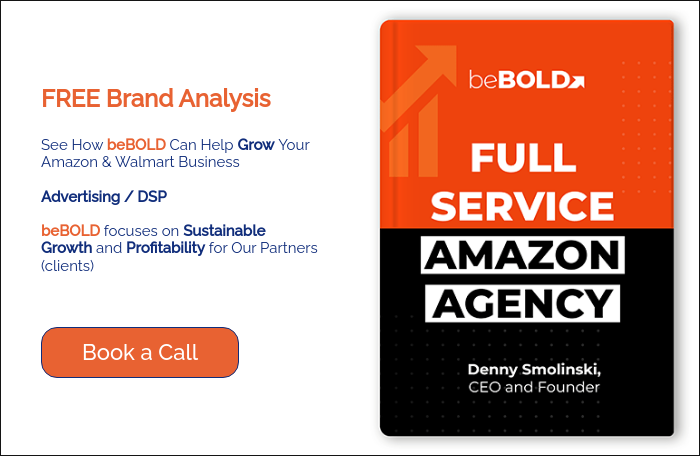





Comments