Key Highlights
- Amazon Subscribe & Save drives repeat purchases by allowing customers to schedule discounted automatic deliveries of essentials like groceries, pet care, and household products.
- Sellers benefit from predictable recurring revenue, stronger customer loyalty, and improved inventory forecasting through consistent subscription orders and detailed performance reporting.
- Enrolled products gain better visibility, a higher chance to win the Buy Box, and increased competitiveness against non-Subscribe & Save listings.
- Program eligibility requires FBA or approved FBM fulfillment, professional account status, strong performance metrics, and enrollment of products from eligible categories.
- Initial orders ship immediately at a discount, while recurring subscriptions generate steady revenue and simplify inventory planning.
- Reporting tools and the Brand Metric Dashboard track subscriptions, cancellations, revenue, and loyalty, helping sellers reduce churn and grow repeat business.
- Customers benefit from automatic deliveries, exclusive discounts, flexible scheduling, easy modifications or cancellations, and priority access to high-demand products.
- Setting up a first subscription is simple: choose products, select delivery frequency, receive reminders, and manage everything through the Subscribe & Save dashboard.

Amazon Subscribe and Save is a strategy designed to drive repeat purchases while saving customers time and money. But how does Amazon Subscribe and Save work? The program lets shoppers schedule recurring deliveries of everyday essentials, like diapers, pet supplies, and toothpaste, at a discounted price, often with free standard shipping. Customers receive a reminder email in advance of each delivery and can adjust their delivery date, payment method, or even cancel under the applicable terms and conditions of use. In this blog, we’ll explore the benefits of Amazon Subscribe and Save for sellers, how it works, and how sellers can leverage Subscribe and Save to maximize growth.
What are the Benefits of Subscribe and Save for Amazon Sellers?

For sellers, Amazon Subscribe and Save isn’t just a convenience feature; it’s a growth engine. In fact, products enrolled in the program can see up to a 1.8× increase in sales when discounts are applied, according to AdNabu. Here are the key benefits that make this program worth considering.
- Increase in Repeat Purchases and Customer Loyalty: With 23% of U.S. Amazon customers having active Subscribe & Save orders in 2024, the program reduces the risk of one-time purchases by encouraging shoppers to reorder essentials automatically. This consistent cycle builds stronger customer loyalty, keeping your brand top of mind with every scheduled delivery.
- Higher Product Visibility and Buy Box Preference: Products enrolled in Subscribe and Save often gain better visibility in search results and can have a higher chance of winning the Buy Box. Amazon highlights eligible items, giving your listings an edge over competitors not using the program.
- Predictable Recurring Revenue Stream: Instead of depending on unpredictable one-time sales, sellers benefit from recurring orders scheduled in advance. As per Red Stag Fulfillment, S&S customers also deliver 20% higher LTV than one-time purchasers, creating a steady, more reliable revenue stream that supports long-term business growth.
- Improved Inventory Planning and Forecasting: With recurring orders set ahead of time, sellers can forecast demand more accurately. This helps reduce stockouts, avoid excess storage fees, and streamline inventory management across multiple SKUs.
How Does Subscribe & Save Work?

Amazon Subscribe & Save is designed to simplify shopping for customers while helping sellers build steady sales. Here’s a quick breakdown of how it works for both sides.
For Buyers:
- Choose eligible products (like diapers, pet supplies, or toothpaste).
- Select a delivery schedule (monthly, every 2 months, etc.).
- Get a reminder email before each delivery to adjust or skip.
- Enjoy discounted prices, free standard shipping, and promotional offers.
- Pay automatically with the saved payment method on delivery day.
For Sellers:
- Enroll products via Amazon Seller Central under Subscribe & Save.
- Offer discounted prices to encourage recurring orders.
- Gain higher product visibility and potential Buy Box preference.
- Receive predictable orders in advance of each delivery date.
- Use data for better inventory forecasting and reduced shipping costs.
What are the Two Types of Subscribe & Save Orders?

When customers enroll in Amazon Subscribe & Save, their orders fall into two main categories:
- Initial Orders: This is the customer’s first purchase under Subscribe & Save, shipped immediately like a regular order but at a discounted price. It marks the start of their subscription cycle for that product.
- Recurring (Subscription) Orders: These are automatic deliveries scheduled in advance of each delivery date. Customers get a reminder email to adjust, skip, or reschedule, while sellers gain predictable, repeat sales and better inventory planning.
Subscribe & Save Summary Workflow for Sellers

Getting started with Amazon Subscribe & Save is straightforward, but sellers must follow a few essential steps to activate and manage the program. Below is a quick workflow summary for easy reference.
|
Action |
Details |
| Confirm Eligibility |
Ensure you have a Professional account, Brand Registry, FBA fulfillment, and meet Amazon’s performance metrics. |
| Access Settings |
Go to Settings → Fulfillment → Subscription Settings in Seller Central. |
| Enable Program |
Click Edit → Enable → Update → Agree to activate Subscribe & Save. |
| Manage Products |
Products may be auto-enrolled, or you can upload via manual templates. |
| Set Discounts |
Adjust or offer seller-funded discounts to increase customer sign-ups. |
| Track Performance |
Monitor sales, recurring orders, and inventory forecasts via Subscribe & Save reports. |
beBOLD Tip: Want to spot next year’s biggest opportunities early? Explore the Top Amazon Categories for 2026 to guide your next product move.
What are the Seller Requirements for Amazon’s Subscribe and Save?

To qualify for Amazon’s Subscribe and Save program, sellers must meet specific criteria that ensure reliability, customer satisfaction, and compliance. Here are the key requirements:
- Professional Seller Account Required: You must have an active Professional Seller account to access Subscribe and Save features.
- Fulfillment via FBA or Approved Seller Fulfilled: Products must be fulfilled by Amazon (FBA) or through Amazon-approved Seller Fulfilled methods.
- Consistent Inventory Availability: Sellers should maintain adequate stock levels to avoid canceled or void subscriptions.
- Eligible Product Categories Only: Not all items qualify; only approved categories like household goods, pet supplies, diapers, and toothpaste are eligible.
- Meet Amazon’s Performance Standards: Sellers must maintain strong account health, including low defect rates and on-time shipping performance.
- Strong ASIN Sales History: Products with proven sales and customer demand are prioritized for Subscribe and Save enrollment.
- Compliance with Program Policies: All listings must follow Amazon’s applicable terms, conditions of use, and policy requirements.
beBOLD Tip: Losing visibility into repeat orders can quietly impact revenue—understand what’s changing and how to adapt in Amazon Subscribe & Save Reporting Deprecation
How to Sign Up as a Subscribe and Save Seller?
Many sellers ask, How do I sign up for Amazon Subscribe and Save, and what steps are involved in setting up my first subscription? Whether you’re aiming to unlock more Amazon Subscribe and Save deals or looking for the best Amazon Subscribe and Save trick to drive repeat sales, the process starts inside Subscribe and Save Amazon Seller Central. Here’s how to get started:
1. Log in to Seller Central
2. Go to Settings → Fulfillment by Amazon

3. Scroll down to Subscription Settings → Subscribe & Save → click Enable Here.

4. Eligible products may be auto-enrolled, or you can upload them manually and set optional discounts.
Product Enrollment & Discount Settings

Before you can benefit from recurring sales, it’s important to understand which products qualify for Amazon Subscribe & Save and how to manage enrollment, discounts, and coupons. This section breaks down everything sellers need to know.
beBOLD Tip: Coupons can accelerate subscriptions when used strategically—see how sellers pair discounts with retention in How to Use Subscribe and Save Coupons
What Products Can Be Sold Through Amazon Subscribe & Save?
Not every product on Amazon qualifies for Subscribe & Save. The program is limited to categories that shoppers purchase frequently and replenish over time. Eligible categories include:
- Pet Supplies
- Health & Baby Care
- Grocery
- Kitchen
- Beauty
- Automotive Parts & Tools
- Electronics
- Tools & Home Improvement
- Industrial Supplies
- Lawn & Garden
- Musical Instruments
- Office Supplies
- Outdoors
- Sports
- Toys
If your products don’t fall within Amazon’s approved categories, they cannot be enrolled in the program.
How Do You Enroll Products and Manage Discounts?
Eligible items, typically FBA-held and compliant with other Amazon criteria, are often auto-enrolled at a 0% seller-funded discount, meaning there’s no cost to you by default.
However, if you wish to modify enrollment or pricing, you can adjust default settings, opt out, or manually upload products via templates in Seller Central. For assistance, email fba-sns-help@amazon.com.
Sellers also have the option to set additional seller-funded discounts (commonly 5% or 10%) to make their offers more attractive, encourage customer subscriptions, and drive repeat purchases.
How Can Sellers Use Coupons With Subscribe & Save?
To further incentivize buyers, sellers can create special coupons that only apply to Subscribe & Save orders, the most common use being first-time subscription signup offers. Here's how to set up Subscribe & Save coupons:
- In Seller Central, under the Advertising tab in the Menu, select Coupons.
- Click Subscribe & Save Coupons.
- Look for the option to Create Subscribe & Save coupon.
- Select the Product and click Continue.
- Define the coupon value, budget, and duration.
- Submit your coupon and submit it for Amazon’s approval.
Amazon Subscribe and Save Reporting
Amazon provides reporting tools that give visibility into current performance, future demand, and brand-level opportunities, helping sellers make data-driven decisions.
Subscribe & Save Performance and Forecasting Reports
Amazon provides sellers with two dedicated reports:
- Subscribe & Save Performance Report: This report gives insights into subscriptions, cancellations, revenue, and discount impact. Use it to track product performance, optimize pricing, and ensure consistent Subscribe & Save program compliance.
- Subscribe & Save Forecasting Report: This report projects future demand based on active subscriptions and order history. Sellers can use it to plan inventory, reduce stockouts, and support long-term Subscribe & Save growth.
How to Access these Reports?
Log in to Seller Central → from the Menu go to Reports → Fulfillment
- Performance Report: Select Subscribe & Save Performance under Sales and download it.
- Forecasting Report: Select Subscribe & Save Forecasting under Inventory and download it.
Brand Metric Dashboard
The Brand Metric Dashboard benchmarks your Subscribe & Save performance against competitors, tracking retention, loyalty, and product strength. It can be used to identify gaps, refine strategies, and improve repeat purchases while minimizing churn in Subscribe & Save programs.
How to Add Items to Existing Amazon Subscribe and Save?

If you’re already enrolled in the Subscribe & Save program, you can expand your offerings by adding more eligible products. Here’s how to do it:
- Check Product Eligibility: Verify that the products you want to add meet Subscribe & Save requirements, including FBA fulfillment, consistent inventory, approved categories, a strong sales history, and an active Professional Seller account.
- Access Subscription Settings in Seller Central: Log in to Seller Central, navigate to Settings → Fulfillment → Subscription Settings, and open the Subscribe & Save section to manage and add new eligible products.
- Select Existing ASINs to Add: Within the Subscription Settings, choose the ASINs of products you want to enroll, ensuring they are active, meet category criteria, and align with your subscription strategy.
- Set or Update Seller-Funded Discounts: Optionally apply seller-funded discounts (commonly 5–10%) to the selected products to incentivize subscriptions, encourage recurring purchases, and enhance customer engagement while maintaining profitability.
- Ensure Inventory Availability: Confirm sufficient stock levels for each product to prevent stockouts, ensure timely deliveries, and maintain a positive subscriber experience for all newly added items.
- Submit Changes and Confirm: Once all selections and settings are complete, submit your updates in Seller Central and verify confirmation to ensure the products are successfully added to Subscribe & Save.
Amazon Subscribe & Save Seller Fees
One of the advantages of Amazon’s Subscribe & Save program is that there are no additional enrollment or subscription fees charged to sellers. However, if you choose to offer seller-funded discounts (commonly 5% or 10%), those discounts come directly out of your margins. This means sellers should carefully evaluate product profitability before setting up discounts.
Here is a quick comparison table for standard Amazon orders vs. Subscribe & Save orders:
|
Fee Type |
Standard Amazon Orders |
Subscribe & Save Orders |
|
Referral Fees |
✅ Applies |
✅ Applies |
|
FBA Fulfillment Fees |
✅ Applies |
✅ Applies |
|
Monthly Storage Fees |
✅ Applies |
✅ Applies |
|
Long-Term Storage Fees |
✅ Applies |
✅ Applies |
|
Seller-Funded Discounts |
❌ Not Applicable |
✅ Optional (5%–10%) |
|
Extra Program Fees |
❌ None |
❌ None |
What Are the Latest Updates for Amazon S&S for Amazon Sellers?
Amazon continues to enhance the Subscribe & Save program, giving sellers more flexibility and insights to grow subscriptions and retain customers. Here are the latest updates:
- Subscribe & Save Now Includes Seller-Fulfilled Products: Eligible FBM products can now be enrolled in Subscribe & Save with default discounts applied automatically. Amazon also funds 5% off for orders with five or more subscriptions, enabling sellers to offer auto-delivery discounts on replenishable items.
- New Dashboard Offers Deeper Insights into Subscriber Retention: Enhanced Brand Metrics dashboard shows subscriber behavior, including delivery counts, retention rates (30/60/90 days), and sales comparisons. This helps sellers track churn, optimize discounts, and improve long-term subscriber retention.
What Are the Most Popular Items on Amazon Subscribe & Save?
Amazon Subscribe & Save helps customers save on frequently purchased items while enjoying the convenience of automatic deliveries. Some of the most popular products, based on recent data and Subscribe & Save discounts, include:
- Scott ComfortPlus Toilet Paper: at $5.40 with Subscribe & Save Discount
- essence Lash Princess False Lash Effect Mascara: at $4.75 with Subscribe & Save Discount
- Colorox Disinfecting Wipes: at $12.14 with Subscribe & Save Discount
- Amazon Basics 20-Pack AA Alkaline High-Performance Batteries: at $8.24 with Subscribe & Save Discount
- Affresh Washing Machine Cleaner: at $10.43 with Subscribe & Save Discount
How Do Customers Benefit From Amazon Subscribe & Save?

Amazon Subscribe & Save is designed to make life easier for customers by offering convenience, savings, and flexibility for their regularly purchased items. Here’s how shoppers gain value:
- Convenient Automatic Deliveries: Subscribers receive their favorite products automatically on a recurring schedule, saving time and effort. This ensures essential items, like diapers or toothpaste, are never unexpectedly out of stock.
- Exclusive Subscriber Discounts: Customers enjoy special savings on enrolled products, often 5–15% off, giving them consistent cost benefits compared to one-time purchases.
- Flexible Delivery Options: Subscribers can choose their preferred delivery frequency and date, making it easy to align shipments with household needs and avoid overstocking.
- Easy Modifications or Cancellations: Orders can be edited, skipped, or canceled at any time via the Amazon account, giving customers full control without penalties or hassle.
- Priority Access to Popular Items: Subscribers often get early access to high-demand or limited-stock items, reducing the risk of missing out during peak shopping periods.
How to Sign Up for Amazon Subscribe & Save as a Customer and Start Your First Subscription?
- Log In: Go to Amazon.com or open the Amazon app and sign in to your account.
- Find a Product: Search for the item you want to receive regularly (like toilet paper or shampoo). Make sure it has the “Subscribe & Save” option.
- Choose Your Preferences:
- Quantity: Pick how many you want.
- Frequency: Choose how often you want it delivered (monthly, every 2 months, etc.).
- Set It Up: Click “Set Up Now” to add it as a subscription.
- Review & Confirm:
- Double-check the price, discount, shipping, and payment info.
- Click “Confirm Subscription” to complete the setup.
Supercharge Your Amazon Strategy with beBOLD Digital
As we’ve explored, Amazon Subscribe & Save is a powerful tool for driving repeat purchases, building customer loyalty, and forecasting future demand with precision. It helps sellers scale reliably while providing shoppers seamless convenience and savings.
But turning those insights into sustainable growth? That's where beBOLD Digital comes in. As a full-service agency specializing in Amazon, we blend strategy, creative content, advertising, and analytics into one potent growth engine. Whether you’re launching or expanding, we help you scale profitably across every marketplace with strategic, performance-driven solutions.
Ready to supercharge your Subscribe & Save strategy and unlock marketplace potential? Book a Strategy Call with beBOLD Digital today, let’s turn recurring revenue into lasting brand success.
Frequently Asked Questions
Can I return Amazon Subscribe and Save items?
Yes, Subscribe & Save items follow Amazon’s standard return policy. You can return defective, damaged, or unwanted products within the specified return window, usually 30 days, via your Amazon account or by contacting customer service.
How to see my Subscribe and Save on Amazon?
Go to Your Account → Subscribe & Save Items. Here, customers can view active subscriptions, check upcoming delivery dates, track orders, manage quantities, skip deliveries, or update payment and shipping details for all subscribed products.
Can I cancel Amazon Subscribe and Save after one purchase?
Yes, you can cancel a subscription at any time, even after the first delivery, without penalties. Simply access your Subscribe & Save dashboard and choose the option to cancel or stop future deliveries.
Is Amazon Subscribe and Save worth it for families or bulk shoppers, and what are the main pros and cons?
For families or bulk buyers, it’s often worthwhile due to convenience, discounted prices, and recurring deliveries. Pros: automatic shipments, cost savings, flexible schedules. Cons: possible overstocking, price fluctuations, and potential unused items if schedules aren’t managed.
How can I manage, skip, pause, or cancel Amazon Subscribe & Save orders without losing my discounts?
Use the Subscribe & Save dashboard to adjust delivery frequency, skip shipments, pause subscriptions, or cancel products. Discounts remain applied as long as the subscription remains active, even when skipping or rescheduling orders.
What are common issues people experience with Amazon Subscribe & Save, and how can I troubleshoot them?
Common issues include missed deliveries, price changes, wrong quantities, or cancellation difficulties. Troubleshoot by reviewing the dashboard, confirming account settings, updating payment/shipping, and contacting Amazon Customer Support for persistent problems.
Does Amazon Subscribe and Save lock in price?
No, Subscribe & Save does not lock in prices. The item’s price may fluctuate with Amazon’s current pricing, though subscriber discounts are applied to the listed price at the time of shipment.
What happens if the price changes on an Amazon Subscribe and Save item?
If the price changes, your subscription will be billed at the current price when the order ships, minus any subscriber discount. Amazon does not retroactively adjust prior shipments, so prices may vary between deliveries.
What are the alternatives to Amazon Subscribe and Save?
Alternatives include Walmart’s subscription services, Target Restock, Instacart recurring orders, or specialized subscription boxes. Local grocery delivery subscriptions or direct-to-consumer product subscriptions can also provide convenience and discounts for repeat purchases.
Can you explain how Amazon’s Subscribe and Save program works and what benefits it offers to customers?
Amazon’s Subscribe & Save program lets customers schedule automatic deliveries of everyday essentials at discounted prices. Benefits include convenience, savings (up to 15%), flexible delivery options, easy modifications, and guaranteed priority access to frequently purchased products.
What are some popular or essential items people usually buy using Amazon Subscribe and Save?
Popular Subscribe & Save items include household staples like Scott ComfortPlus Toilet Paper, Clorox Disinfecting Wipes, Amazon Basics AA Batteries, beauty essentials like essence Lash Princess Mascara, and cleaning products like Affresh Washing Machine Cleaner.
Want to boost your recurring sales with a smarter Subscribe & Save strategy? Contact beBOLD Digital today and let our experts help you optimize subscriptions, increase retention, and drive long-term growth on Amazon.




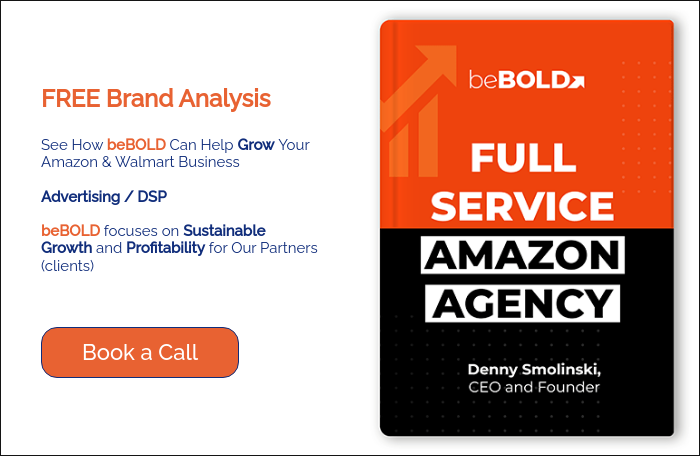



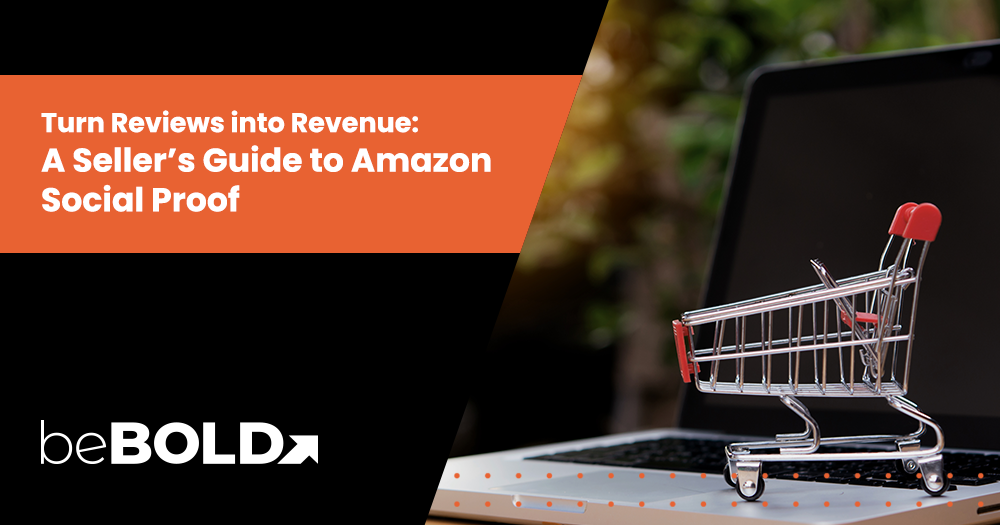

Comments