Key Highlights
- Amazon PPC enables sellers to promote products on Amazon, paying only when shoppers click, making data analysis essential for efficiency.
- Tracking ACoS, TACoS, ROAS, CTR, CVR, CPC, and impressions ensures campaigns are cost-effective and performance-driven.
- Campaign, ad group, keyword, and product-level data provide actionable insights for targeting, budget allocation, and scaling profitable ads.
- Advertising, search term, placement, performance over time, product targeting, and keyword reports help identify trends and optimize campaigns.
- Tools, like Amazon Advertising Console, Brand Analytics, third-party PPC software, and spreadsheets, support deeper data analysis and reporting.
- Step-by-step analysis, from exporting data to connecting PPC with organic sales, helps improve ROI and reduce wasted ad spend.
- Optimizing campaigns involves scaling winners, pausing poor performers, refining bids, testing placements, and leveraging automation strategically.
- Daily, weekly, and monthly checklists keep campaigns on track, maintain profitable spend, and align PPC efforts with business growth.
- beBOLD Digital helps sellers implement data-driven strategies, optimize campaigns, and maximize Amazon PPC ROI with expert guidance.

Amazon PPC (Pay-Per-Click) is an advertising model that allows sellers to promote products directly within Amazon’s marketplace, paying only when shoppers click their ads. While running ads can drive traffic, many sellers struggle with wasted spend and low ROI because they don’t understand the underlying data. Analyzing Amazon PPC data is crucial for identifying what’s working, optimizing campaigns, and maximizing profits. In this blog, we’ll break down how to analyze Amazon PPC data in 2025, giving sellers clear, actionable strategies to turn their ad campaigns into consistent revenue drivers.
Why Analyzing Amazon PPC Data Matters?
Before diving into the “how,” it’s important to understand why analyzing Amazon PPC data is critical for sellers. Proper analysis transforms raw metrics into actionable insights, helping you make smarter decisions across your advertising campaigns. Here’s what effective PPC data analysis can do:
- Prevent Wasted Ad Spend: Identify underperforming PPC ads or campaigns, optimize ad impressions, and reduce unnecessary costs, ensuring every dollar contributes to total sales.
- Understand Customer Behavior & Search Intent: Leverage keyword data and analytics tools to see what your target audience searches for and how they interact with your product listings.
- Optimize for Higher Sales and Lower ACoS/TACoS: Use performance indicators to refine your PPC strategy, improve campaign performance, and drive sales more efficiently.
- Improve Organic Ranking with Data-Backed Decisions: Insights from Amazon PPC advertising can inform your Amazon SEO efforts, boosting visibility in search results and enhancing brand awareness.
Boost your Amazon sales by learning how to align your SEO and PPC strategies for maximum visibility and higher conversions with this guide on Amazon SEO and PPC integration.
Key Metrics to Focus On When Analyzing Amazon PPC Data

To effectively optimize your Amazon PPC campaigns, it’s crucial to track the right metrics. Focusing on these key performance indicators helps sellers make data-driven decisions and maximize ROI.
- ACoS (Advertising Cost of Sale): Shows the percentage of ad spend relative to sales generated. A lower ACoS indicates more efficient campaigns, helping sellers control costs and boost profitability.
- TACoS (Total Advertising Cost of Sale): Measures ad spend against total revenue, including organic sales. Tracking TACoS ensures your advertising drives overall business growth, not just paid conversions.
- ROAS (Return on Ad Spend): Calculates revenue earned per dollar spent on ads. A higher ROAS signals better ad efficiency and helps prioritize campaigns that deliver stronger returns.
- CTR (Click-Through Rate): Represents the percentage of viewers who click your ads. A higher CTR indicates compelling ad copy, relevant targeting, and stronger engagement with your audience.
- CVR (Conversion Rate): Measures the percentage of clicks that result in a purchase. Monitoring CVR identifies how effectively your ads convert traffic into actual sales. Read our blog for tips on improving Amazon CVR.
- CPC (Cost per Click): Tracks the average cost for each click on your PPC ads. Understanding CPC helps control ad spending and optimize bids for profitable campaigns.
- Impressions, Clicks, & Orders: These basic metrics show how often ads appear, how many times they’re clicked, and resulting sales. Analyzing trends highlights campaign reach and performance gaps.
- Search Terms & Keywords: Identifying which keywords drive clicks and conversions allows sellers to refine targeting, discover new opportunities, and improve ad relevance.
- Quality Score: Assesses ad relevance, CTR, and landing page experience. A higher quality score lowers CPC and improves ad placement, contributing to better overall campaign performance.
- SKU / ASIN Performance: Evaluating individual product performance helps optimize bids, allocate budget effectively, and identify top-performing items within different campaigns.
What Are the Different Types of Amazon PPC Data to Analyze?
Understanding the different types of Amazon PPC data is key to uncovering actionable insights. Each layer, from campaigns to individual products, reveals opportunities to optimize performance and maximize sales.
- Campaign-Level Data: Includes budget, spend, sales, and other high-level metrics, helping sellers monitor overall campaign performance and allocate resources for maximum ROI.
- Ad Group / Targeting-Level Data: Covers manual vs. automatic campaigns, match types, and targeting settings, enabling precise adjustments to improve ad relevance and audience reach.
- Keyword / Search Term Data: Shows what shoppers are typing to find your products, guiding keyword research, optimization, and discovery of new profitable opportunities.
- Product-Level Data: Tracks individual SKUs or ASINs to identify top-performing products, allocate budget efficiently, and optimize campaigns for items that drive the most sales.
Want to boost your PPC skills? Check out our guide on becoming an Amazon PPC expert and learn how to analyze campaigns, keywords, and products for smarter, more profitable advertising decisions.
What Reports Should You Keep Track of for Amazon PPC Data Analysis?

Tracking the right reports is essential for making data-driven decisions and optimizing your Amazon PPC campaigns. These reports provide insights into ad performance, audience behavior, and opportunities to improve ROI. Some of the commonly used types of reports are:
- Advertising Report: Summarizes campaign performance metrics like spend, sales, ACoS, and impressions, giving a high-level overview of your advertising strategy’s effectiveness.
- Search Term Report: Reveals the actual terms shoppers use to find your products, helping refine keyword targeting and uncover new opportunities.
- Placement Report: Shows where your ads appeared, top of search, product pages, or rest of search, allowing better budget allocation and ad placement optimization.
- Performance Over Time Report: Tracks trends in spend, clicks, conversions, and sales over days or weeks, helping identify seasonality or campaign performance shifts.
- Product Targeting Report: Provides data on which products or categories your ads are targeting and their performance, guiding adjustments to increase relevance and sales.
- Keyword Report: Details keyword-level performance, including impressions, clicks, and conversions, helping optimize bids and focus on high-performing search terms.
For a deeper dive into turning data into actionable insights, check out our detailed guide on optimizing your campaigns using Amazon marketing reports.
How Do Different Tools Support Amazon PPC Data Analysis?
Choosing the right tools can make or break your Amazon PPC strategy. From Amazon’s built-in reporting to advanced third-party platforms, each tool offers unique insights to analyze performance, optimize campaigns, and boost results.
1. Amazon Advertising Console Reports
Amazon Advertising Console Reports give sellers a clear view of their PPC campaign performance in real time. Key benefits include:
- Track Essential Metrics: Impressions, clicks, spend, sales, ACoS, and ROAS.
- Identify Underperforming Ads: Spot campaigns or ad groups that need attention.
- Optimize Campaigns: Adjust budgets, bids, and targeting based on performance.
- Easy Filtering: Analyze by campaign, ad group, or targeting type for precise insights.
These reports are a powerful tool for making data-driven decisions and improving Amazon PPC results.
2. Brand Analytics
Amazon Brand Analytics provides deeper insights beyond basic campaign metrics, helping sellers understand customer behavior and market trends. Some of the key benefits include:
- Search Term Insights: See which keywords drive clicks and conversions for your products.
- Competitor Analysis: Compare performance against similar brands and identify opportunities.
- Market Trends: Track seasonal demand and popular product categories.
- Data-Driven Targeting: Use insights to refine keyword strategy, product targeting, and ad placement.
Brand Analytics is essential for shaping your PPC strategy, discovering new opportunities, and improving campaign effectiveness.
3. Third-Party PPC Tools
Third-party PPC tools help sellers go beyond Amazon’s native reports, offering advanced analytics, automation, and optimization recommendations. Here are some benefits:
- Consolidated Dashboards: View multiple campaigns and metrics in one place for easier analysis.
- Automation & Alerts: Set bid adjustments, budget changes, or notifications for underperforming campaigns.
- Advanced Insights: Identify new keyword opportunities, optimize targeting, and compare performance across campaigns.
- Popular Tools: Helium 10, Jungle Scout, and Teikametrics.
These tools are powerful for Amazon PPC optimization, saving time while improving campaign performance and ROI.
4. Excel/Google Sheets
Excel and Google Sheets are essential for custom PPC data analysis and tracking trends over time. Key benefits include:
- Data Organization: Import raw Amazon PPC data for easy sorting and filtering.
- Custom Calculations: Analyze metrics like TACoS, ROAS, and ACoS tailored to your campaigns.
- Trend Tracking: Visualize performance over time with charts and graphs.
- Scenario Testing: Model budget adjustments or bid changes to predict outcomes before applying them.
Using spreadsheets gives sellers full control over their data, helping make informed, strategic decisions for Amazon PPC optimization.
How to Analyze Amazon PPC Data Step-by-Step?

Analyzing Amazon PPC data systematically helps sellers identify opportunities, reduce wasted spend, and maximize ROI. Follow these steps to get actionable insights from your campaigns:
Step 1: Access Amazon Advertising Console Reports
Log in to your Amazon Advertising Console and navigate to the Campaign Manager to access performance reports. These provide detailed metrics for campaigns, ad groups, and targeting, offering a comprehensive overview of your PPC advertising efforts and spend efficiency.
Step 2: Export Campaign Data
Download campaign, ad group, keyword, and targeting-level data into CSV or Excel. Exporting allows deeper analysis, side-by-side comparisons, and the ability to manipulate data for trends, patterns, or anomalies that aren’t immediately visible in the console.
Step 3: Review KPIs
Analyze key performance indicators such as ACoS, CTR, CVR, and ROAS across campaigns and ad groups. Comparing these metrics helps identify strong-performing campaigns, underperforming areas, and opportunities for optimizing your overall PPC strategy.
Step 4: Identify High & Low-Performing Keywords
Assess which keywords are driving clicks and conversions, and consider scaling the high-performers. Simultaneously, identify low-performing or costly keywords to pause or adjust bids, reducing wasted spend and improving campaign efficiency.
Step 5: Check Search Term Reports
Examine the actual search terms shoppers are using to find your products. Add irrelevant terms as negative keywords to prevent wasted spend, and identify profitable search queries to expand campaigns and increase ad relevance.
Step 6: Compare Data Over Time
Track weekly or monthly trends in clicks, impressions, conversions, and spend. Understanding performance over time helps reveal seasonal fluctuations, campaign shifts, or changing buyer behavior, enabling better-informed budget and bid adjustments.
Step 7: Connect PPC Data to Organic Sales
Evaluate TACoS to see how paid campaigns impact total sales, including organic performance. This analysis helps sellers understand the broader revenue effect of PPC, optimize long-term growth, and align paid and organic strategies effectively.
Ensure your campaigns are performing at their best by learning how to conduct a comprehensive Amazon PPC audit with our detailed guide.
How to Use PPC Data to Optimize Campaigns?
Now that you know how to analyze Amazon PPC data, it’s time to put those insights into action to optimize campaigns, boost ROI, and reduce wasted ad spend. Here are some optimization strategies every seller must know:
- Double Down on Winning Keywords and Ad Groups: Scale high-performing keywords and ad groups to drive more clicks and sales while maintaining efficient ACoS and ROAS.
- Cut Back on Poor Performers: Pause or lower bids on underperforming keywords, ads, or campaigns to reduce wasted spend and improve overall profitability.
- Eliminate Waste with Negative Keywords: Add irrelevant or non-converting search terms as negative keywords to prevent your ads from showing to uninterested shoppers.
- Experiment with Ad Placements: Test different placements, including Sponsored Products, Sponsored Brands, and Display Ads, to identify where your campaigns generate the best results.
- Reallocate Budgets to Profitable Campaigns: Shift ad spend toward campaigns and products delivering strong performance, ensuring maximum return on every advertising dollar.
- Track Marginal Returns to Avoid Overspending: Monitor diminishing returns on bids and spend to prevent over-investing in campaigns that no longer generate proportional sales.
- Fine-Tune Bids with Precision: Adjust bids by search term, device, time of day, and audience demographics to optimize cost efficiency and conversion rates.
- Leverage Automation: Use automated rules and scripts to manage bids and budgets, but always verify outcomes to avoid unintended overspending or missed opportunities.
- Continuously Test Creative Elements: Experiment with ad copy, images, headlines, and variations to improve CTR and conversion rates across campaigns.
- Factor in External Signals: Consider competition, seasonality, and inventory levels when making adjustments, ensuring campaigns stay profitable under changing market conditions.
Curious about results? Check out our guide on how long it takes for Amazon PPC to work and set realistic expectations for your campaigns.
What Are the Most Common Pitfalls in Amazon PPC Analysis (and How Can You Avoid Them)?
Even when analyzing PPC data effectively, sellers can fall into common traps that reduce ROI. Understanding these pitfalls ensures your Amazon PPC pay per click marketing delivers meaningful results and avoids wasted spend.
- Relying Too Much on Averages: Looking only at average metrics can hide poor-performing campaigns or keywords. Drill down to campaign, ad group, and keyword-level data to uncover true performance.
- Forgetting About Conversion Lag: Some clicks take days to convert. Ignoring this lag can make you misjudge Amazon PPC click through rate or ACoS trends, leading to premature changes.
- Letting Irrelevant Keywords Drain Budget: Ads showing for unrelated searches result in spend with no clicks. Regularly review search term reports to remove wasted impressions.
- Neglecting Negative Keywords: Failing to add negative keywords allows your ads to target unprofitable searches, increasing cost without driving sales.
- Overlooking Listing Quality: Even well-targeted ads fail if product listings are poor. Optimize images, titles, and descriptions to improve conversion rates.
- Chasing ACoS Without Profit Context: Focusing solely on ACoS ignores profitability. Analyze ACoS alongside margin and TACoS to make informed bid and budget decisions.
Learn how to manage your ad spend effectively by exploring our detailed guide on Amazon PPC cost and optimizing your campaigns for maximum ROI.
How Can You Stay on Top of Amazon PPC Analysis with Daily, Weekly, and Monthly Checklists?
Want to stay in control of your Amazon PPC campaigns? Use the checklists below to track performance daily, weekly, and monthly so you can cut wasted spend, scale winners, and keep ROI climbing.
Daily Monitoring Checklist
Start each day with these quick checks to catch issues early and keep your PPC campaigns running smoothly.
✅Review campaign spend vs. daily budget to avoid overspending
✅Check CTR (click-through rate) for campaigns and ad groups
✅Flag keywords/ad groups with spend but no clicks
✅Track ACoS/TACoS movements for immediate shifts
✅Identify high-cost, low-converting keywords
✅Confirm negative keywords are updated
✅Verify top-performing SKUs/ASINs are active
✅Scan search term data for new profitable terms
✅Watch for sudden dips in CVR (conversion rate)
Weekly Review Checklist
A weekly review helps you spot bigger trends, refine targeting, and ensure your PPC strategy is driving consistent results.
✅Compare weekly performance trends (CTR, CVR, CPC, ROAS)
✅Reallocate budget to top-performing campaigns
✅Pause or adjust underperforming keywords/ad groups
✅Review placement report for high/low ROI positions
✅Optimize bids based on search term performance
✅Check listing quality (images, titles, bullet points) impacting conversions
✅Update negative keyword list with fresh data
✅Experiment with new ad creatives or placements
Monthly Deep Dive Checklist
Monthly analysis lets you zoom out, connect PPC data with business goals, and set a stronger strategy for the next cycle.
✅Analyze TACoS to connect PPC spend with total sales impact
✅Measure marginal returns (diminishing ROI on scaling campaigns)
✅Review Search Term Report for long-term trends
✅Audit Product Targeting Report for competitor insights
✅Evaluate keyword strategy (add, refine, or remove terms)
✅Assess seasonality trends and adjust bids accordingly
✅Review budget allocation across Sponsored Products, Brands, and Display
✅Benchmark campaign results vs. business goals (profitability, market share)
✅Document learnings and action items for next month
The Future of PPC Success Starts With Data and beBOLD Digital
Analyzing Amazon PPC data in 2025 is no longer optional; it’s the key to reducing wasted spend, scaling profitable campaigns, and driving sustainable growth on Amazon. From understanding critical metrics to building smart routines, data-driven decisions give sellers a competitive edge.
But mastering PPC requires expertise, time, and the right strategy, and that’s where beBOLD Digital comes in. As a full-service Amazon marketing agency, we help brands turn PPC data into profits with advanced campaign management, optimization, and growth strategies. Partner with beBOLD Digital today and maximize your ROI.
beBOLD Tip: As PPC data, keywords, and intent signals increasingly feed AI-driven buying journeys, ChatGPT Instant Checkout shows how optimized ads and product data can influence not just clicks—but agent-led purchases completed directly inside AI conversations.
Frequently Asked Questions
How to view Amazon PPC data?
You can view Amazon PPC data in the Amazon Advertising Console or Campaign Manager. Reports like advertising, search term, and placement reports provide performance indicators, helping you monitor impressions, clicks, conversions, and overall campaign effectiveness.
How can I identify which keywords are wasting ad spend in my Amazon PPC reports?
Look for keywords with high spend but low or zero conversions. Metrics like high ACoS, poor CTR, or repeated clicks without sales indicate wasted ad spend and highlight candidates for pausing or adding negatives.
How do I interpret cost per click (CPC) in my Amazon PPC campaigns?
CPC shows how much you pay every time someone clicks your ad. Comparing CPC against conversion rate and ACoS helps determine whether clicks are profitable or driving up costs without contributing to sales growth.
What is the best way to track daily clicks and spend in Amazon PPC?
Use the Advertising Console dashboard or export daily reports. Tracking impressions, clicks, spend, and conversions daily ensures you don’t overspend and allows you to quickly adjust bids, budgets, and targeting for better performance.
How can I use ChatGPT to help analyze Amazon PPC bulk sheets?
You can upload PPC bulk sheets into ChatGPT for help with identifying trends, cleaning data, spotting high-cost/low-return keywords, and summarizing insights. ChatGPT can also guide optimization steps, but always cross-verify before implementation.
Which benchmarks should I compare my Amazon PPC stats against?
Compare your PPC metrics to industry averages, category-specific benchmarks, and your historical performance. Key benchmarks include ACoS, CTR, CVR, and TACoS. This helps gauge if your campaigns are above or below expected performance levels.
Are there practical examples of actionable insights from Amazon PPC data analysis?
Yes. For example, pausing keywords with high spend but no conversions saves budget, reallocating funds to top-performing SKUs increases ROI, and identifying seasonal keyword trends helps improve targeting and campaign timing for better sales.
Which PPC tool do you recommend?
Tools like Helium 10, Jungle Scout, Sellics, or Teikametrics are widely used for Amazon PPC optimization. They offer dashboards, automation, keyword tracking, and bid recommendations that simplify analysis and enhance campaign management efficiency.
How do I improve my Amazon Advertising Conversion Rate?
Improve conversion rate by optimizing product listings with better images, titles, and bullet points. Align ad targeting with search intent, test different ad creatives, and use data insights to eliminate irrelevant traffic that doesn’t convert.
What is enhanced cost per click bidding?
Enhanced CPC is an automated bidding option where Amazon adjusts your bid in real time, raising it when a conversion is likely. It helps maximize sales but requires monitoring to ensure you maintain profitability.
Ready to turn your Amazon PPC data into real growth? Book a call with beBOLD Digital today and let our experts optimize your campaigns, reduce wasted spend, and maximize ROI.




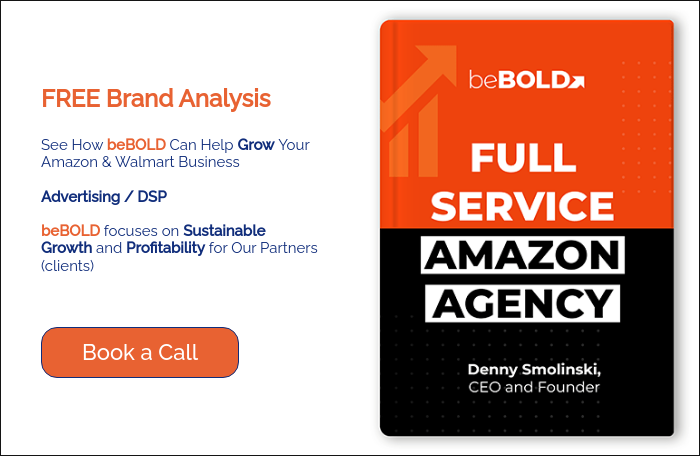




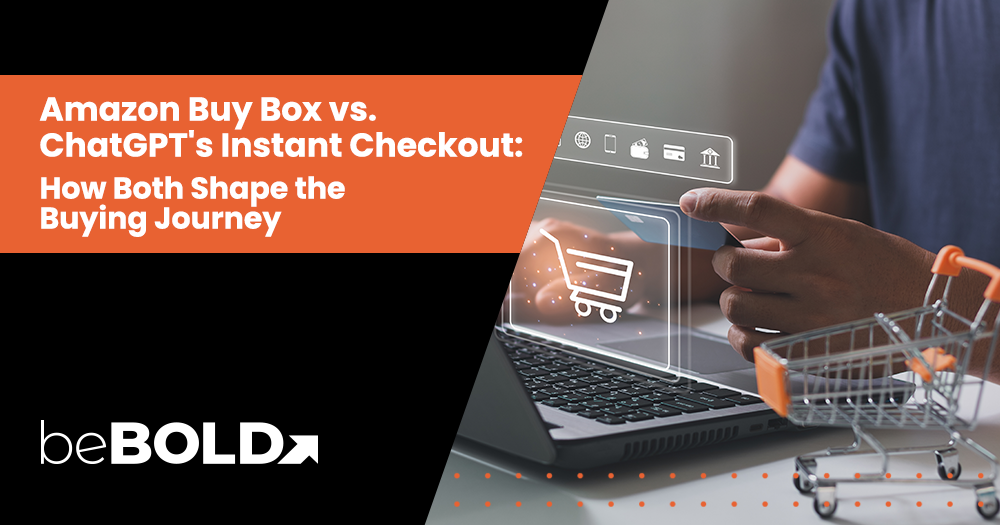
Comments